Robot Framework -003 在Windows10 安装Eclipse作为编辑器,安装 RED 插件。
2021-03-07 22:28
标签:list amp 辅助 ice using 接受 restart ssi app 本文采用Eclipse及其对应的插件来编辑、管理、运行Robot Framework. https://www.eclipse.org/downloads/ 本文安装 Eclipse IDE 2020?03 64bit 下载得到文件: eclipse-inst-win64.exe 在windows上双击运行。 具体的安装过程略。 可参考文档:https://github.com/NitorCreations/RobotFramework-EclipseIDE/wiki/Installation 接受协议,安装之后,需要重新启动。 Marketplace: Click Help -> Eclipse Marketplace -> and type into Find field "RED" Update Site: Click Help -> Install New Software -> Add and set address in Location to: 由于Robot使用UTF-8编码格式,因此需要设置Eclipse默认使用UTF-8格式。 重启Eclipse之后,设置Robot视图。 Window -> Preferences -> Robot Framework -> Editor -> Content Assist. .abcdefghijklmnopqrstuvwxyzABCDEFGHIJKLMNOPQRSTUVWXYZ$@&*: 下面就可以创建Robot的工程了。 工程文件结构如下: 新建第一个测试套件,在工程test01鼠标右键弹出如下菜单 在测试套件里写一个测试用例: 测试用例1 运行测试用例 运行结果如下: 上面显示全部测试通过。 还可以点击上面的链接查看 report.html Robot Framework -003 在Windows10 安装Eclipse作为编辑器,安装 RED 插件。 标签:list amp 辅助 ice using 接受 restart ssi app 原文地址:https://www.cnblogs.com/abc789/p/12814719.html安装Eclipse的插件
Installing using update site
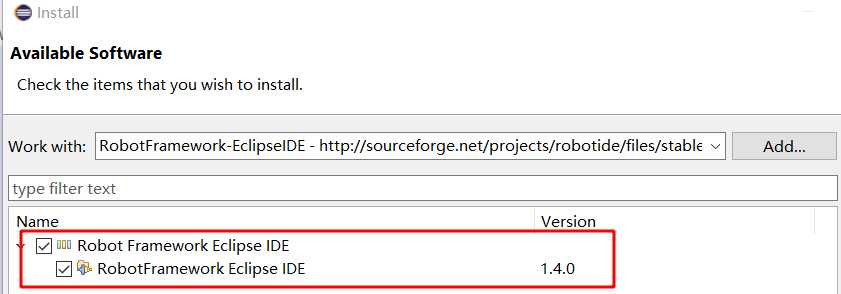
安装 RED - Robot Editor
Install from Marketplace/Update Site
http://master.dl.sourceforge.net/project/red-robot-editor/repository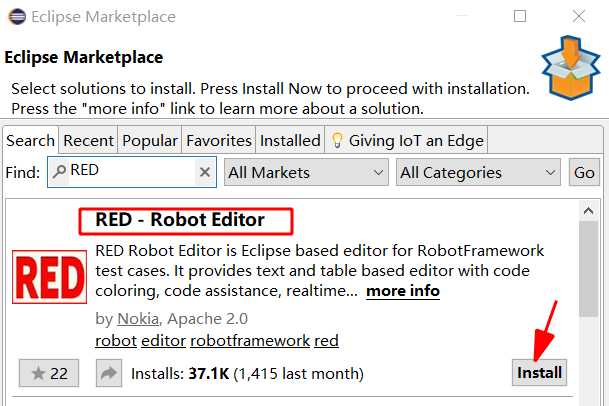
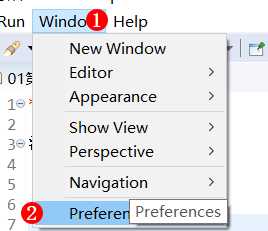
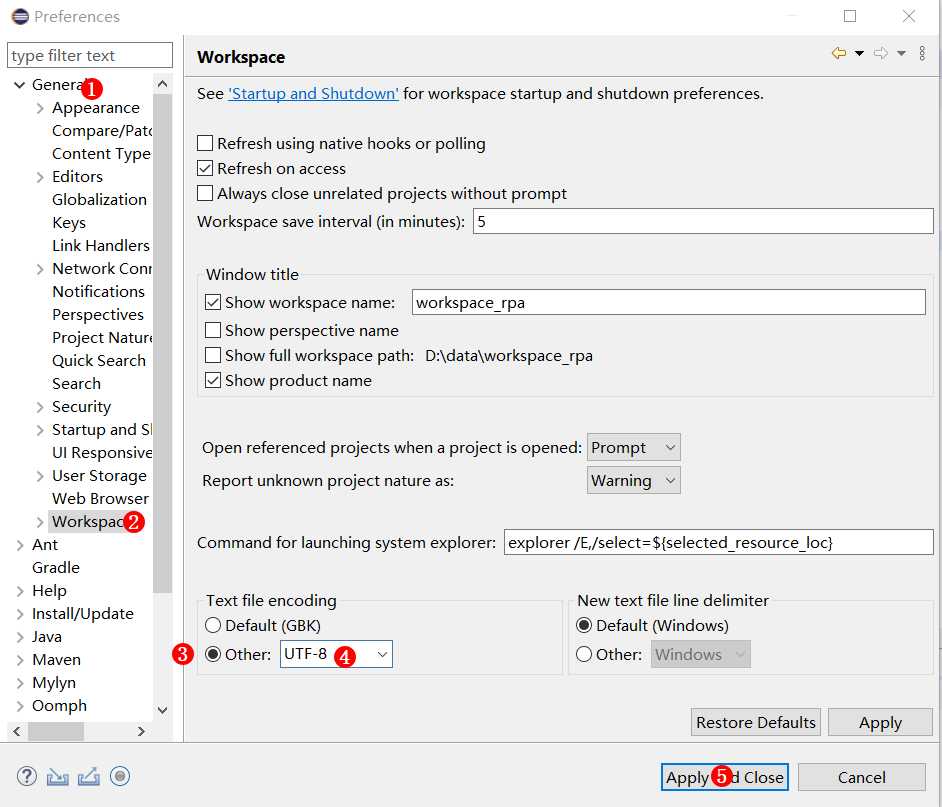
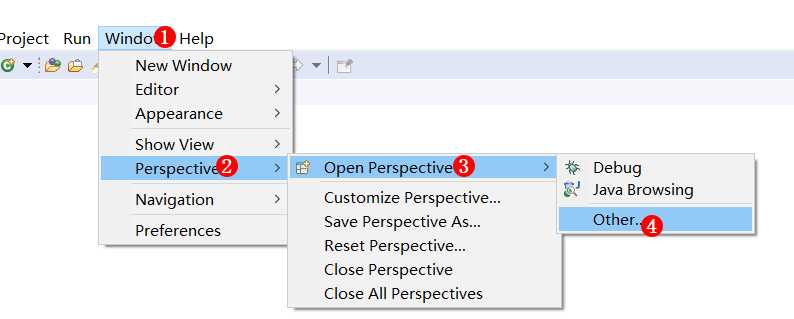
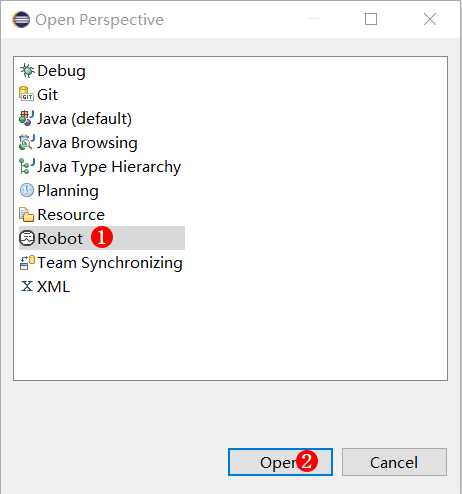
设置代码内容自动辅助,代码自动补齐
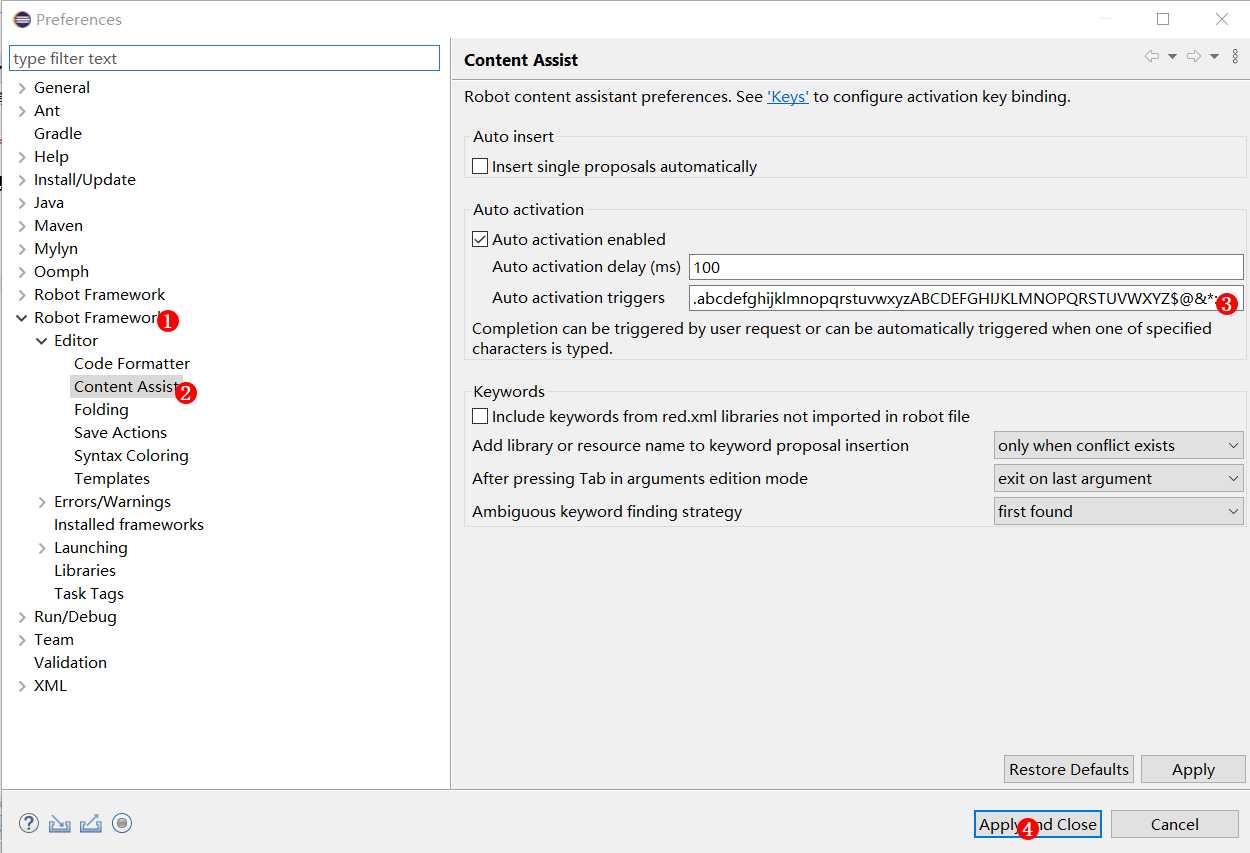
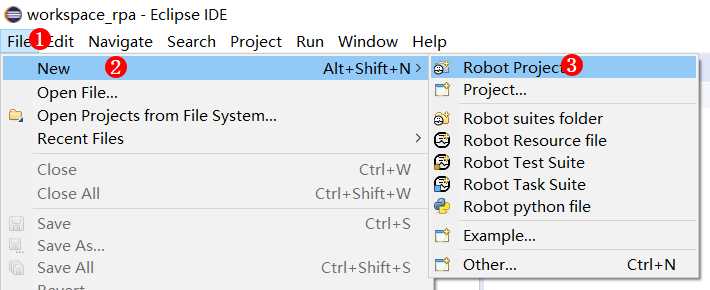
建立第一个Robot工程
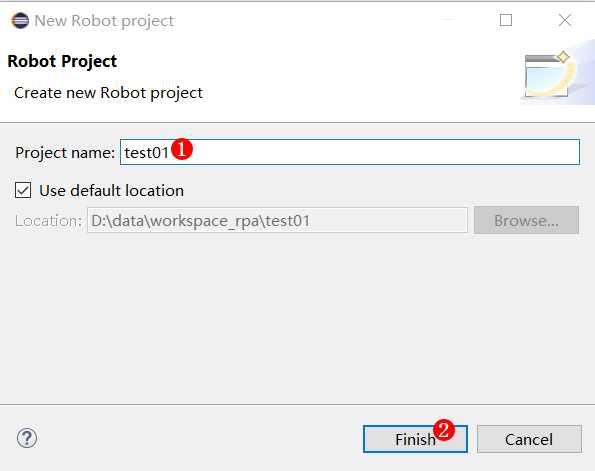
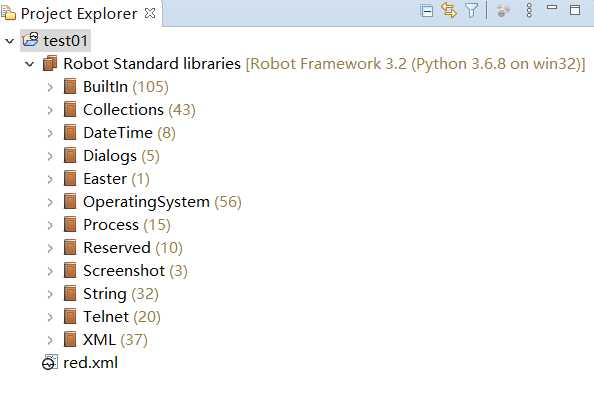
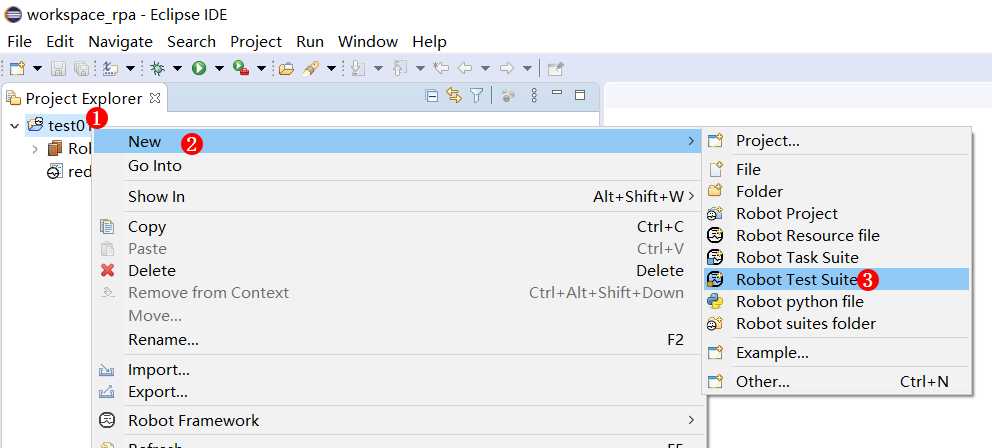
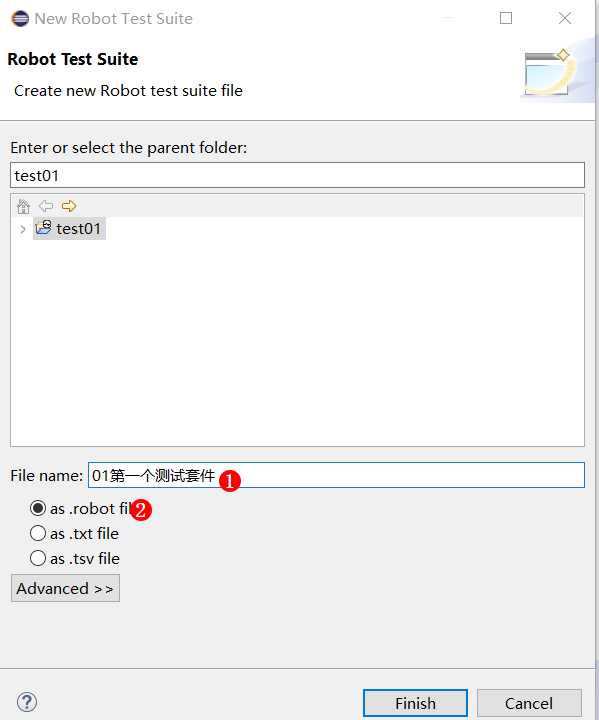
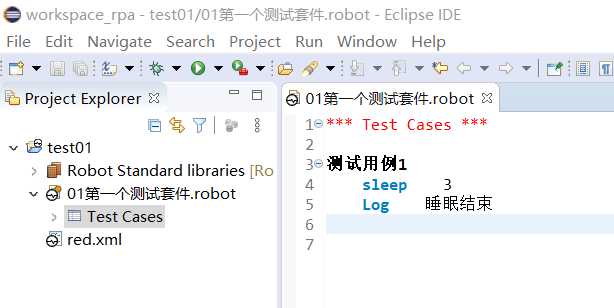
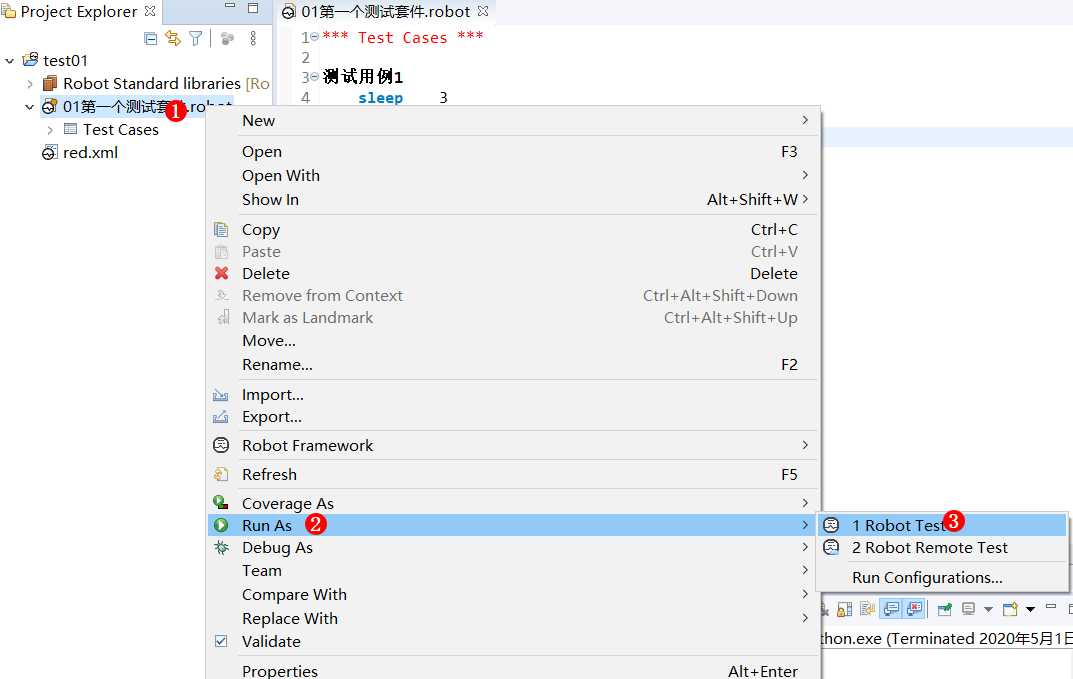
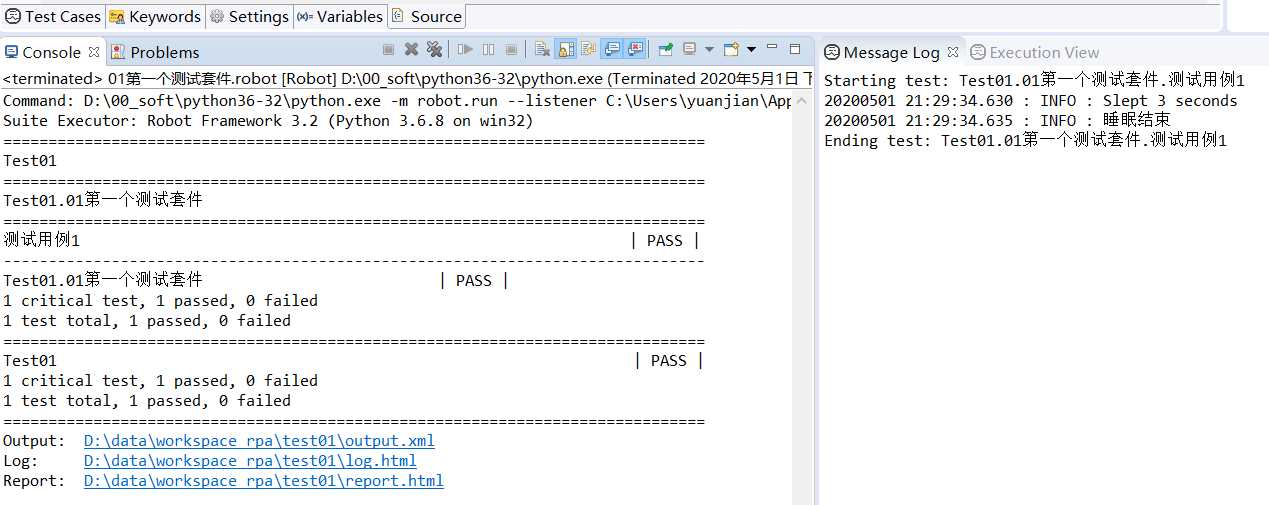
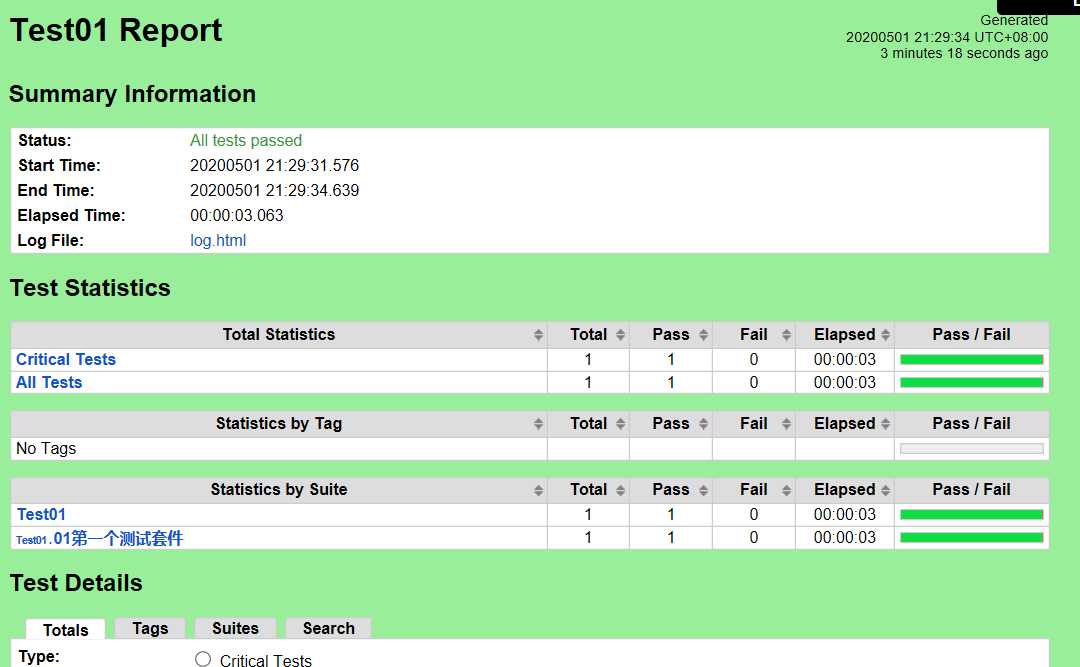
文章标题:Robot Framework -003 在Windows10 安装Eclipse作为编辑器,安装 RED 插件。
文章链接:http://soscw.com/essay/61532.html