Java 8 日期和时间解读
2021-03-12 03:29
标签:imei new 定时 Nid can tween 图解 逻辑 now() 现在,一些应用程序仍然在使用java.util.Date和java.util.Calendar API和它们的类库,来使我们在生活中更加轻松的处理日期和时间,比如:JodaTime。然而,Java 8 引进的新的类库来处理日期和时间,这可以使我们更加精细的控制时间的表示,可以管理不可变的时间对象,同时,不需要使用其它的类库,更加流畅的API在大多数情况下对性能也有很大的提升。下面我们来了解一下Java 8 日期和时间的一些基础知识: 让我们从与 java.util.Date最相关的新的API开始: LocalDate:表示日期,不表示时间。 LocalTime:表示时间,不表示日期。 LocalDateTime:上面两者的组合。 所有的这些日期和时间表示类型,都表示某个区域的日期或者时间。但是,就像java.util.Date中的零区域信息一样,只是表示当前区域的日期和时间。 首先这些API支持一个简单的实例: LocalDate date = LocalDate.of(2018,2,13); // Uses DateTimeformatter.ISOLOCALDATE for which the format is: yyyy-MM-dd LocalDate date = LocalDate.parse("2018-02-13"); LocalTime time = LocalTime.of(6,30); 在它们之间转换时比较简单的: // LocalDate to LocalDateTime LocalDateTime dateTime = LocalDate.parse("2018-02-13").atTime(LocalTime.parse("06:30")); 除此之外,使用“加”“减”法来进行我们的日期和时间操作,像其它公用功能一样,简单的难以置信: LocalDate date = LocalDate.parse("2018-02-13").plusDays(5); LocalDate date = LocalDate.parse("2018-02-13").plus(3, ChronoUnit.MONTHS); 现在,我们该如何从java.util.Date转换到LocalDateTime呢?它们又有哪些不同?好吧,这很简单:我们可以把一个时间类型转换为一个实例类型,这是从1970年1月1日开始的,然后,我们可以在当前区域使用这个实例来实例化一个LocalDateTime。 为了转换日期,我们可以简单的使用java8时间类型的实例。需要注意的一点是,虽然LocalDate,LocalTime和LocalDateTime不包含任何区域和偏移信息,它们代表了一个特定区域的日期和/或时间,同样的,它们带有该区域的偏移。因此,为了正确的将特定类型转换为实例,我们需要提供一个偏移。 就像你所注意到的一样,在上面的一个例子中,我们使用了一个Duration对象。Duration和Period是两个日期之间时间的两种表示方法,前者用秒和纳秒来区分时间,后者使用年月日。 它们应该在哪些情况下使用呢?如果你需要知道两个LocalDate表示的时间之间日期段的时候,你可以选择使用Period: 当你想要找出两个日期之差(即时间间隔)的时候,你可以选择使用Duration。 当我们使用toString()方法输出Period和Duration的时候,将会用到基于ISO-8601标准的一种特定格式。Period的模式是PnYnMnD,日期中n定义了当前的年月日。P1Y2D3意思就是1年2个月3天。模式中的‘P’表示日期标识符,它告诉我们接下来的格式表示的是日期。使用这种模式我们同样可以创建一个基于使用parse()方法的string的日期。 使用Duration的时候,我们稍微偏离了ISO-8601标准,因为Java8不使用同样的模式。ISO-8601定义的模式是PnYnMnDTnHnMn.nS,它是建立在Period的模式基础上并对其进行了拓展的一种时间表示。在这个模式中,T是时间标识符,所以,它后面定义的是时分秒。 Java8中,Duration使用了两种模式,当把一个String解析为一个Duration的时候使用PnDTnHnMn.nS模式,当在一个Duration实例中调用toString方法的时候,使用PTnHnMn.nS模式。 最后同样重要的是,我们可以使用相应的方法类型来检索一个时期或者时间中的任何一部分。各种类型的日期时间通过使用ChronoUnit枚举类型也同样支持。让我们来看下面的例子: 到目前为止,我们已经展示了新日期时间API如何使事情变的更加简单。但是,真正不同的是在时区环境下更加简单的使用日期和时间。Java8为我们提供了ZonedDateTime和OffsetDateTime,前者是LocalDateTime针对特定区域(例如:法国/巴黎)的信息,后者LocalDateTime的偏移。两者有什么不同呢?OffsetDateTime使用UTC/格林威治和制定日期之间的固定时差,ZonedDateTime制定了表示时间的区域,并且考虑到了夏令时。 转换为这些类型是很简单的: 当在它们之间转换的时候,你必须要记住把ZoneDateTime转换为OffsetDateTime的时候,需要考虑到夏令时,反而言之,当把OffsetDateTime转换为ZonedDateTime的时候,意味着你将不会获得区域的信息,也不适用夏令时的规则。应为偏移没有定义任何时区规则,也不会绑定到任何区域。 现在,如果我们想要知道相对于我们所在时区特定区域的时间和偏移量,该怎么办?这里同样定义了一些方便的功能! 如果在任何时候,你都必须手动在两种类型之间转换的话,将会很麻烦。在这方面,Spring Framework给我们提供了帮助。Spring为我们提供了一些开箱即用的日期时间转换器,这些转换器注册在ConversionRegistry,在org.springframework.format.datetime.standard.DateTimeConverters类中可以找到。 这使用这些转换器的时候,重要的是要知道在区域和偏移之间是不会转换的。比如说,ZonedDateTimeToLocalDateTimeConverter将会返回它所指定的区域的LocalDateTime,而不是你应用程序中所代表的。 最后重要的是,你可以检索ZonId.getAvailableZoneIds()来查找所有可用的时区,或者使用ZoneId.SHORT_IDS,它包含了一些简写版本的时区,例如:EST,CST等等。 当然,世界上不同的区域使用不同的格式来指定时间。一个应用程序可能使用MM-dd-yyyy,另一个可能会使用dd/MM/yyyy.一些应用程序想要解决这些不一致的格式,统一用yyyy-MM-dd来表示日期。使用java.util.Date的时候,我们很快的就会转向使用多个格式化器。但是DateTimeFormatter类,为我们提供了操作模式,使我们可以使用单一的格式化器来处理多种格式!让我们通过一些例子来看一下。 方括号中的内容定义了模式中的可操作部分,通过使我们的各种格式可选,匹配string的第一个模式将会被用来转换我们表示的日期。当我们使用混合模式的时候,阅读起来将会非常困难,所以,让我们使用builder模式来创建我们的DateTimeFormatter。 这些是包含多种模式的基础知识,但是,如果我们的模式仅仅是略有不同该怎么办呢?让我们来看一下yyy-MM-dd和yyyy-MMM-dd。 但是,当转换为String的时候,不可以使用支持多种格式的格式化器,因为当我们使用格式化器把我们的日期转换为string表示的时候,它也将使用可选模式。 21世纪以来,很明显的我们必须要考虑到全球化,所以我们想要为我们的用户提供本地化的日期。为了确保你的DateTimeFormatter返回一个指定的本地日期,你可以简单的做以下一些工作: 可以使用Locale.getAvailableLocales()方法来找出可用的区域设置。 现在,你接受到日期模式可能比你使用的带有更多的信息。一旦提供的日期表示不符合模式,DateTimeFormatter就会抛出异常。让我们更进一步的来探讨这个问题及其处理方法。 让我们来创建一个可以处理ISO日期、时间和日期时间模式的格式化器。 现在我们可以完美的执行以下内容: 下一个问题是什么呢?如果您试图解析LocalDateTime的日期模式,该怎么办?反之,如果您期望通过一个日期表示得到一个LocalTime,该怎么办? 最后的这两个问题,并没有单一的正确解决方法,但是它依据你需要什么,或者是这些日期和时间表示的是什么,或者可以表示什么?这种魔法般的方法可以在TemporalQuery的使用中找到,你也可以使用TemporalQuery为模式的一部分来创建缺省值。 如果我们开始使用的是LocalDateTime,但是你只是想要一个LocalTime或者是一个LocalTime,你将会接受到LocalDateTime的对应部分。为了创建一个LocalDateTime,我们需要它所持有的日期和时间的默认值。日入说,如果你没有提供日期的信息,我们将会得到一个当前日期的返回值,如果你没有提供时间信息,我么会认为这是一天的起始。 由于我们正在返回一个LocalDateTime,它不会被解析为一个LocalDate或者是LocalTime,所以,让我们使用ConversionService来得到 一个正确的格式。 使用TemporalQuery我们可以检查哪些信息是当前的,并且可以为许多丢失的信息提供缺省值,这使我们可以很简单的在我们的应用程序中使用合理的逻辑转换为我们所需要的类型。 大多数新功能都需要时间来理解和习惯,Java8 Date/Time API也不例外。新的API为我们提供了访问所需要的更好的正确格式,为我们提供了使用日期时间操作的更加标准、更具可读性的方式。使用这些技巧和窍门,我们几乎可以涵盖我们所有的用例。 Java 8 日期和时间解读 标签:imei new 定时 Nid can tween 图解 逻辑 now() 原文地址:https://blog.51cto.com/15047485/2559986
LocalDate/LocalTime/LocalDateTime
// Uses DateTimeFormatter.ISO_LOCAL_TIME for which the format is: HH:mm[:ss[.SSSSSSSSS]]
// this means that both seconds and nanoseconds may optionally be present.
LocalTime time = LocalTime.parse("06:30");
LocalDateTime dateTime = LocalDateTime.of(2018,2,13,6,30);
// Uses DateTimeFormatter.ISO_LOCAL_DATE_TIME for which the format is the
// combination of the ISO date and time format, joined by ‘T‘: yyyy-MM-dd‘T‘HH:mm[:ss[.SSSSSSSSS]]
LocalDateTime dateTime = LocalDateTime.parse("2018-02-13T06:30");// LocalTime to LocalDateTime
LocalDateTime dateTime = LocalTime.parse("06:30").atDate(LocalDate.parse("2018-02-13"));
// LocalDateTime to LocalDate/LocalTime
LocalDate date = LocalDateTime.parse("2018-02-13T06:30").toLocalDate();
LocalTime time = LocalDateTime.parse("2018-02-13T06:30").toLocalTime();LocalTime time = LocalTime.parse("06:30").minusMinutes(30);
LocalTime time = LocalTime.parse("06:30").minus(500, ChronoUnit.MILLIS);
LocalDateTime dateTime = LocalDateTime.parse("2018-02-13T06:30").plus(Duration.ofHours(2));
// using TemporalAdjusters, which implements a few useful cases:
LocalDate date = LocalDate.parse("2018-02-13").with(TemporalAdjusters.lastDayOfMonth());
LocalDateTime dateTime = LocalDateTime.ofInstant(new Date().toInstant(), ZoneId.systemDefault());// represents Wed Feb 28 23:24:43 CET 2018
Date now = new Date();
// represents 2018-02-28T23:24:43.106
LocalDateTime dateTime = LocalDateTime.ofInstant(now.toInstant(), ZoneId.systemDefault());
// represent Wed Feb 28 23:24:43 CET 2018
Date date = Date.from(dateTime.toInstant(ZoneOffset.ofHours(1)));
Date date = Date.from(dateTime.toInstant(ZoneId.systemDefault().getRules().getOffset(dateTime)));
时间差异-持续时间和日期段
Period period = Period.between(LocalDate.parse("2018-01-18"), LocalDate.parse("2018-02-14"));
Duration duration = Duration.between(LocalDateTime.parse("2018-01-18T06:30"), LocalDateTime.parse("2018-02-14T22:58"));// represents a period of 27 days
Period period = Period.parse("P27D");// represents PT664H28M
Duration duration = Duration.between(LocalDateTime.parse("2018-01-18T06:30"), LocalDateTime.parse("2018-02-14T22:58"));
// returns 664
long hours = duration.toHours();
// returns 664
long hours = LocalDateTime.parse("2018-01-18T06:30").until(LocalDateTime.parse("2018-02-14T22:58"), ChronoUnit.HOURS);
时区时间和偏移时间
OffsetDateTime offsetDateTime = LocalDateTime.parse("2018-02-14T06:30").atOffset(ZoneOffset.ofHours(2));
// Uses DateTimeFormatter.ISO_OFFSET_DATE_TIME for which the default format is
// ISO_LOCAL_DATE_TIME followed by the offset ("+HH:mm:ss").
OffsetDateTime offsetDateTime = OffsetDateTime.parse("2018-02-14T06:30+06:00");
ZonedDateTime zonedDateTime = LocalDateTime.parse("2018-02-14T06:30").atZone(ZoneId.of("Europe/Paris"));
// Uses DateTimeFormatter.ISO_ZONED_DATE_TIME for which the default format is
// ISO_OFFSET_DATE_TIME followed by the the ZoneId in square brackets.
ZonedDateTime zonedDateTime = ZonedDateTime.parse("2018-02-14T06:30+08:00[Asia/Macau]");
// note that the offset does not matter in this case.
// The following example will also return an offset of +08:00
ZonedDateTime zonedDateTime = ZonedDateTime.parse("2018-02-14T06:30+06:00[Asia/Macau]");ZonedDateTime winter = LocalDateTime.parse("2018-01-14T06:30").atZone(ZoneId.of("Europe/Paris"));
ZonedDateTime summer = LocalDateTime.parse("2018-08-14T06:30").atZone(ZoneId.of("Europe/Paris"));
// offset will be +01:00
OffsetDateTime offsetDateTime = winter.toOffsetDateTime();
// offset will be +02:00
OffsetDateTime offsetDateTime = summer.toOffsetDateTime();
OffsetDateTime offsetDateTime = zonedDateTime.toOffsetDateTime();
OffsetDateTime offsetDateTime = LocalDateTime.parse("2018-02-14T06:30").atOffset(ZoneOffset.ofHours(5));
ZonedDateTime zonedDateTime = offsetDateTime.toZonedDateTime();// timeInMacau represents 2018-02-14T13:30+08:00[Asia/Macau]
ZonedDateTime timeInMacau = LocalDateTime.parse( "2018-02-14T13:30" ).atZone( ZoneId.of( "Asia/Macau" ) );
// timeInParis represents 2018-02-14T06:30+01:00[Europe/Paris]
ZonedDateTime timeInParis = timeInMacau.withZoneSameInstant( ZoneId.of( "Europe/Paris" ) );
OffsetDateTime offsetInMacau = LocalDateTime.parse( "2018-02-14T13:30" ).atOffset( ZoneOffset.ofHours( 8 ) );
OffsetDateTime offsetInParis = offsetInMacau.withOffsetSameInstant( ZoneOffset.ofHours( 1 ) );ZonedDateTime zonedDateTime = LocalDateTime.parse("2018-01-14T06:30").atZone(ZoneId.of("Asia/Macau"));
// will represent 2018-01-14T06:30, regardless of the region your application has specified
LocalDateTime localDateTime = conversionService.convert(zonedDateTime, LocalDateTime.class);
格式化—使用DateTimeFormatter
// Let’s say we want to convert all of patterns mentioned above.
// 09-23-2018, 23/09/2018 and 2018-09-23 should all convert to the same LocalDate.
DateTimeFormatter formatter = DateTimeFormatter.ofPattern("[yyyy-MM-dd][dd/MM/yyyy][MM-dd-yyyy]");
LocalDate.parse("09-23-2018", formatter);
LocalDate.parse("23/09/2018", formatter);
LocalDate.parse("2018-09-23", formatter);DateTimeFormatter formatter = new DateTimeFormatterBuilder()
.appendOptional( DateTimeFormatter.ofPattern( "yyyy-MM-dd" ) )
.optionalStart().appendPattern( "dd/MM/yyyy" ).optionalEnd()
.optionalStart().appendPattern( "MM-dd-yyyy" ).optionalEnd()
.toFormatter();// 2018-09-23 and 2018-Sep-23 should convert to the same LocalDate.
// Using the ofPattern example we’ve used above will work:
DateTimeFormatter formatter = DateTimeFormatter.ofPattern("[yyyy-MM-dd][yyyy-MMM-dd]" );
LocalDate.parse( "2018-09-23", formatter );
LocalDate.parse( "2018-Sep-23", formatter );
// Using the ofPattern example where we reuse the common part of the pattern
DateTimeFormatter formatter = DateTimeFormatter.ofPattern( "yyyy-[MM-dd][MMM-dd]" );
LocalDate.parse( "2018-09-23", formatter );
LocalDate.parse( "2018-Sep-23", formatter );LocalDate date = LocalDate.parse("2018-09-23");
// will result in 2018-09-232018-Sep-23
date.format(DateTimeFormatter.ofPattern("[yyyy-MM-dd][yyyy-MMM-dd]" ));
// will result in 2018-09-23Sep-23
date.format(DateTimeFormatter.ofPattern( "yyyy-[MM-dd][MMM-dd]" ));DateTimeFormatter formatter = DateTimeFormatter.ofPattern( "EEEE, MMM dd, yyyy" ).withLocale(Locale.UK);
DateTimeFormatter formatter = new DateTimeFormatterBuilder().appendPattern("yyyy-MMM-dd" ).toFormatter(Locale.UK);// The issue: this will throw an exception.
LocalDate date = LocalDate.parse("2018-02-15T13:45");
// We provide a DateTimeFormatter that can parse the given date representation.
// The result will be a LocalDate holding 2018-02-15.
LocalDate date = LocalDate.parse("2018-02-15T13:45", DateTimeFormatter.ISO_LOCAL_DATE_TIME);DateTimeFormatter formatter = new DateTimeFormatterBuilder()
.appendOptional( DateTimeFormatter.ISO_LOCAL_DATE )
.optionalStart().appendLiteral( "T" ).optionalEnd()
.appendOptional( DateTimeFormatter.ISO_LOCAL_TIME )
.toFormatter();// results in 2018-03-16
LocalDate date = LocalDate.parse( "2018-03-16T06:30", formatter );
LocalDate date = LocalDate.parse( "2018-03-16", formatter );
// results in 06:30
LocalTime time = LocalTime.parse( "2018-03-16T06:30", formatter );
LocalTime time = LocalTime.parse( "06:30", formatter );
LocalDateTime localDateTime = LocalDateTime.parse( "2018-03-16T06:30", formatter );// will throw an exception
LocalDateTime localDateTime = LocalDateTime.parse("2018-03-16", formatter);
LocalDate localDate = LocalDate.parse("06:30", formatter);TemporalQuery
结论
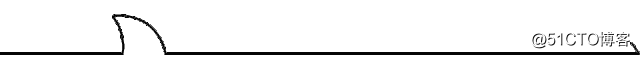
【程序员面试】是IT求职神器,提供海量C++、JAVA、前端等职业笔试题库,在线进行一线互联网名企笔试面试模拟考试练习,天天刷题,和牛人一起讨论经典试题,全面提升你的编程能力,海量高薪职位信息等着你!永远为下个月离职做好准备!年薪百万的码农都已关注!
上一篇:Java线程的启动方式及生命周期
下一篇:JAVA面试常考系列七