解决使用C#打开第三方应用后进程关联问题
2021-03-14 06:48
标签:int 获取路径 打开 returns 存在 描述 inf pat return 问题描述 : 打开开进程后调用第三方应用 , 关闭主应用时第三方应用也会关闭 (我这里要求第三方应用不能被关闭) 代码如下: 查看进程时发现进程被关联了 解决方案 : 使用资源管理器打开第三方应用 , 就像手动执行的结果一样 代码如下 : 打开程序时有可能会弹出杀毒软件阻止窗口 , 如下 附 : 使用 Process.Start("Explorer.exe", dirpath + "\\" + appName);打开应用后附进程不存在 使用 ShellExecute(IntPtr.Zero, new StringBuilder("Open"), 打开应用后 , 任务管理器中会出现两个 explorer.exe 进程 解决使用C#打开第三方应用后进程关联问题 标签:int 获取路径 打开 returns 存在 描述 inf pat return 原文地址:https://www.cnblogs.com/hi-gdl/p/12496882.html ///
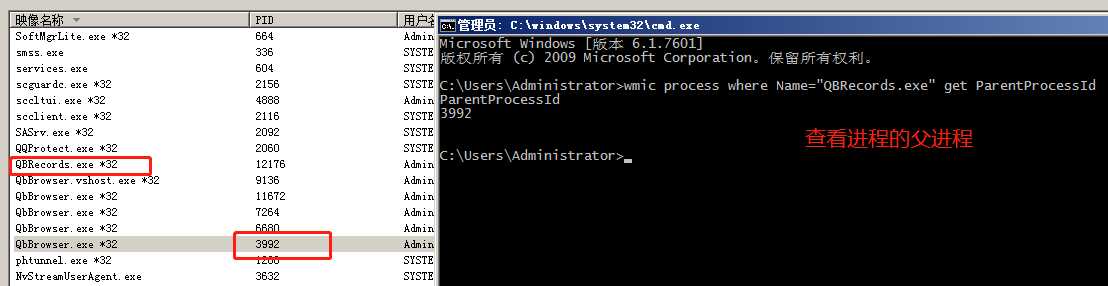
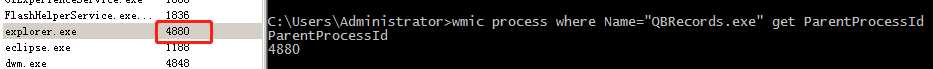
///
//ShellExecute(IntPtr.Zero, new StringBuilder("Open"),
// new StringBuilder("Explorer"), new StringBuilder(dirpath + "\\" + appName), new StringBuilder(""), 1);//好使,会多打开多一个explorer.exe
//System.Diagnostics.Process.Start(dirpath + "\\" + appName);
//ShellExecute(IntPtr.Zero, new StringBuilder("Open"),
// new StringBuilder(appName), new StringBuilder(""), new StringBuilder(dirpath), 1);
}
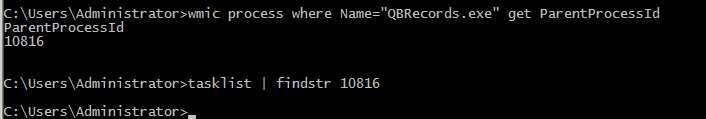
new StringBuilder("Explorer"), new StringBuilder(dirpath + "\\" + appName), new StringBuilder(""), 1);