SpringBoot基于EasyExcel解析Excel实现文件导出导入、读取写入
2021-03-15 19:31
标签:响应 Delve maven 解析 str pre static 问题 简单 ??Java解析、生成Excel比较有名的框架有Apache poi、jxl。但他们都存在一个严重的问题就是非常的耗内存,poi有一套SAX模式的API可以一定程度的解决一些内存溢出的问题,但POI还是有一些缺陷,比如07版Excel解压缩以及解压后存储都是在内存中完成的,内存消耗依然很大。easyexcel重写了poi对07版Excel的解析,能够原本一个3M的excel用POI sax依然需要100M左右内存降低到几M,并且再大的excel不会出现内存溢出,03版依赖POI的sax模式,在上层做了模型转换的封装,让使用者更加简单方便。 ??通过Postman依次测试导出、导入、读取和写入: ??spring-boot-easyexcel-demo SpringBoot基于EasyExcel解析Excel实现文件导出导入、读取写入 标签:响应 Delve maven 解析 str pre static 问题 简单 原文地址:https://www.cnblogs.com/cao-lei/p/13998474.html1. 简介
??64M内存1分钟内读取75M(46W行25列)的Excel: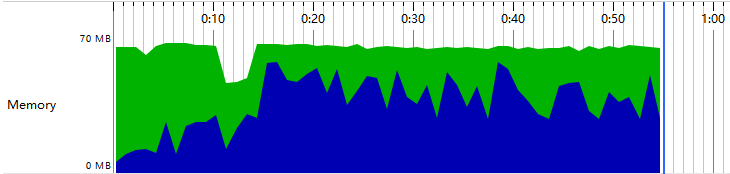
??更多请参考:https://github.com/alibaba/easyexcel2. 示例代码
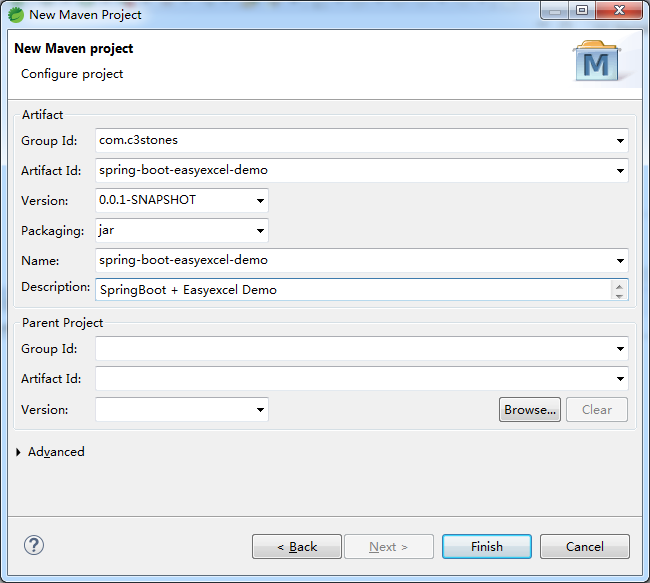
import java.util.Date;
import com.alibaba.excel.annotation.ExcelProperty;
import com.alibaba.excel.annotation.write.style.ColumnWidth;
import com.alibaba.excel.annotation.write.style.ContentRowHeight;
import com.alibaba.excel.annotation.write.style.HeadRowHeight;
import lombok.AllArgsConstructor;
import lombok.Data;
import lombok.NoArgsConstructor;
/**
* 学生实体
*
* @author CL
*
*/
@Data
@NoArgsConstructor
@AllArgsConstructor
@HeadRowHeight(20)
@ColumnWidth(20)
@ContentRowHeight(15)
public class Student {
@ExcelProperty(index = 0, value = "学号")
private String sno;
@ExcelProperty(index = 1, value = "姓名")
private String name;
@ExcelProperty(index = 2, value = "年龄")
private Integer age;
@ExcelProperty(index = 3, value = "性别")
private String gender;
@ExcelProperty(index = 4, value = "籍贯")
private String nativePlace;
@ExcelProperty(index = 5, value = "入学时间")
private Date enrollmentTime;
}
??该类需要集成抽象类AnalysisEventListener,但是不需要被Spring管理。import java.util.ArrayList;
import java.util.List;
import com.alibaba.excel.context.AnalysisContext;
import com.alibaba.excel.event.AnalysisEventListener;
import com.c3stones.entity.Student;
import lombok.Getter;
/**
* 学生读取类
*
* @author CL
*
*/
public class StudentListener extends AnalysisEventListener
import java.io.IOException;
import java.net.URLEncoder;
import java.text.ParseException;
import java.text.SimpleDateFormat;
import java.util.ArrayList;
import java.util.List;
import javax.servlet.http.HttpServletRequest;
import javax.servlet.http.HttpServletResponse;
import org.springframework.web.bind.annotation.RequestMapping;
import org.springframework.web.bind.annotation.RestController;
import org.springframework.web.multipart.MultipartFile;
import com.alibaba.excel.EasyExcel;
import com.c3stones.entity.Student;
import com.c3stones.listener.StudentListener;
/**
* 学生Controller
*
* @author CL
*
*/
@RestController
@RequestMapping(value = "student")
public class StudentController {
/**
* 导出学生信息
*
* @param response
* @param request
* @throws IOException
* @throws ParseException
*/
@SuppressWarnings("serial")
@RequestMapping(value = "export")
public void exportStudentInfos(HttpServletResponse response, HttpServletRequest request)
throws IOException, ParseException {
// 设置响应类型
response.setContentType("application/vnd.ms-excel");
// 设置字符编码
response.setCharacterEncoding("utf-8");
// 设置响应头信息
response.setHeader("Content-disposition",
"attachment;filename*=utf-8‘‘" + URLEncoder.encode("学生花名册", "UTF-8") + ".xlsx");
List
import java.text.ParseException;
import java.text.SimpleDateFormat;
import java.util.ArrayList;
import java.util.List;
import org.springframework.web.bind.annotation.RequestMapping;
import org.springframework.web.bind.annotation.RestController;
import com.alibaba.excel.EasyExcel;
import com.c3stones.entity.Student;
import com.c3stones.listener.StudentListener;
/**
* 文件Controller
*
* @author CL
*
*/
@RestController
@RequestMapping(value = "file")
public class FileController {
/**
* 读取Excel
*
* @return
*/
@RequestMapping(value = "readExcel")
public List
import org.springframework.boot.SpringApplication;
import org.springframework.boot.autoconfigure.SpringBootApplication;
/**
* 启动类
*
* @author CL
*
*/
@SpringBootApplication
public class Application {
public static void main(String[] args) {
SpringApplication.run(Application.class, args);
}
}
3. 测试
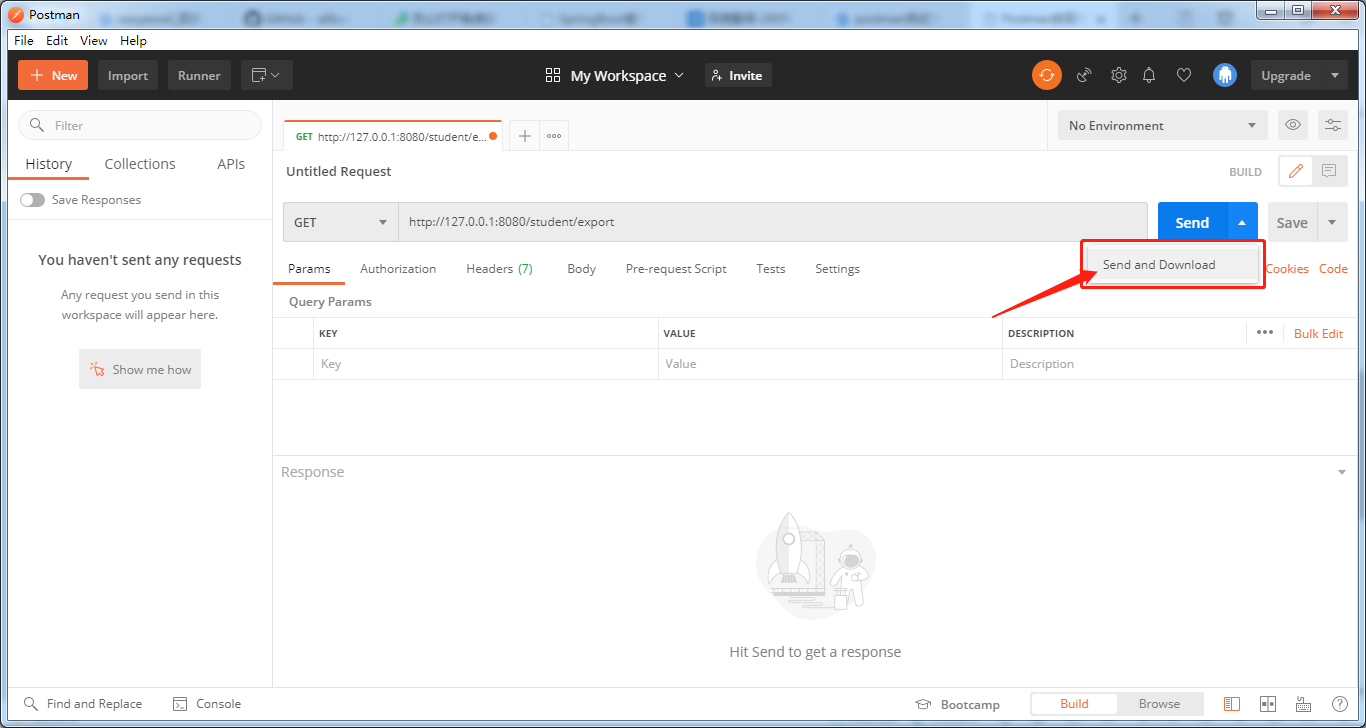
??将导出文件保存到桌面(学生花名册.xlsx)。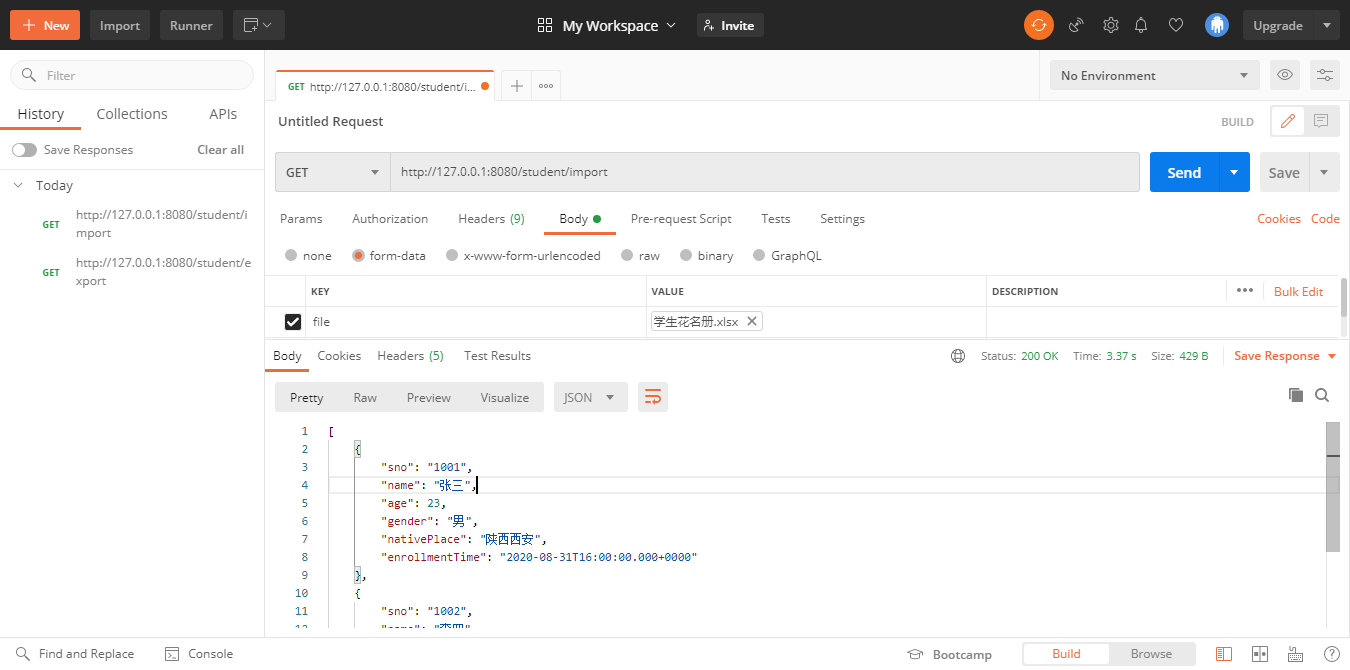
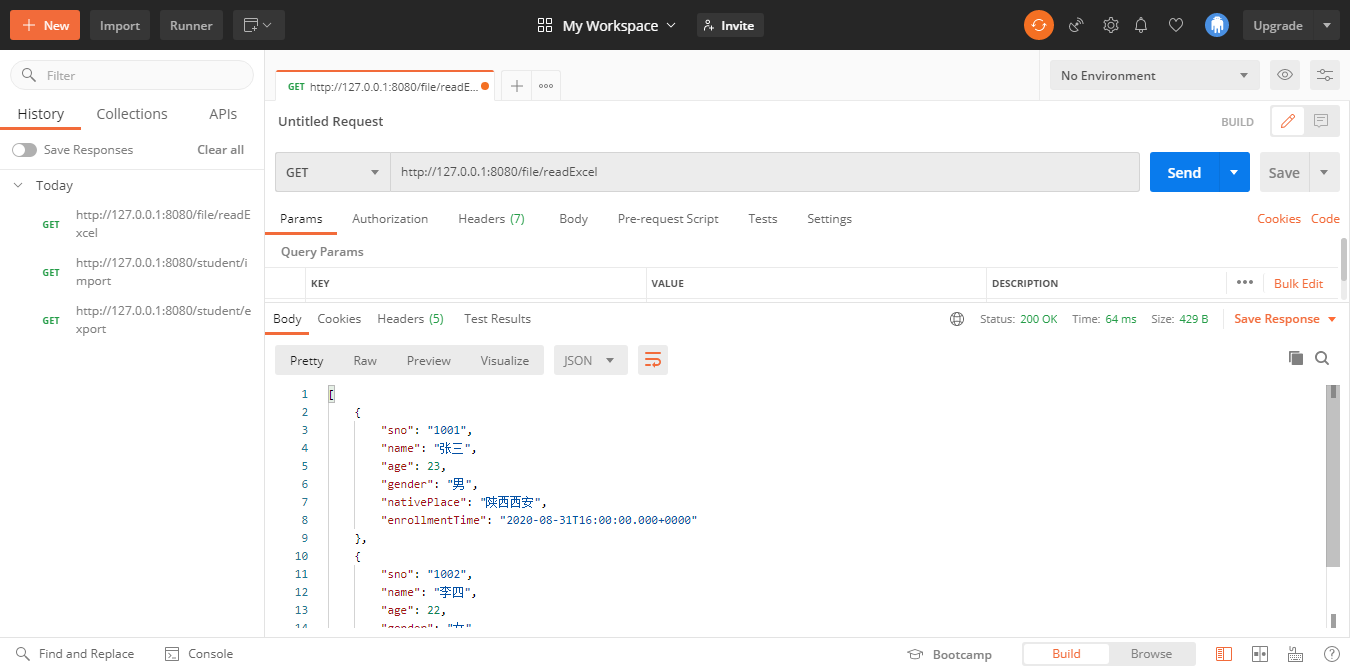
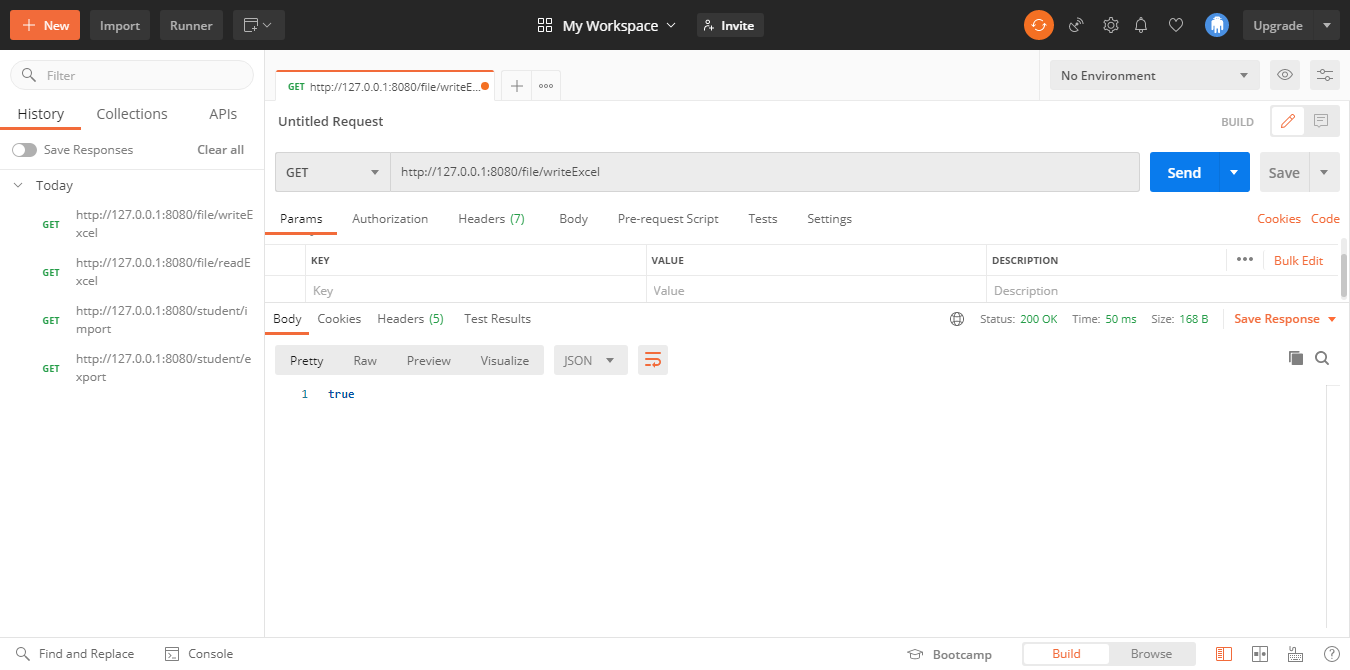
??可以看到在代码中配置的文件目录已存在写入成功的文件(学生花名册2.xlsx)。4. 项目地址
文章标题:SpringBoot基于EasyExcel解析Excel实现文件导出导入、读取写入
文章链接:http://soscw.com/essay/65074.html