Selenium系列(十四) - Web UI 自动化基础实战(1)
2021-03-27 10:27
标签:ref 实时 驱动 需要 定位 source font inf search 如果你还想从头学起Selenium,可以看看这个系列的文章哦! https://www.cnblogs.com/poloyy/category/1680176.html 其次,如果你不懂前端基础知识,需要自己去补充哦,博主暂时没有总结(虽然我也会,所以我学selenium就不用复习前端了哈哈哈...) 注意,目前的实战都是流水账式写的,后面才会结合框架+PO模式 目的是为了掌握所学的Selenium基础 主要是第五步可能会有点困难 Selenium系列(十四) - Web UI 自动化基础实战(1) 标签:ref 实时 驱动 需要 定位 source font inf search 原文地址:https://www.cnblogs.com/poloyy/p/12630752.html实战题目
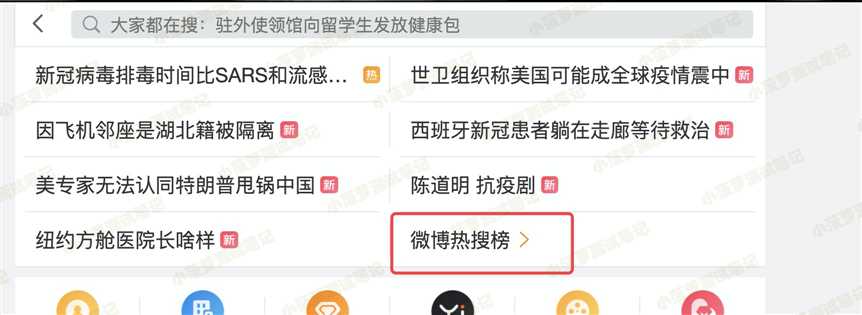

代码思路
代码
#!/usr/bin/env python
# -*- coding: utf-8 -*-
"""
__title__ =
__Time__ = 2020/3/25 14:08
__Author__ = 小菠萝测试笔记
__Blog__ = https://www.cnblogs.com/poloyy/
"""
from time import sleep
from selenium import webdriver
# 需要将驱动路径改成自己的路径哦
driver = webdriver.Chrome(executable_path=r"../resources/chromedriver.exe")
url = "https://m.weibo.cn/"
driver.get(url)
# 点击搜索框
driver.find_element_by_class_name("m-search").click()
sleep(2)
# 点击【微博实时搜索】
driver.find_element_by_class_name("card-main").find_elements_by_class_name("m-item-box")[-1].click()
sleep(2)
# 查找list
lists = driver.find_element_by_class_name("card11").find_element_by_class_name("card-list").find_elements_by_class_name("card4")
# 循环热搜列表
for i in lists:
text = i.find_element_by_class_name("main-text").text
span = i.find_elements_by_class_name("m-link-icon")
if span:
src = span[0].find_element_by_tag_name("img").get_attribute("src")
if "hot" in src:
print(f"{text} 是 很热的头条")
elif "new" in src:
print(f"{text} 是 新的头条")
elif "fei" in src:
print(f"{text} 是 沸腾的头条")
elif "recom" in src:
print(f"{text} 是 推荐的头条")
else:
print(f"{text} 是 普通的头条")
下一篇:HTML 基础(四)
文章标题:Selenium系列(十四) - Web UI 自动化基础实战(1)
文章链接:http://soscw.com/essay/68544.html