C# 导出HTML为Excel
2021-03-28 11:26
YPE html PUBLIC "-//W3C//DTD HTML 4.0 Transitional//EN" "http://www.w3.org/TR/REC-html40/loose.dtd">
标签:variable post 代码 nes ted epo ctc htm .com
最近在项目中需要Excel导出,有多个Sheet页,每个Sheet页的内容比较多,且不是规整的表格,绑定值是个比较麻烦的事,便考虑直接将HTML转换为Excel文件进行导出。
一、使用JS方法将HTML导出为Excel
原理就是获取需要导出到Excel的HTML代码,然后利用JS方法进行导出。此代码可以兼容IE8及主流浏览器,但是不支持多个Sheet页的导出,在IE8下也不能自定义Sheet页的名字。
//jQuery HTML导出Excel文件(兼容IE及所有浏览器) function HtmlExportToExcel(tableid) { var filename = $(‘#divTitle‘).text(); var sheetName = "已开展工作情况"; if (getExplorer() == ‘ie‘ || getExplorer() == undefined) { HtmlExportToExcelForIE(tableid, filename,sheetName); } else { HtmlExportToExcelForEntire(tableid, filename,sheetName) } } //IE浏览器导出Excel function HtmlExportToExcelForIE(tableid, filename,sheetName) { try { var winname = window.open(‘‘, ‘_blank‘, ‘top=10000‘); var strHTML = $("#" + tableid).html(); winname.document.open(‘application/vnd.ms-excel‘, ‘export excel‘); winname.document.writeln(strHTML); winname.document.execCommand(‘saveas‘, ‘‘, filename + ‘.xls‘); winname.close(); } catch (e) { alert(e.description); } } //非IE浏览器导出Excel var HtmlExportToExcelForEntire = (function () { var uri = ‘data:application/vnd.ms-excel;base64,‘, template = ‘{table}
‘, base64 = function (s) { return window.btoa(unescape(encodeURIComponent(s))) }, format = function (s, c) { return s.replace(/{(\w+)}/g, function (m, p) { return c[p]; }) } return function (table, name,sheetName) { if (!table.nodeType) { table = $("#" + table); } var ctx = { worksheet: sheetName || ‘Worksheet‘, table: table.html() }; document.getElementById("dlink").href = uri + base64(format(template, ctx)); document.getElementById("dlink").download = name + ".xls"; document.getElementById("dlink").click(); } })() function getExplorer() { var explorer = window.navigator.userAgent; //ie if (explorer.indexOf("MSIE") >= 0) { return ‘ie‘; } //firefox else if (explorer.indexOf("Firefox") >= 0) { return ‘Firefox‘; } //Chrome else if (explorer.indexOf("Chrome") >= 0) { return ‘Chrome‘; } //Opera else if (explorer.indexOf("Opera") >= 0) { return ‘Opera‘; } //Safari else if (explorer.indexOf("Safari") >= 0) { return ‘Safari‘; } }
另外,由于生成的不是真正的Excel文件,只是把HTML转换为Excel的文件,会出现如下提示,用户体验不好。
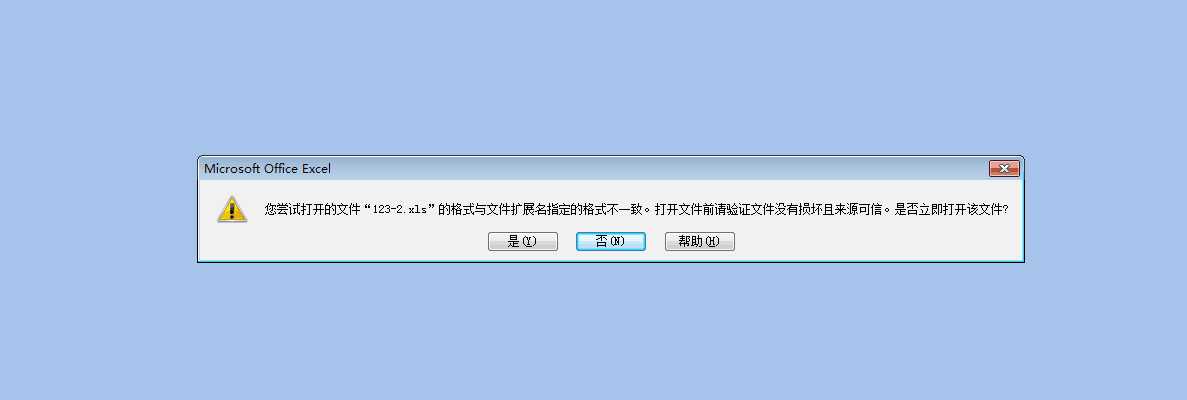
二、利用后台方法将HTML导出为Excel
原理与第一种方法类似,也是将HTML代码导出为Excel,只是改用后台文件流方式,避免了浏览器兼容性问题。
由于也是HTML导出为Excel文件,也会出现文件扩展名不一致的提示。
思路是:点击导出按钮时,获取要导出内容的HTML代码,并放到Hidden控件中,利用Form Post提交方式传送到后台Action方法,在Action方法中构建Sheet页的Dictionary,key是SheetName,Value是Sheet的HTML代码,然后循环Dictionary生成多个Sheet页,并导出。
//导出Excel function ExportExcel() { var URL = ‘@Url.Action("GreenCarSummaryExport", "GreenCar", new { area = "GreenCar" })‘; var FileTitle = $("#divTitle").text(); $("#FileTitle").val(FileTitle); $("#tbBMXXHTML").val(encodeURI($("#tbBMXX").html())); $("#tbBMXXTitle").val("已开展工作情况"); window.form1.action = URL; window.form1.submit(); }
public void GreenCarSummaryExport(FormCollection collection) { string tbBMXXHTML = HttpUtility.UrlDecode(collection["tbBMXXHTML"]); string tbBMXXTitle = collection["tbBMXXTitle"]; string FileTitle = collection["FileTitle"]; Dictionarystring, string> dicSheet = new Dictionarystring, string>(); dicSheet.Add(tbBMXXTitle, tbBMXXHTML); //把HTML转换为Excel HTMLToExcelHelper.ExportHTMLToExcel(dicSheet, FileTitle); }


////// 导出HTML为Excel文件 /// /// 导出内容:key是SheetName,Value是HTML代码 /// 文件名 public static void ExportHTMLToExcel(Dictionarystring, string> dicSheet, string fileTitle) { StringBuilder sbBody = new StringBuilder(); StringBuilder sbSheet = new StringBuilder(); //定义Excel头部 sbBody.AppendFormat( "MIME-Version: 1.0\r\n" + "X-Document-Type: Workbook\r\n" + "Content-Type: multipart/related; boundary=\"-=BOUNDARY_EXCEL\"\r\n\r\n" + "---=BOUNDARY_EXCEL\r\n" + "Content-Type: text/html; charset=\"gb2312\"\r\n\r\n" + "" + "xmlns:x=\"urn:schemas-microsoft-com:office:excel\">\r\n\r\n" + "\r\n" + " \r\n " + "\r\n " + "\r\n "); //定义Sheet foreach (KeyValuePairstring, string> kv in dicSheet) { string gid = Guid.NewGuid().ToString(); sbBody.AppendFormat("\r\n " + "{0} \r\n" + "\r\n " + "\r\n" , kv.Key , gid); sbSheet.AppendFormat( "---=BOUNDARY_EXCEL\r\n" + "Content-ID: {0}\r\n" + "Content-Type: text/html; charset=\"gb2312\"\r\n\r\n" + "" + "xmlns:x=\"urn:schemas-microsoft-com:office:excel\">\r\n\r\n" + "\r\n" + "\r\n " + "\r\n " + "False \r\n" + "False \r\n" + "False \r\n" + "\r\n" + "\r\n" + "\r\n" + "\r\n" , gid); sbSheet.Append(""); sbSheet.Append(kv.Value); sbSheet.Append("
"); sbSheet.Append("\r\n" + "\r\n\r\n"); } //定义Excel尾部 StringBuilder sb = new StringBuilder(sbBody.ToString()); sb.Append("\r\n" + "\r\n" + "\r\n" + "\r\n" + "\r\n\r\n"); sb.Append(sbSheet.ToString()); sb.Append("---=BOUNDARY_EXCEL--"); //导出文件 HttpContext.Current.Response.Clear(); HttpContext.Current.Response.ClearContent(); HttpContext.Current.Response.ClearHeaders(); HttpContext.Current.Response.Buffer = true; bool isFireFox = false; if (HttpContext.Current.Request.ServerVariables["http_user_agent"].ToLower().IndexOf("firefox") != -1) { isFireFox = true; } if (isFireFox) { HttpContext.Current.Response.AddHeader("Content-Disposition", "attachment;filename=" + fileTitle + ".xls"); } else { HttpContext.Current.Response.AddHeader("Content-Disposition", "attachment;filename=" + HttpUtility.UrlEncode(System.Text.Encoding.UTF8.GetBytes(fileTitle)) + ".xls"); } HttpContext.Current.Response.ContentType = "application/vnd.ms-excel"; HttpContext.Current.Response.ContentEncoding = System.Text.Encoding.GetEncoding("gb2312"); HttpContext.Current.Response.Write(sb.ToString()); HttpContext.Current.Response.End(); }
三、利用第三方插件导出
比如利用NPOI,Aspose,ExcelReport等,需要从数据库重新获取数据并绑定
C# 导出HTML为Excel
标签:variable post 代码 nes ted epo ctc htm .com
原文地址:https://www.cnblogs.com/niuniu1985/p/9325447.html