Java 在Word中设置多行文本水印
2021-03-29 06:26
标签:nes depend src getch r文件 sample jar包 setfill 页眉 Jar导入结果: Java 代码 水印添加效果: (完) Java 在Word中设置多行文本水印 标签:nes depend src getch r文件 sample jar包 setfill 页眉 原文地址:https://blog.51cto.com/eiceblue/2528110
使用工具:Free Spire.Doc for Java(免费版)
Jar下载及导入:
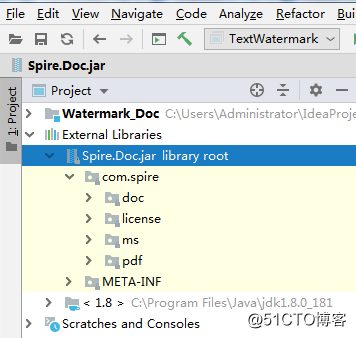
import com.spire.doc.*;
import com.spire.doc.documents.Paragraph;
import com.spire.doc.documents.ShapeLineStyle;
import com.spire.doc.documents.ShapeType;
import com.spire.doc.fields.ShapeObject;
import java.awt.*;
public class TextWatermark {
public static void main(String[] args) {
//加载示例文档
Document doc = new Document();
doc.loadFromFile("sample.docx");
//添加艺术字并设置大小
ShapeObject shape = new ShapeObject(doc, ShapeType.Text_Plain_Text);
shape.setWidth(60);
shape.setHeight(20);
//设置艺术字文本内容、位置及样式(即文本水印字样)
shape.setVerticalPosition(30);
shape.setHorizontalPosition(20);
shape.setRotation(315);
shape.getWordArt().setText("内部使用");
shape.setFillColor(Color.red);
shape.setLineStyle(ShapeLineStyle.Single);
shape.setStrokeColor(new Color(192, 192, 192, 255));
shape.setStrokeWeight(1);
Section section;
HeaderFooter header;
for (int n = 0; n 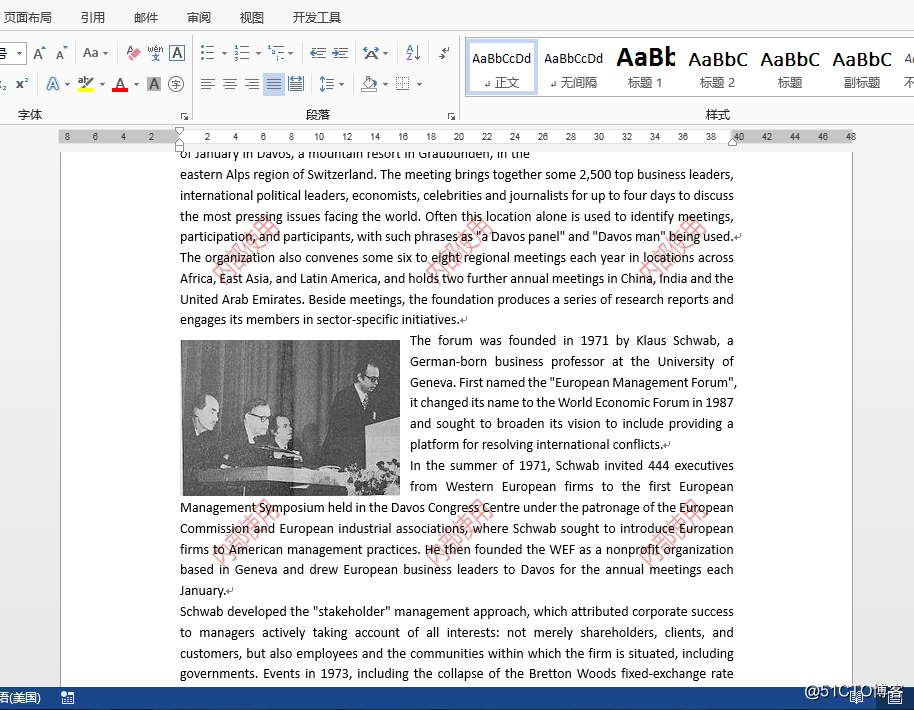
上一篇:SpringCloud基础学习
下一篇:Q语言 定义热键代码