利用AOP设置工作线程的名字,来快速过滤出一次请求的所有日志
2021-04-01 12:27
标签:import png rar 过滤 roc vertica 并发 wait down 之前在.net项目和java项目里有过不同的最佳实践。见下面链接。 ▄︻┻┳═一巧用CurrentThread.Name来唯一标记一次请求的所有日志 ▄︻┻┳═一巧用CurrentThread.Name来唯一标记一次请求的所有日志(续) ▄︻┻┳═一巧用CurrentThread.Name来唯一标记一次请求的所有日志(完结篇) ▄︻┻┳═一asp.net拦截器 ▄︻┻┳═一巧用CurrentThread.Name来唯一标记一次请求的所有日志(java-logback篇) 本文呢,还是java项目,这次用AOP来实现。 注意,aspectj里各个advice的执行顺序,Around advice是先于Before advice的,所以设置线程名要在@Around注解的方法里来执行。下图是advice的执行顺序。 好了。如下多线程模拟并发来测试,从运行结果可以看出,想定位某一次请求的日志,就方便多了。 利用AOP设置工作线程的名字,来快速过滤出一次请求的所有日志 标签:import png rar 过滤 roc vertica 并发 wait down 原文地址:https://www.cnblogs.com/buguge/p/13531945.html如何快速过滤出一次请求的所有日志?
package com.aop;
import lombok.extern.slf4j.Slf4j;
import org.aspectj.lang.JoinPoint;
import org.aspectj.lang.ProceedingJoinPoint;
import org.aspectj.lang.annotation.After;
import org.aspectj.lang.annotation.Around;
import org.aspectj.lang.annotation.Aspect;
import org.aspectj.lang.annotation.Pointcut;
import org.springframework.stereotype.Component;
import java.util.Random;
/**
* 重置工作线程名为唯一字符串,
* 这样在生产排障时,可以快速过滤一次请求的所有日志
*/
@Slf4j
@Component
@Aspect
public class WorkThreadNameAspect {
@Pointcut("execution(public * com.clz.*.*(..))")
public void pointCut() {
}
ThreadLocal
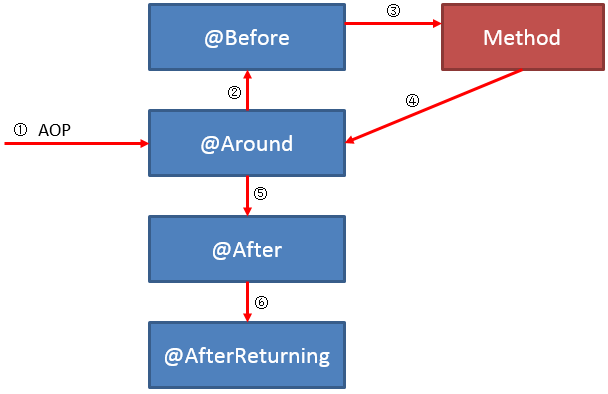
package com.clz;
import lombok.extern.slf4j.Slf4j;
import org.junit.jupiter.api.Test;
import org.junit.runner.RunWith;import org.springframework.boot.test.context.SpringBootTest;
import org.springframework.test.context.junit4.SpringRunner;
import java.util.concurrent.LinkedBlockingDeque;
import java.util.concurrent.ThreadPoolExecutor;
import java.util.concurrent.TimeUnit;
@Slf4j
@SpringBootTest
@RunWith(SpringRunner.class)
class AOPTest {
@Autowired
private Class1 class1;
@Test
public void testWorkThreadName() throws InterruptedException {
class1.test();
Thread.currentThread().setName("mmmmmmmm");
log.info("异步多线程测试");
ThreadPoolExecutor poolExecutor = new ThreadPoolExecutor(5, 5, 10, TimeUnit.MILLISECONDS, new LinkedBlockingDeque(5));
Thread.sleep(5);
for (int i = 0; i ) {
poolExecutor.execute(() -> {
class1.test();
// csdfsdafdsfdsfdsf.test();
});
}
poolExecutor.shutdown();
poolExecutor.awaitTermination(2, TimeUnit.SECONDS);
}
}
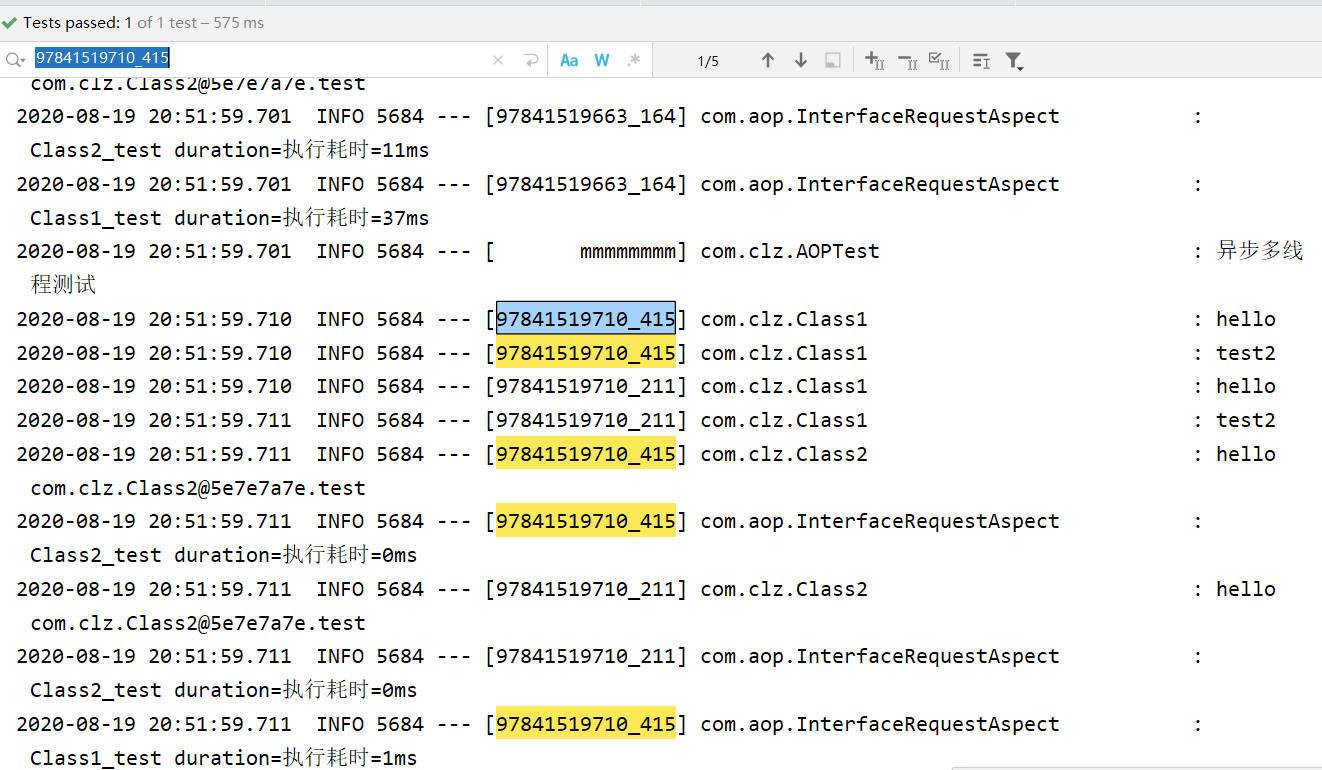
文章标题:利用AOP设置工作线程的名字,来快速过滤出一次请求的所有日志
文章链接:http://soscw.com/essay/70925.html