Windows 10快速在指定目录打开命令行
2021-04-02 12:24
标签:edit exe comm open 需要 net CM HERE lua 二、不过有时候我们需要以管理员的权限来打开命令行,这时候我们需要自行添加一个脚本,方便操作,你可以复制下面的代码然后保存为.reg格式。 运行保存好的reg文件,进行注册表导入 Windows 10快速在指定目录打开命令行 标签:edit exe comm open 需要 net CM HERE lua 原文地址:https://www.cnblogs.com/userzf/p/9218231.html一、我们在想要到达的目录上按住shift键并点击鼠标右键。看到了吗,这时候在弹出菜单里多了一个选项,就是“在此处打开命令窗口”,我们点开看一下。
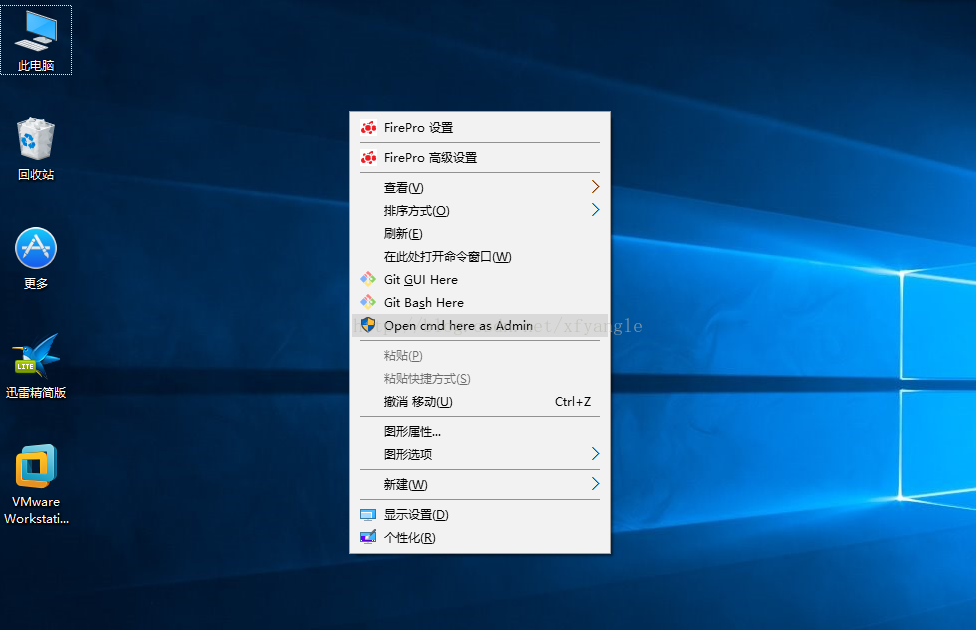
Windows Registry Editor Version 5.00
[HKEY_CLASSES_ROOT\Directory\shell\runas]
@="Open cmd here as Admin"
"HasLUAShield"=""
[HKEY_CLASSES_ROOT\Directory\shell\runas\command]
@="cmd.exe /s /k pushd \"%V\""
[-HKEY_CLASSES_ROOT\Directory\Background\shell\runas]
[HKEY_CLASSES_ROOT\Directory\Background\shell\runas]
@="Open cmd here as Admin"
"HasLUAShield"=""
[HKEY_CLASSES_ROOT\Directory\Background\shell\runas\command]
@="cmd.exe /s /k pushd \"%V\""
[-HKEY_CLASSES_ROOT\Drive\shell\runas]
[HKEY_CLASSES_ROOT\Drive\shell\runas]
@="Open cmd here as Admin"
"HasLUAShield"=""
[HKEY_CLASSES_ROOT\Drive\shell\runas\command]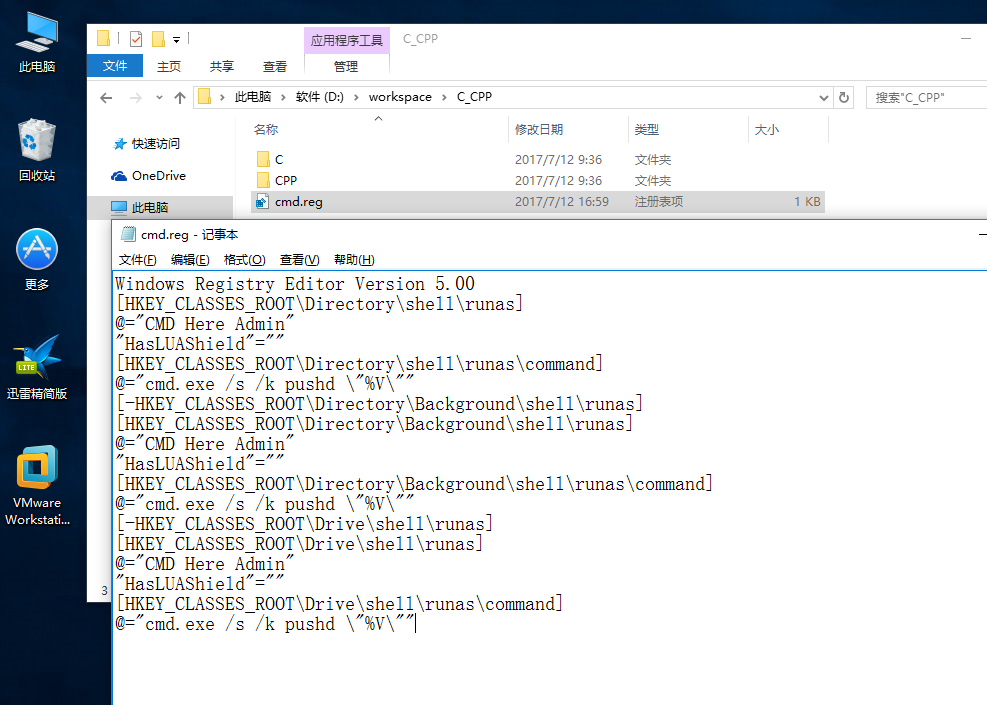
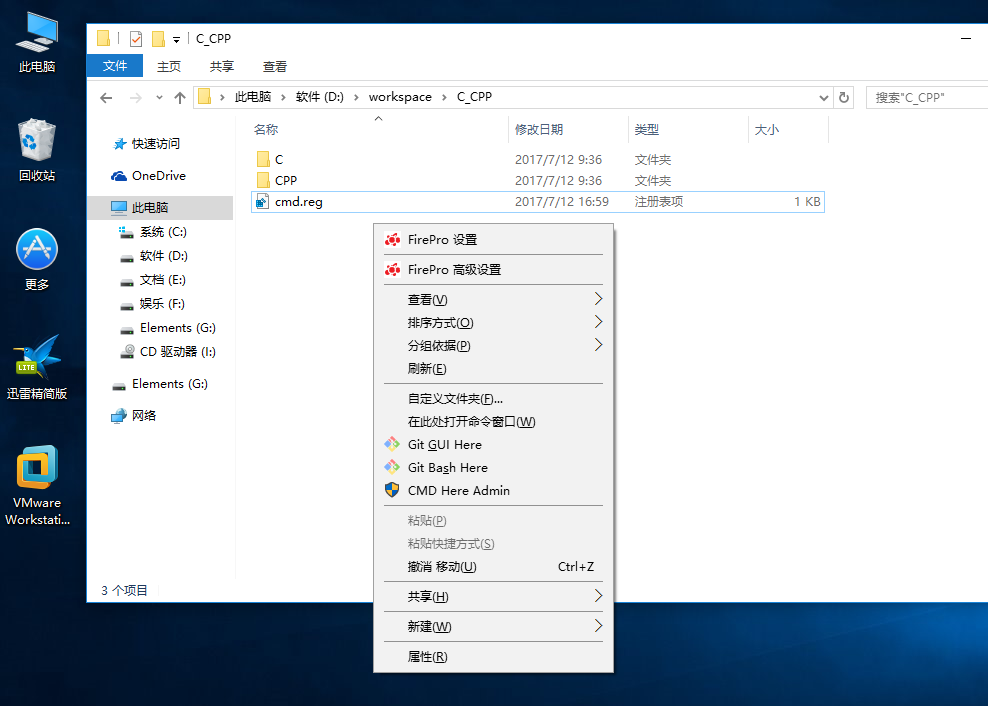
上一篇:C#总结小程序
下一篇:[C#]C#时间日期操作