Linux下将自己安装的Apache(httpd)新增为系统服务,开机自启动
2021-04-07 05:26
标签:解决 nbsp 执行 支持 lis conf 自己的 desc code 1> 查看一下/etc/init.d/下是否存在httpd这个服务 2>将自己安装目录下的apachect1复制到该目录下并改为httpd 3>执行 chkconfig --add httpd 目的是想新增所制定的系统服务 但是会出现以下警告: 这里说的是httpd服务不支持chkconfig , 添加支持: vi /etc/init.d/httpd 在 #!/bin/sh 下添加这两句: 最终结果为: 4> 执行: chkconfig --add httpd chkconfig httpd on 就可以添加成功了 5>查看一下是否添加成功: 该问题的解决方法参考链接:http://callan.iteye.com/blog/1099648 注:链接上还有设置mysql为开机自启动的系统服务的方法。 Linux下将自己安装的Apache(httpd)新增为系统服务,开机自启动 标签:解决 nbsp 执行 支持 lis conf 自己的 desc code 原文地址:https://www.cnblogs.com/mxci/p/12490084.htmlls /etc/init.d/ | grep httpd 如果没有执行下一步
cp /home/houqingdong/http-exe/bin/apachect1 /etc/init.d/httpd 注:红色为自己的安装目录
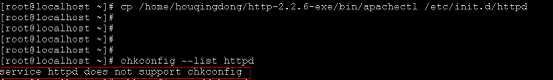
#chkconfig:345 85 15
#description:Start and stop the Apache HTTP Server
chkconfig --list httpd
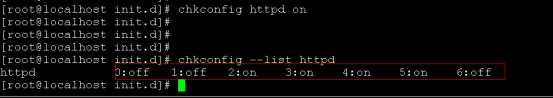
上一篇:jQuery基础知识
下一篇:html下拉菜单的实现方式
文章标题:Linux下将自己安装的Apache(httpd)新增为系统服务,开机自启动
文章链接:http://soscw.com/essay/72267.html