Flume 的监控方式
2021-04-07 08:25
标签:发送 mon color 启动 远程连接 class 启动命令 style The 因为Flume是基于Java编写的,所以已经提供了基于JMX的服务实现,内置了MBean。 唯一需要做的就是启动JMX服务,使用工具,或写代码,向JMX的monitor服务发送请求,获取其中的MBean。 Flume 的监控方式 标签:发送 mon color 启动 远程连接 class 启动命令 style The 原文地址:https://www.cnblogs.com/yangxusun9/p/12490094.html
一、基于JCONSOLE查看MBean
1、在conf/flume.env.sh中进行配置
export JAVA_OPTS="-Dcom.sun.management.jmxremote -Dcom.sun.management.jmxremote.port=5445 -Dcom.sun.man
agement.jmxremote.authenticate=false -Dcom.sun.management.jmxremote.ssl=false"
2、运行agent
3、打开jconsole工具,在远程连接那输入主机名及端口号
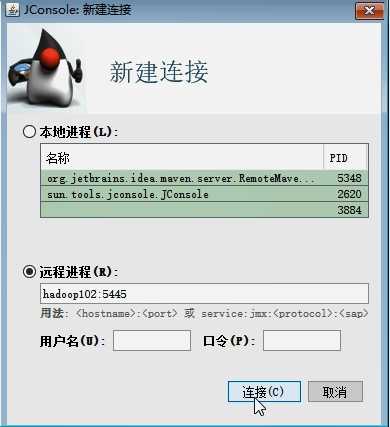
二、基于Json的监控
1、在conf/flume.env.sh中进行配置或者在启动命令中加入“-Dflume.monitoring.type=http -Dflume.monitoring.port=34545”
export JAVA_OPTS="-Dcom.sun.management.jmxremote -Dcom.sun.management.jmxremote.port=5445 -Dcom.sun.man
agement.jmxremote.authenticate=false -Dcom.sun.management.jmxremote.ssl=false
-Dflume.monitoring.type=http -Dflume.monitoring.port=34545
2、启动agent
3、打开浏览器,登录34545端口查看Json代码
上一篇:前端面试之Html篇
下一篇:ie加载js的网页问题