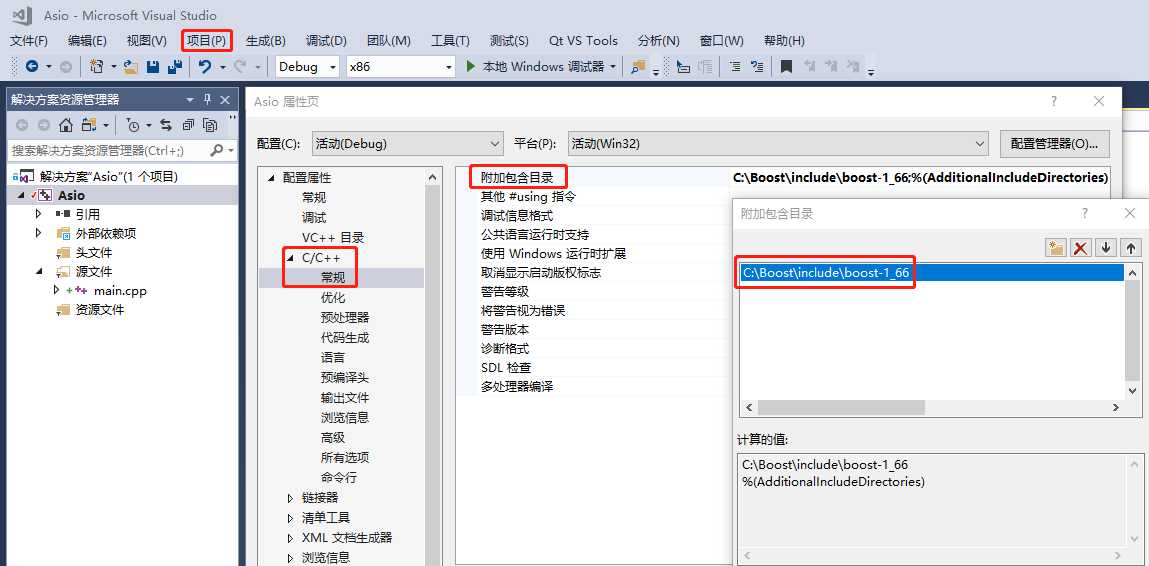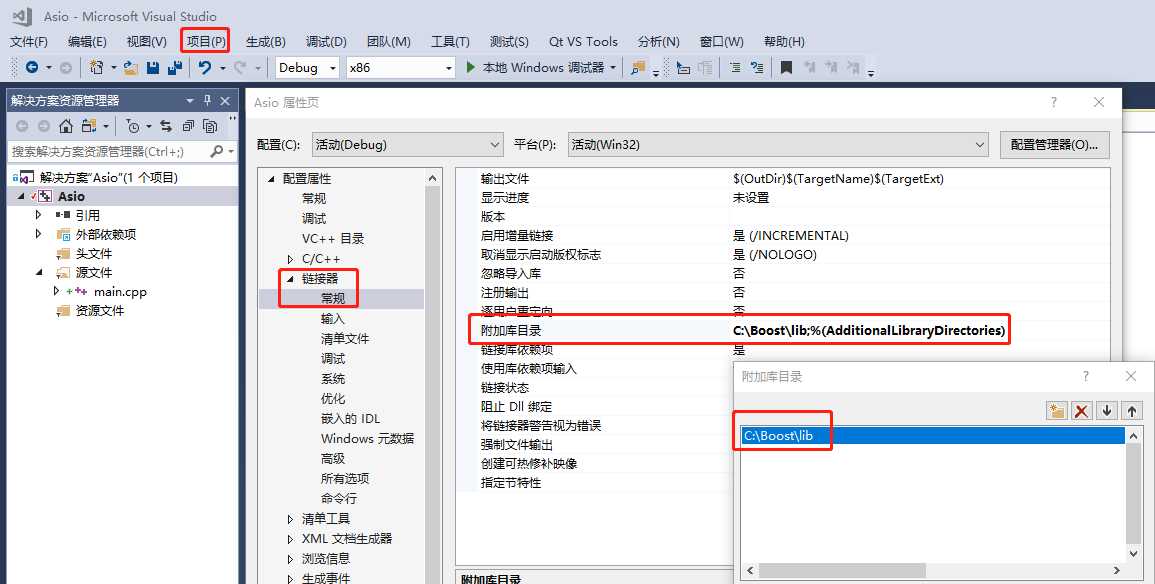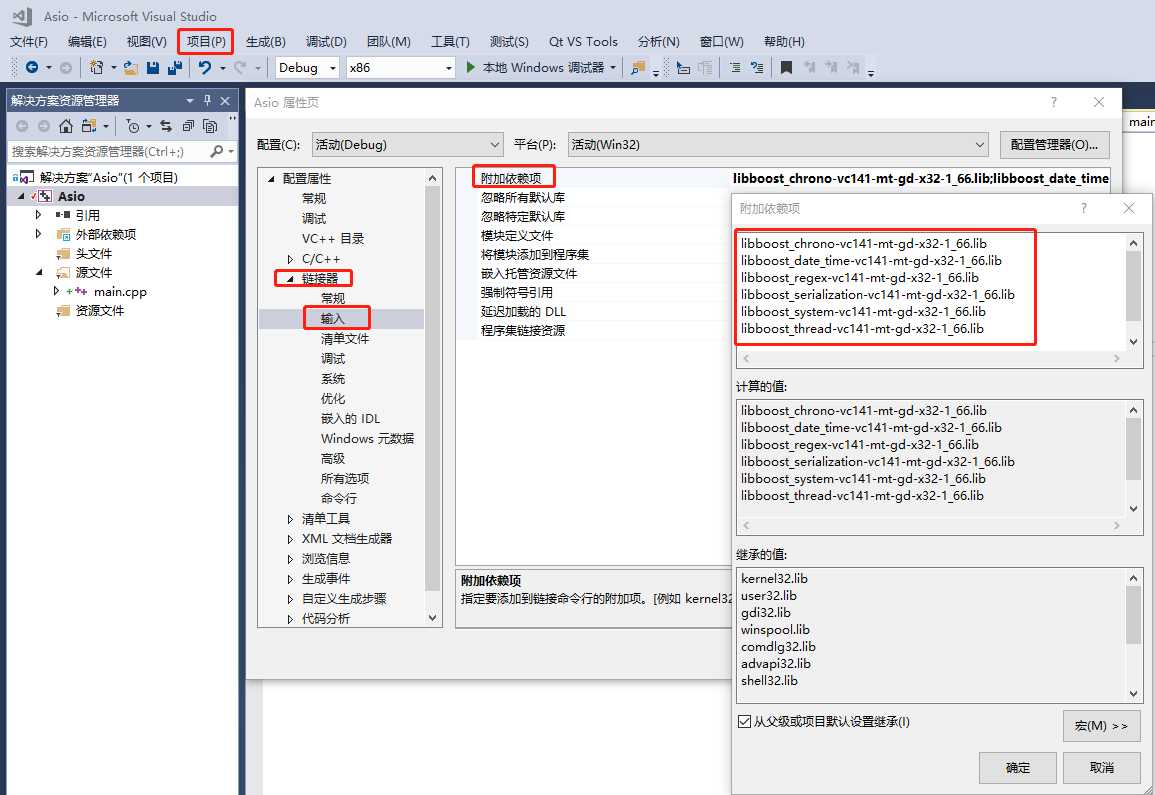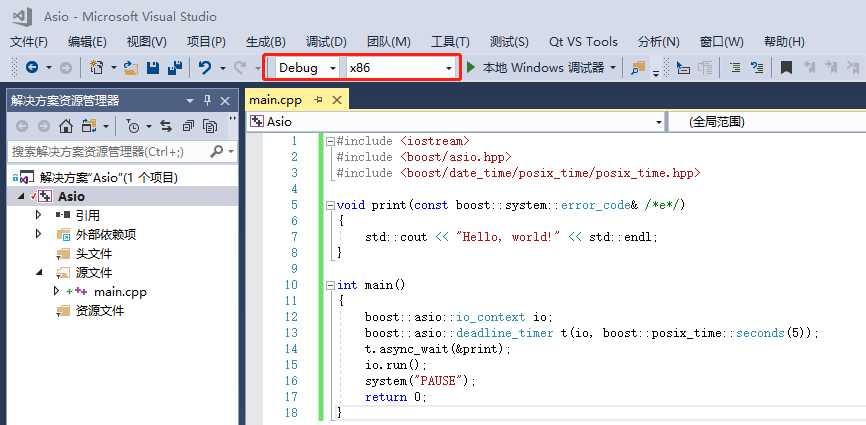windows下编译Boost库
2021-04-08 09:26
标签:posix end ESS boost install seconds windows mod threading 下载源码 boost_1_66_0.7z 生成编译工具 配置Python环境变量(使用VS2017自带的32位python3) 编译32位boost库 使用Virtual Studio 2017创建一个空项目,然后添加源文件 设置项目的include目录(项目->C/C++->常规->附加包含目录) 设置项目的库目录(项目->链接器->常规->附加库目录) 设置项目需要链接的库文件(项目->链接器->输入->附加依赖项) 编译运行项目(Ctrl+F5) windows下编译Boost库 标签:posix end ESS boost install seconds windows mod threading 原文地址:https://www.cnblogs.com/silvermagic/p/9087441.htmlD:\Project\boost_1_66_0> bootstrap.bat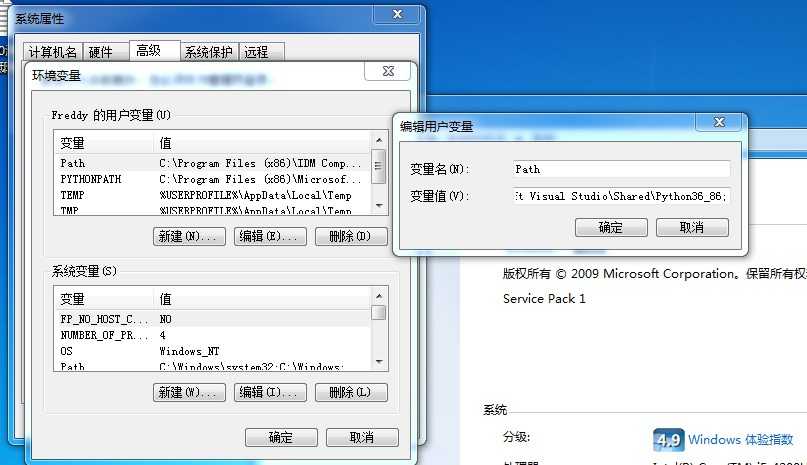
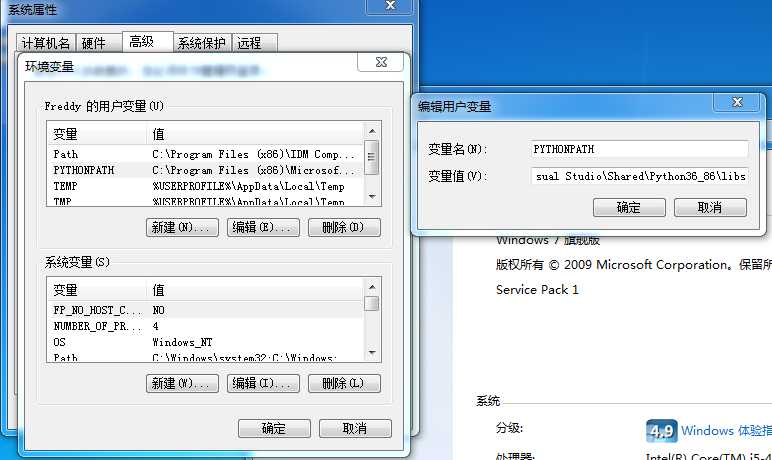
D:\Project\boost_1_66_0> .\b2 install architecture=x86 address-model=32 --with-system --with-thread --with-date_time --with-regex --with-serialization --with-python link=static runtime-link=shared threading=multi debug#include