C#——winform
2021-04-11 13:25
标签:message none oid width 自动换行 info 滚动 多少 cond 公有属性: 为form1绑定click事件,并将主窗体的对象放到静态类中 为form2绑定click事件 为form2绑定click事件(关闭所有窗体) 静态类(静态类中资源共享) 使用时须将enable设置为true,interval属性为每个多少ms执行一次 C#——winform 标签:message none oid width 自动换行 info 滚动 多少 cond 原文地址:https://www.cnblogs.com/x54256/p/9026872.html绑定事件(click,load)示例:
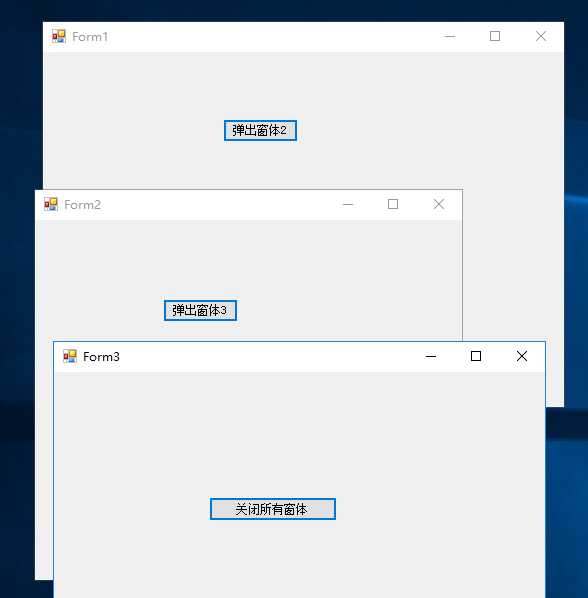
public partial class Form1 : Form
{
public Form1()
{
InitializeComponent();
}
private void button1_Click(object sender, EventArgs e)
{
// 实现弹出窗体2
Form2 form2 = new Form2();
form2.Show();
}
private void Form1_Load(object sender, EventArgs e)
{
// 窗口加载完毕后,将当前窗体对象放入静态类中的静态字段中(资源共享)
Class1._frm1Test = this;
}
}
public partial class Form2 : Form
{
public Form2()
{
InitializeComponent();
}
private void button1_Click(object sender, EventArgs e)
{
Form3 form3 = new Form3();
form3.Show();
}
}
public partial class Form3 : Form
{
public Form3()
{
InitializeComponent();
}
private void button1_Click(object sender, EventArgs e)
{
// 实现关闭当前窗体
//this.Close();
// 实现关闭所有窗体(关闭主窗体就会关闭所有的窗体)
Class1._frm1Test.Close();
}
}
public static class Class1
{
public static Form1 _frm1Test;
}
绑定事件(click,MouseEnter)示例:

public partial class Form1 : Form
{
public Form1()
{
InitializeComponent();
}
/**
* 为按钮1绑定点击事件
*/
private void button1_Click(object sender, EventArgs e)
{
// 弹出弹窗
MessageBox.Show("我也爱你,么么哒!");
// 当点击弹窗的确定时,关闭主窗口
this.Close();
}
/**
* 为按钮2绑定鼠标划过事件
*/
private void button2_MouseEnter(object sender, EventArgs e)
{
// 给按钮一个新坐标
// 1.获取按钮能够活动的最大宽度,窗体宽度 - 按钮宽度
int maxWidth = this.ClientSize.Width - button2.Width;
// 2.获取按钮能够活动的最大高度,窗体高度 - 按钮高度
int maxHeight = this.ClientSize.Height - button2.Height;
// 3.生成随机坐标
Random r = new Random();
int x = r.Next(0, maxWidth + 1); // 由于不包括右边的值,所以要+1
int y = r.Next(0, maxHeight + 1);
// 4.给按钮一个随机的坐标
button2.Location = new Point(x,y);
}
private void button2_Click(object sender, EventArgs e)
{
// 弹出弹窗
MessageBox.Show("再见!!!");
// 当点击弹窗的确定时,关闭主窗口
this.Close();
}
}
绑定事件(TextChange)示例:
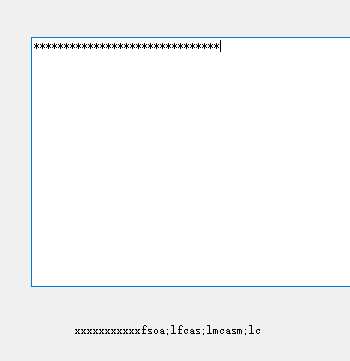
TextBox标签中的属性
public partial class Form1 : Form
{
public Form1()
{
InitializeComponent();
}
private void textBox1_TextChanged(object sender, EventArgs e)
{
// 将label1标签的文本赋值为textBox1中的文本
label1.Text = textBox1.Text;
}
}
组件timer的使用
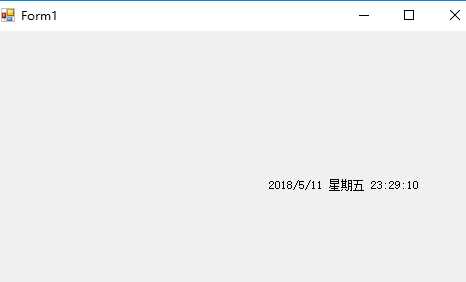
public partial class Form1 : Form
{
public Form1()
{
InitializeComponent();
}
/**
* timer定时器,每隔1s修改一次时间。到指定的时间播放音乐
*/
private void timer1_Tick(object sender, EventArgs e)
{
label1.Text = DateTime.Now.ToString();
if (DateTime.Now.Hour == 23 && DateTime.Now.Minute == 28 && DateTime.Now.Second==22)
{
// 播放音乐
SoundPlayer sp = new SoundPlayer();
sp.SoundLocation = @"E:\Documents\Desktop\1.wav"; // 这个类只能播放wav文件
sp.Play();
}
}
/**
* 当窗体加载时,将时间赋值给label标签
*/
private void Form1_Load(object sender, EventArgs e)
{
label1.Text = DateTime.Now.ToString();
}
下一篇:win32 zbar