springboot 使用tomcat 启动 404 问题解决方式
2021-04-12 00:26
标签:spring weight public 访问 备忘 code 项目 部分 war 学习备忘,希望对你有所帮助!!! 前言(废话) 为啥要用tomcat 启动spring boot 项目呢,spring boot 不是自带tomcat 吗? 原因本人嫌弃springboot 的热部署太慢了,纯属个人习惯。 1、先做一个SpringBoot 项目,过程不赘述,网上资源太多了。这里只给出pom文件的核心部分。 1)打包方式,配置tomcat 时会出来一个war 让你选择。 2)添加web 支持,加了这个依赖就可以使用SpringMvc了,写controller 的包都在这里。 2、写一个controller 供测试 3、SpringBoot 模式启动 1)访问:http://localhost:8080/test 2)返回结果: 4、配置Tomcat启动,访问上述地址报 404错误。 5、解决方式 修改启动类,让类继承 SpringBootServletInitializer,重写 configure 方法 6、验证 至此两种方式启动都可以正常访问。 学习备忘,好记性的烂笔头。 springboot 使用tomcat 启动 404 问题解决方式 标签:spring weight public 访问 备忘 code 项目 部分 war 原文地址:https://www.cnblogs.com/spqin/p/13358071.htmlpackaging>warpackaging>
dependency>
groupId>org.springframework.bootgroupId>
artifactId>spring-boot-starter-webartifactId>
version>2.2.6.RELEASEversion>
dependency>
package com.chaoming.demo.controller;
import org.springframework.web.bind.annotation.RequestMapping;
import org.springframework.web.bind.annotation.RestController;
@RestController
public class TestController {
@RequestMapping("/test")
public String test(){
return "Success";
}
}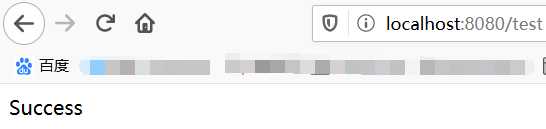
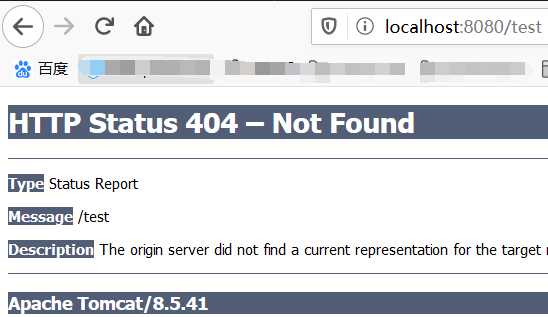
package com.chaoming.demo;
import org.springframework.boot.SpringApplication;
import org.springframework.boot.autoconfigure.SpringBootApplication;
import org.springframework.boot.builder.SpringApplicationBuilder;
import org.springframework.boot.web.servlet.support.SpringBootServletInitializer;
@SpringBootApplication
public class DemoApplication extends SpringBootServletInitializer {
public static void main(String[] args) {
SpringApplication.run(DemoApplication.class, args);
}
@Override
protected SpringApplicationBuilder configure(SpringApplicationBuilder builder) {
return builder.sources(DemoApplication.class);
}
}
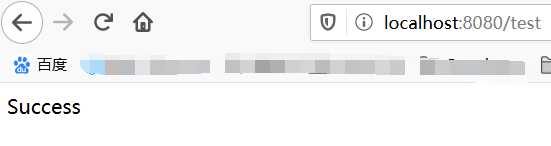
上一篇:Java 函数传参
下一篇:Python之读取时间格式数据
文章标题:springboot 使用tomcat 启动 404 问题解决方式
文章链接:http://soscw.com/essay/74473.html