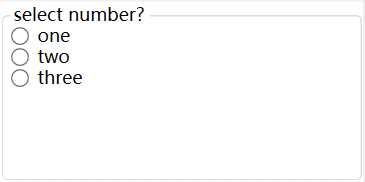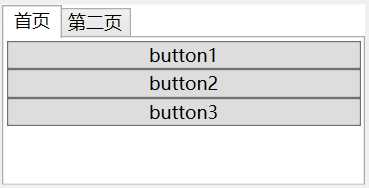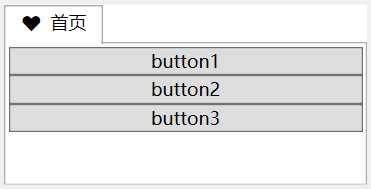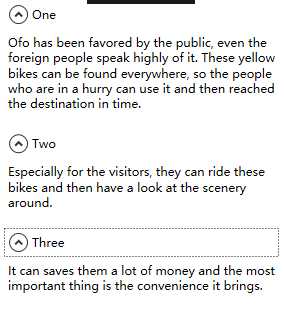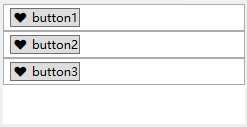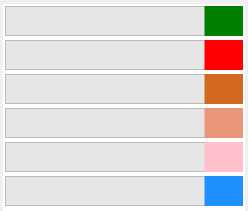WPF 入门 《常用控件》
2021-04-12 05:27
标签:box save been 属性 左侧菜单 子页面 most 标签页 control 1.GroupBox 注意: GroupBox仍然需要布局容器来放置元素。如: StackPanel面板 2.TabControl 像这种标签页控件, 在winform种非常常见, Tabpge子页面, 而在WPF种, 对应的则是TabItem类。 所示的代码示意图: 与Content属性相同, TabItem的Header同样可以接收任何类型的对象。这意味着可以创建一个组合框或选项卡。在他们的页标题中包含任意图形和任意元素。如下所示: 3.Expander菜单控件 具备标题的内容收缩控件, 在web中很普遍, 用于左侧菜单。 代码如下所示: 4.ListBox控件 ListBox控件是一个非常灵活的控件, 它不仅包含子元素ListBoxItem对象。而且也可以驻留其他元素, 这也就是ListBoxItem类继承于ContentControl类,从而ListBoxItem能够包含一段嵌套的内容。 例如, 创建一个包含普通按钮的列表。如下所示: 5. ProgressBar进度条 IsIndeterminate属性设置为True, 控件则会周期性的显示一个绿色(默认)从左到右的脉冲。 当然, 我们也可以通过修改Foreground 属性, 修改其滚动的颜色。如下所示 WPF 入门 《常用控件》 标签:box save been 属性 左侧菜单 子页面 most 标签页 control 原文地址:https://www.cnblogs.com/zh7791/p/9014957.html