unity第一人称如何设置
2021-04-19 12:27
标签:check down 速度 碰撞检测 ica har nta nbsp math 关系图 红色菱形:脚本 移动代码 视角代码 unity第一人称如何设置 标签:check down 速度 碰撞检测 ica har nta nbsp math 原文地址:https://www.cnblogs.com/i1111/p/13289601.html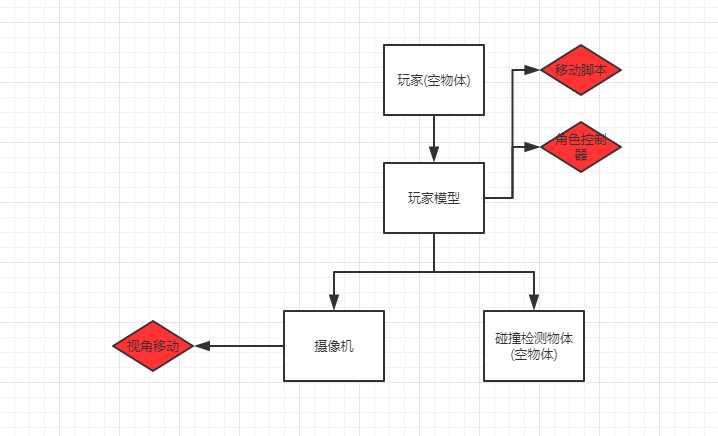
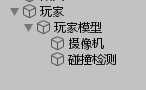
1 //移动代码
2 public CharacterController controller;//角色控制器
3 public float speed = 12f;//移动速度
4 public float gravity = -20f;//重力加速度
5 public float jumpHeight = 3f;//跳跃高度
6
7 public Transform groundCheck;//碰撞检测物体(空物体),模型底部的东西 , 用于检测是否落地
8 public float groundDistance = 0.4f;//半径大小
9 public LayerMask groundMask;//被检测的被碰撞物体
10
11 Vector3 velocity;//移动速度
12 bool isGrounded;//脚底是否与地面接触
13
14 private Animator animator;
15 private void Start()
16 {
17 animator = this.GetComponentInChildren();
18
19 }
20
21 float t;
22 // Update is called once per frame
23 void Update()
24 {
25 isGrounded = Physics.CheckSphere(groundCheck.position, groundDistance, groundMask);
26
27 if (isGrounded && velocity.y 0)
28 {
29 velocity.y = -2f;
30 }
31
32 if (Input.GetButtonDown("Jump") && isGrounded)
33 {
34
35
36 velocity.y = Mathf.Sqrt(jumpHeight * -2f * gravity);
37
38 }
39
40
41
42 float x = Input.GetAxis("Horizontal");
43 float z = Input.GetAxis("Vertical");
44
45
46 Vector3 move = transform.right * x + transform.forward * z;
47
48 controller.Move(move * speed * Time.deltaTime);
49
50 velocity.y += gravity * Time.deltaTime;
51
52 controller.Move(velocity * Time.deltaTime);
53 }
1 //视角代码
2 public float 鼠标灵敏度 = 100f;
3 public Transform 玩家;
4 float xRoation = 0f;
5 // Start is called before the first frame update
6 void Start()
7 {
8 Cursor.lockState = CursorLockMode.Locked;
9 }
10
11 // Update is called once per frame
12 void Update()
13 {
14 float mouseX = Input.GetAxis("Mouse X") * 鼠标灵敏度 * Time.deltaTime;
15 float mouseY = Input.GetAxis("Mouse Y") * 鼠标灵敏度 * Time.deltaTime;
16
17 xRoation -= mouseY;
18 xRoation = Mathf.Clamp(xRoation, -75f, 75f);
19
20 transform.localRotation = Quaternion.Euler(xRoation, 0f, 0f);
21 玩家.Rotate(Vector3.up * mouseX);
22 }