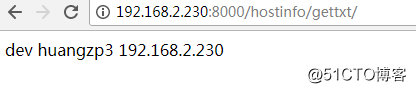django— json模块api查询(5)
2021-04-20 11:25
标签:django 执行脚本,结果: 2.修改脚本views.py 说明:判断数据库中是否存在相同的sn号,存在则不实例化,在原来基础上更新除sn外的信息;不存在才实例化,重新加一条数据 3.使用python shell 查看主机和主机组 命令:python manage.py shell from hostinfo.models import * HostGroup.objects.all() Host.objects.all() 4.Api-json格式:修改项目的urls.py,定义一个url 5.修改应用的views.py,定义函数 说明:遍历一个分组和成员,将值返回一个字典(先定义一个字典ret_h,再追加一个列表,最后转化为字典) 6.url访问,返回json 说明:安装jsonview插件,查看更清晰 7.Api-shell格式:修改项目的urls.py,定义一个url 8.views.py写函数 说明:获取主机组、主机名、ip,最后返回字符串形式 9.访问结果 说明:没有换行,因为respose()有自己的标签,不认识\n,看网页源码可以或者shell中的curl 10.使用使用curl或者urllib2方式访问 import urllib2 (1)shell req = urllib2.urlopen("http://192.168.2.230:8000/hostinfo/gettxt/") req.read() (2)json req = urllib2.urlopen("http://192.168.2.230:8000/hostinfo/getjson/") req.read() django— json模块api查询(5) 标签:django 原文地址:http://blog.51cto.com/huangzp/2090021#/usr/bin/env python
#coding: utf-8
from subprocess import PIPE,Popen
import urllib,urllib2
import pickle
import json
def getIfconfig():
p = Popen(["ifconfig"],stdout=PIPE)
data = p.stdout.read()
return data
def getDmi():
p = Popen(["dmidecode"],stdout=PIPE)
data = p.stdout.read()
return data
def parseData(data):
parse_data = []
new_line = ""
data = [i for i in data.split("\n") if i]
for line in data:
if line[0].strip():
parse_data.append(new_line)
new_line = line + "\n"
else:
new_line += line + "\n"
parse_data.append(new_line)
return [i for i in parse_data if i]
def parseIfconfig(parse_data):
dic = {}
parse_data = [i for i in parse_data if i and not i.startswith("lo")]
for lines in parse_data:
line_list = [i for i in lines.split("\n") if i]
#devname = line_list[0].split(":")[0]
for line in line_list :
if line.split()[0] == "inet":
ip = line.split()[1]
if line.split()[0] == "ether":
mac = line.split()[1]
dic["ip"] = ip
#dic["mac"] = mac
return dic
def parseDmi(parse_data):
dic = {}
parse_data = [i for i in parse_data if i.startswith("System Information")]
parse_data = [ i for i in parse_data[0].split("\n")[1:] if i]
dmi_dic = dict([i.strip().split(":") for i in parse_data])
dic["vendor"] = dmi_dic["Manufacturer"]
dic["product"] = dmi_dic["Product Name"]
dic["sn"] = dmi_dic["Serial Number"]
return dic
def getHostname(f):
with open(f) as fd:
for line in fd:
hostname = line.strip()
break
return {"hostname":hostname}
def getVersion(f):
with open(f) as fd:
for line in fd:
version = line.strip()
break
return {"osver":version}
def getCpu(f):
num = 0
with open(f) as fd:
for line in fd:
if line.startswith("processor"):
num += 1
if line.startswith("model name"):
cpu_model = line.split(":")[1].strip()
return {"cpu_num":num,"cpu_model":cpu_model}
def getMem(f):
with open(f) as fd:
for line in fd:
if line.startswith("MemTotal:"):
mem = line.split(":")[1].strip().split()[0]
break
mem = "%.2f" % (int(mem)/1024.0) + "M"
return {"memory":mem}
if __name__ == "__main__":
dic = {}
data_ip = getIfconfig()
parsed_data_ip = parseData(data_ip)
ip = parseIfconfig(parsed_data_ip)
data_dmi = getDmi()
parsed_data_dmi = parseData(data_dmi)
dmi = parseDmi(parsed_data_dmi)
hostname = getHostname("/etc/hostname")
version = getVersion("/etc/redhat-release")
Cpu = getCpu("/proc/cpuinfo")
mem = getMem("/proc/meminfo")
dic.update(ip)
dic.update(dmi)
dic.update(hostname)
dic.update(version)
dic.update(Cpu)
dic.update(mem)
print dic
#d = urllib.urlencode(dic)
#d = pickle.dumps(dic)
d = json.dumps(dic)
req = urllib2.urlopen("http://192.168.2.230:8000/hostinfo/collect/",d)
print req.read()
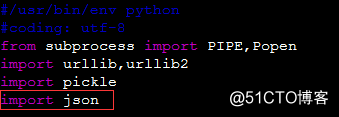
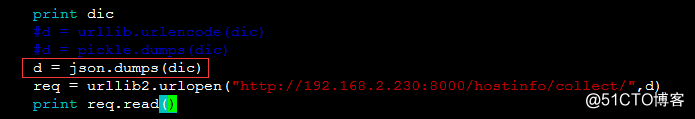
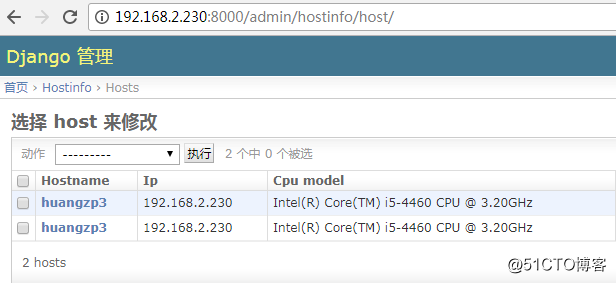
from django.shortcuts import render
from hostinfo.models import Host
from django.http import HttpResponse
import pickle
import json
def collect(req):
#print req
if req.POST:
#if req.method == "POST":
#print req.body
#print pickle.loads(req.body)
#hostname = req.POST.get("hostname")
#ip = req.POST.get("ip")
#osver = req.POST.get("osver")
#vendor = req.POST.get("vendor")
#product = req.POST.get("product")
#cpu_model = req.POST.get("cpu_model")
#cpu_num = req.POST.get("cpu_num")
#memory = req.POST.get("memory")
#sn = req.POST.get("sn")
#obj = pickle.loads(req.body)
obj = json.loads(req.body)
hostname = obj["hostname"]
ip = obj["ip"]
osver = obj["osver"]
vendor = obj["vendor"]
product = obj["product"]
cpu_model = obj["cpu_model"]
cpu_num = obj["cpu_num"]
memory = obj["memory"]
sn = obj["sn"]
try:
host = Host.objects.get(sn=sn)
except:
host = Host()
host.hostname = hostname
host.ip =ip
host.osver = osver
host.product = product
host.cpu_model = cpu_model
host.cpu_num = cpu_num
host.memory = memory
host.vendor = vendor
host.sn = sn
host.save()
return HttpResponse("OK")
else:
return HttpResponse("no data")
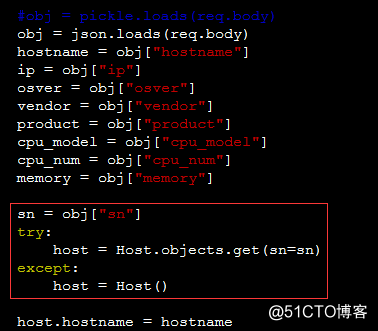
from django.conf.urls import patterns, include, url
from django.contrib import admin
admin.autodiscover()
urlpatterns = patterns('',
# Examples:
# url(r'^$', 'simplecmdb.views.home', name='home'),
# url(r'^blog/', include('blog.urls')),
url(r'^admin/', include(admin.site.urls)),
url(r'^hostinfo/collect/$', 'hostinfo.views.collect'),
url(r'^hostinfo/getjson/$', 'hostinfo.views.getjson'),
)
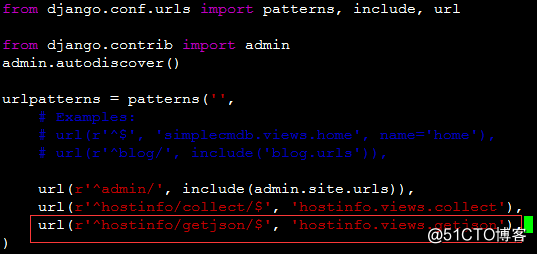
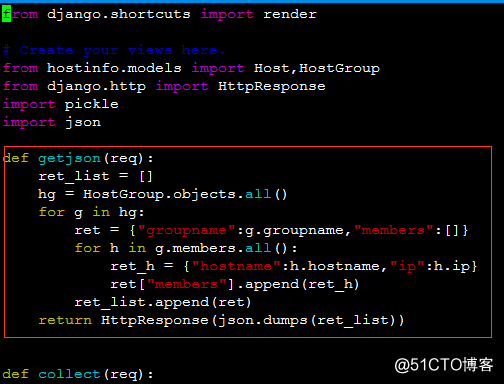
from django.shortcuts import render
from hostinfo.models import Host,HostGroup
from django.http import HttpResponse
import pickle
import json
def getjson(req):
ret_list = []
hg = HostGroup.objects.all()
for g in hg:
ret = {"groupname":g.groupname,"members":[]}
for h in g.members.all():
ret_h = {"hostname":h.hostname,"ip":h.ip}
ret["members"].append(ret_h)
ret_list.append(ret)
return HttpResponse(json.dumps(ret_list))
def collect(req):
#print req
if req.POST:
#if req.method == "POST":
#print req.body
#print pickle.loads(req.body)
#hostname = req.POST.get("hostname")
#ip = req.POST.get("ip")
#osver = req.POST.get("osver")
#vendor = req.POST.get("vendor")
#product = req.POST.get("product")
#cpu_model = req.POST.get("cpu_model")
#cpu_num = req.POST.get("cpu_num")
#memory = req.POST.get("memory")
#sn = req.POST.get("sn")
#obj = pickle.loads(req.body)
obj = json.loads(req.body)
hostname = obj["hostname"]
ip = obj["ip"]
osver = obj["osver"]
vendor = obj["vendor"]
product = obj["product"]
cpu_model = obj["cpu_model"]
cpu_num = obj["cpu_num"]
memory = obj["memory"]
sn = obj["sn"]
try:
host = Host.objects.get(sn=sn)
except:
host = Host()
host.hostname = hostname
host.ip =ip
host.osver = osver
host.product = product
host.cpu_model = cpu_model
host.cpu_num = cpu_num
host.memory = memory
host.vendor = vendor
host.sn = sn
host.save()
return HttpResponse("OK")
else:
return HttpResponse("no data")
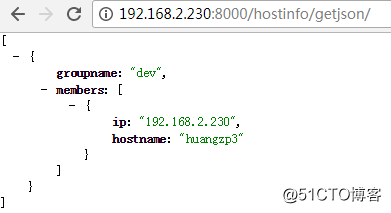
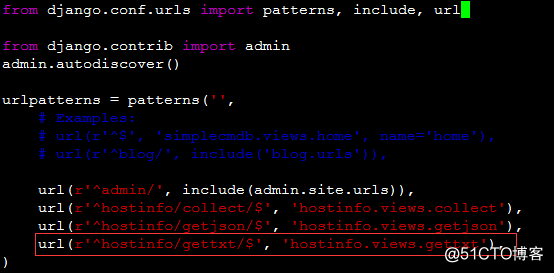
from django.conf.urls import patterns, include, url
from django.contrib import admin
admin.autodiscover()
urlpatterns = patterns('',
# Examples:
# url(r'^$', 'simplecmdb.views.home', name='home'),
# url(r'^blog/', include('blog.urls')),
url(r'^admin/', include(admin.site.urls)),
url(r'^hostinfo/collect/$', 'hostinfo.views.collect'),
url(r'^hostinfo/getjson/$', 'hostinfo.views.getjson'),
url(r'^hostinfo/gettxt/$', 'hostinfo.views.gettxt'),
)
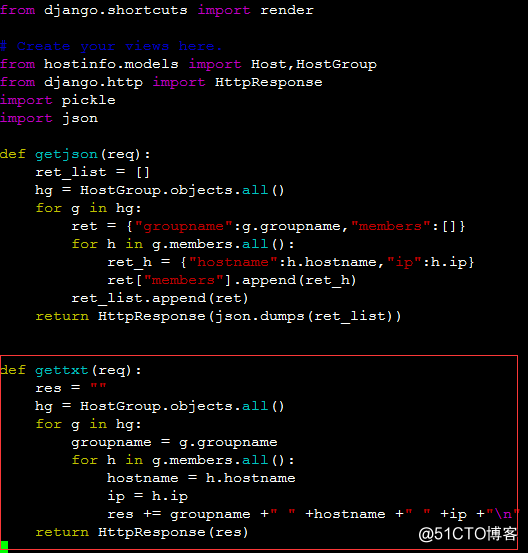
from django.shortcuts import render
from hostinfo.models import Host,HostGroup
from django.http import HttpResponse
import pickle
import json
def getjson(req):
ret_list = []
hg = HostGroup.objects.all()
for g in hg:
ret = {"groupname":g.groupname,"members":[]}
for h in g.members.all():
ret_h = {"hostname":h.hostname,"ip":h.ip}
ret["members"].append(ret_h)
ret_list.append(ret)
return HttpResponse(json.dumps(ret_list))
def gettxt(req):
res = ""
hg = HostGroup.objects.all()
for g in hg:
groupname = g.groupname
for h in g.members.all():
hostname = h.hostname
ip = h.ip
res += groupname +" " +hostname +" " +ip +"\n"
return HttpResponse(res)
def collect(req):
#print req
if req.POST:
#if req.method == "POST":
#print req.body
#print pickle.loads(req.body)
#hostname = req.POST.get("hostname")
#ip = req.POST.get("ip")
#osver = req.POST.get("osver")
#vendor = req.POST.get("vendor")
#product = req.POST.get("product")
#cpu_model = req.POST.get("cpu_model")
#cpu_num = req.POST.get("cpu_num")
#memory = req.POST.get("memory")
#sn = req.POST.get("sn")
#obj = pickle.loads(req.body)
obj = json.loads(req.body)
hostname = obj["hostname"]
ip = obj["ip"]
osver = obj["osver"]
vendor = obj["vendor"]
product = obj["product"]
cpu_model = obj["cpu_model"]
cpu_num = obj["cpu_num"]
memory = obj["memory"]
sn = obj["sn"]
try:
host = Host.objects.get(sn=sn)
except:
host = Host()
host.hostname = hostname
host.ip =ip
host.osver = osver
host.product = product
host.cpu_model = cpu_model
host.cpu_num = cpu_num
host.memory = memory
host.vendor = vendor
host.sn = sn
host.save()
return HttpResponse("OK")
else:
return HttpResponse("no data")