vue animate.css训练动画案例 列表循环
2021-04-21 07:27
标签:列表 out one button item rip ted over find 制作目标动画:向上入场添加数据,点击数据右滑动离场 简单页面效果: 实现代码如下: vue animate.css训练动画案例 列表循环 标签:列表 out one button item rip ted over find 原文地址:https://www.cnblogs.com/Mishell/p/12250680.html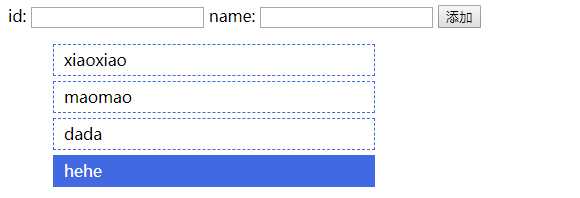
DOCTYPE html>
html>
head>
meta charset="UTF-8">
title>title>
link rel="stylesheet" type="text/css" href="css/animate.css"/>
script type="text/javascript" src="js/vue.js" >script>
style type="text/css">
.box li{
width: 300px;
line-height: 30px;
margin: 5px;
padding: 0 10px;
border: 1px dashed royalblue;
list-style: none;
}
.box li:hover{
background-color: royalblue;
color: #fff;
cursor: pointer;
}
style>
head>
body>
div id="app">
id: input type="text" v-model="id"/>
name: input type="text" v-model="name"/>
button @click="add">添加button>
ul class="box">
transition-group enter-active-class="animated slideInUp" leave-active-class="animated slideOutRight" >
li v-for="item in list" :key="item.id" @click="del(item.id)">{{item.name}}li>
transition-group>
ul>
div>
script type="text/javascript">
var vm = new Vue({
el:‘#app‘,
data:{
list:[
{id:1,name:‘xiaoxiao‘},
{id:2,name:‘maomao‘},
{id:3,name:‘dada‘},
{id:4,name:‘hehe‘},
],
id:‘‘,
name:‘‘
},
methods:{
add(){
this.list.push({id:this.id,name:this.name})
},
del(id){
var index = this.list.findIndex(function(item){
return item.id == id
})
this.list.splice(index,1)
}
}
})
script>
body>
html>
上一篇:PHP heredoc 用法
下一篇:02-认识HTML