【C语言】目录操作【转】
2021-04-29 12:29
标签:存在 tmp目录 rmdir命令 hdp long 演示 ret size mic 来源:码农有道 在shell中我们可以直接输入命令pwd 来显示当前的工作目录,在C程序中调用getcwd函数可以获取当前的工作目录。函数声明: 需要头文件: #include getcwd函数把当前工作目录存入buf中,如果目录名超出了参数size长度,函数返回NULL,如果成功,返回buf。例如: 函数声明: 就像我们在shell中使用cd命令切换目录一样,在C程序中使用chdir函数来改变工作目录。 返回值:0-切换成功;非0-失败。 在shell中可以通过mkdir/rmdir命令来创建/删除目录,C程序中用mkdir/rmdir函数来创建/删除目录。 创建目录函数的声明: mode的含义将按open系统调用的O_CREAT选项中的有关定义设置,当然,它还要服从umask的设置况,是不是看不明白?那先固定填0755,注意,0不要省略哦,它表示八进制。 例如: 删除目录函数的声明: 在实际开发中,文件是存放在目录中的,在处理文件之前,必须先知道目录中有哪些文件,所以要获取目录中的文件列表。涉及到的库函数如下: 打开目录的函数opendir的声明: 读取目录的函数readdir的声明: 关闭目录的函数closedir的声明: 1)目录指针DIR 2)struct dirent结构体 每调用一次readdir函数会返回一个struct dirent的地址,存放了本次读取到的内容,它的原理与fgets函数读取文件相同。 我们只需要关注结构体的d_type和d_name成员,其它的不必关心。 d_name文件名或目录名。 d_type描述了文件的类型,有多种取值,最重要的是8和4,8-常规文件(A regular file);4-目录(A directory),其它的暂时不关心。 运行效果 在实际开发中,对目录的操作并不会像book123.c那样简单。 实际需求是这样的,文件存放在某目录中,该目录下还会有多级子目录,程序员想要的是列出该目录及其子目录下全部的文件名。 例如存在/home/wucz/tmp目录,其子目录结构和文件如下: 运行效果 【C语言】目录操作【转】 标签:存在 tmp目录 rmdir命令 hdp long 演示 ret size mic 原文地址:https://www.cnblogs.com/sdb1942/p/13232542.html一、获取当前工作目录
char *getcwd(char * buf,size_t size);
char strpwd[512];
memset(strpwd,0,sizeof(strpwd));
getcwd(strpwd,sizeof(strpwd)-1);
printf("当前工作路径是:%s\n",strpwd);
printf("%d\n",getcwd(strpwd,sizeof(strpwd)-1));
printf("%d\n",sizeof(strpwd)-1);
二、切换工作目录
int chdir(const char *path);
三、目录的创建和删除
int mkdir(const char *pathname, mode_t mode);
mkdir("/tmp/aaa",0755); // 创建/tmp/aaa目录
int rmdir(const char *pathname);
四、获取目录中的文件列表
1、包含头文件
#include
2、相关的库函数
DIR *opendir(const char *pathname);
struct dirent *readdir(DIR *dirp);
int closedir(DIR *dirp);
3、数据结构
DIR *目录指针名;
struct dirent
{
long d_ino; // inode number 索引节点号
off_t d_off; // offset to this dirent 在目录文件中的偏移
unsigned short d_reclen; // length of this d_name 文件名长
unsigned char d_type; // the type of d_name 文件类型
char d_name [NAME_MAX+1]; // file name文件名,最长255字符
};
4、读取目录
/*
* 程序名:book123.c,此程序用于演示读取目录下的文件名信息
* 作者:C语言技术网(www.freecplus.net) 日期:20190525
*/
#include
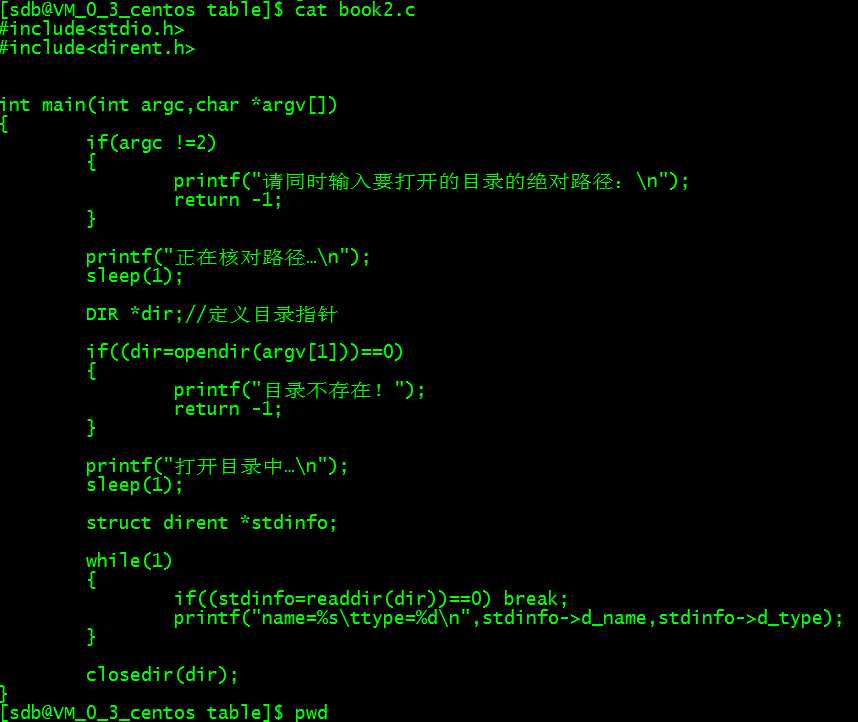
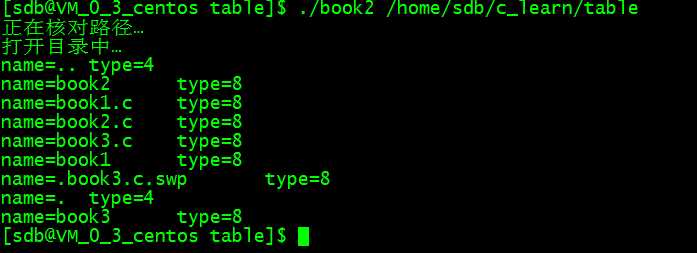
五、应用经验
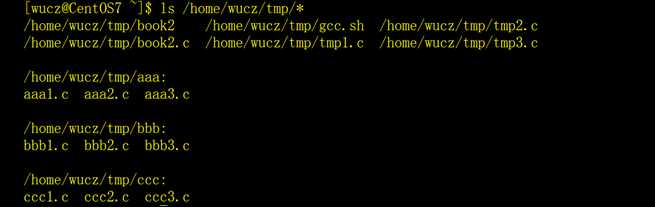
/*
* 程序名:book124.c,此程序用于演示读取目录及其子目录下全部的文件信息
* 作者:C语言技术网(www.freecplus.net) 日期:20190525
*/
#include
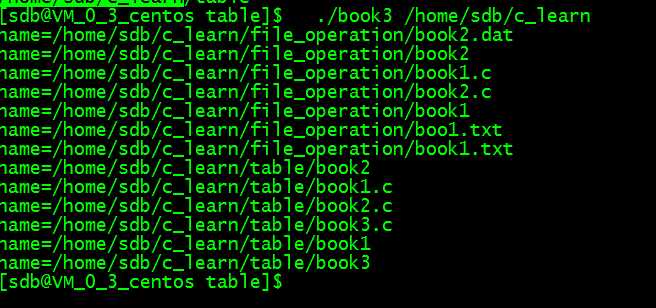
上一篇:JAVA基础-网络编程
下一篇:深入研究Paxos算法原理