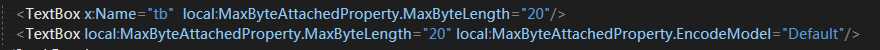WPF TextBox按字节长度限制输入
2021-05-01 00:26
标签:model property ada 问题 同事 readonly 并且 obj extc 前两天做一个项目的时候,由于页面没有限制TextBox的输入长度,所以,后台直接报错了,超出数据库最大的长度。 数据库的长度是按照字节来计算的,而且不同的编码格式,汉字占用的字节长度又不相同,比如,我们用的是UTF8,一个汉字是3个字节,而默认的Default,一个汉字是2个字节。 TextBox有个MaxLength属性,但是这个属性是不太合乎要求的,因为这个长度,是限制了输入的长度,比如设置20,则无论是数字、字母、汉字最大的长度都是20个,但是,对于数据库来说,长度却不相同了, 所以,不能使用这个属性。 为了,统一解决下这个问题,所以给TextBox写了附加属性。 一、想要的效果 用了附加属性,想达到一个什么效果呢,就是像设置MaxLength一样,一旦到了数据库的字节长度,就不再能输入了。 因此,最开始想找一个限制输入的属性,可惜我学的太浅薄,没有找到相关的属性,因此,最后在同事的提醒下,可以记录上一次的内容,然后,如果超长,就用上一次的内容进行赋值 二、附加属性 既然要用附加属性,并且方便使用,那肯定要给开发者暴露出来至少两个:MaxByteLength用来设置最大的字节数,EncodeModel用来设置编码格式 EncodeModel是用Menu类型来做的,方便使用时直接敲内容 本来上面是直接想用Encoding来做的,奈何它是抽象类,只好,写个方法进行了一部转化,并且把Encoding类型的属性进行private。 大致上也就是这么一个思路,下面上代码,给需要的人使用。 使用方法如下: MaxByteLength是必须设置的没有进行默认,EncodeModel可以不设置但是由于是我们自己用,所以默认是UTF8,可以自行修改代码,按照你们公司的编码格式,这样也就不用赋值了。 WPF TextBox按字节长度限制输入 标签:model property ada 问题 同事 readonly 并且 obj extc 原文地址:http://www.cnblogs.com/ZXdeveloper/p/7798943.html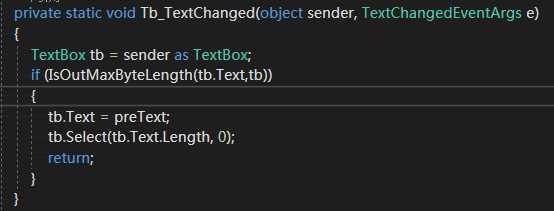
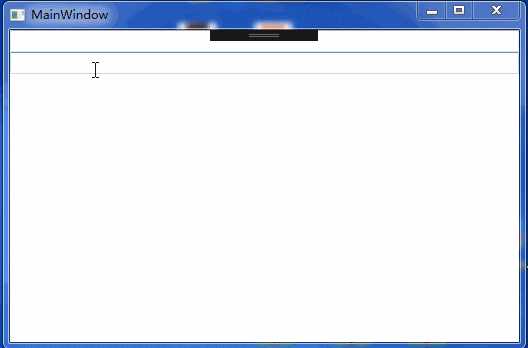
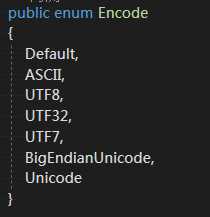
public class MaxByteAttachedProperty:DependencyObject
{
static string preText = "";
public enum Encode
{
Default,
ASCII,
UTF8,
UTF32,
UTF7,
BigEndianUnicode,
Unicode
}
public static int GetMaxByteLength(DependencyObject obj)
{
return (int)obj.GetValue(MaxByteLengthProperty);
}
public static void SetMaxByteLength(DependencyObject obj, int value)
{
obj.SetValue(MaxByteLengthProperty, value);
}
// Using a DependencyProperty as the backing store for MaxByteLength. This enables animation, styling, binding, etc...
public static readonly DependencyProperty MaxByteLengthProperty =
DependencyProperty.RegisterAttached("MaxByteLength", typeof(int), typeof(MaxByteAttachedProperty), new PropertyMetadata(OnTextBoxPropertyChanged));
private static void OnTextBoxPropertyChanged(DependencyObject d, DependencyPropertyChangedEventArgs e)
{
TextBox tb = d as TextBox;
if (tb==null)
{
return;
}
tb.TextChanged += Tb_TextChanged;
}
private static void Tb_TextChanged(object sender, TextChangedEventArgs e)
{
TextBox tb = sender as TextBox;
if (IsOutMaxByteLength(tb.Text,tb))
{
tb.Text = preText;
tb.Select(tb.Text.Length, 0);
return;
}
}
public static Encode GetEncodeModel(DependencyObject obj)
{
return (Encode)obj.GetValue(EncodeModelProperty);
}
public static void SetEncodeModel(DependencyObject obj, Encode value)
{
obj.SetValue(EncodeModelProperty, value);
}
// Using a DependencyProperty as the backing store for EncodeM. This enables animation, styling, binding, etc...
public static readonly DependencyProperty EncodeModelProperty =
DependencyProperty.RegisterAttached("EncodeModel", typeof(Encode), typeof(MaxByteAttachedProperty), new PropertyMetadata(Encode.UTF8, OnEncodeModelChanged));
private static void OnEncodeModelChanged(DependencyObject d, DependencyPropertyChangedEventArgs e)
{
SetEM(d,GetEncodeModel(d));
}
private static Encoding GetEncodingModel(DependencyObject obj)
{
return (Encoding)obj.GetValue(EncodingModelProperty);
}
private static void SetEncodingModel(DependencyObject obj, Encoding value)
{
obj.SetValue(EncodingModelProperty, value);
}
// Using a DependencyProperty as the backing store for EncodingModel. This enables animation, styling, binding, etc...
private static readonly DependencyProperty EncodingModelProperty =
DependencyProperty.RegisterAttached("EncodingModel", typeof(Encoding), typeof(MaxByteAttachedProperty), new PropertyMetadata(Encoding.UTF8));
private static void SetEM(DependencyObject obj,Encode e)
{
switch (e)
{
case Encode.Default:
SetEncodingModel(obj, Encoding.Default);
break;
case Encode.ASCII:
SetEncodingModel(obj, Encoding.ASCII);
break;
case Encode.UTF8:
SetEncodingModel(obj, Encoding.UTF8);
break;
case Encode.UTF32:
SetEncodingModel(obj, Encoding.UTF32);
break;
case Encode.UTF7:
SetEncodingModel(obj, Encoding.UTF7);
break;
case Encode.BigEndianUnicode:
SetEncodingModel(obj, Encoding.BigEndianUnicode);
break;
case Encode.Unicode:
SetEncodingModel(obj, Encoding.Unicode);
break;
default:
break;
}
}
private static bool IsOutMaxByteLength(string txt, DependencyObject obj)
{
int txtLength = GetEncodingModel(obj).GetBytes(txt).Length;//文本长度
if (GetMaxByteLength(obj) >= txtLength)
{
preText = txt;
return false;
}
return true;
}
}