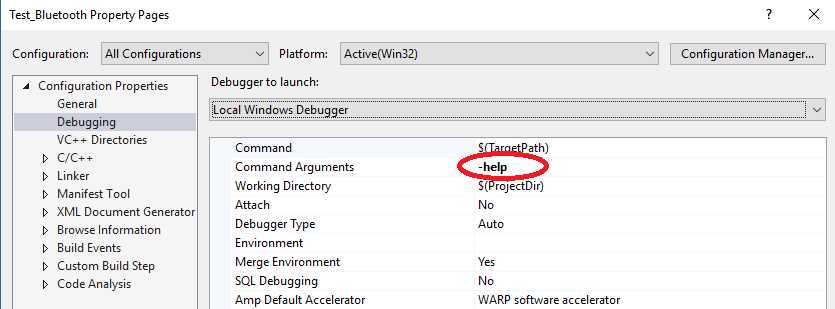C++第四十七篇 -- VS2017带参数启动调试程序
2021-05-02 13:29
标签:VS2017 ref code and click href png name close 参考链接:https://www.cnblogs.com/kileyi/p/10163269.html 举例:Test_Bluetooth.exe -help Test_Bluetooth.cpp 工具是TestBluetooth.exe,参数是-help,功能是在控制台打印help。 默认执行程序不带任何参数,会在控制台打印Hello World!。若想带上参数-help,需要在工程属性中设置。 右击项目名称 --》属性 --》 Debugging --》Command Arguments里面填入-help。 C++第四十七篇 -- VS2017带参数启动调试程序 标签:VS2017 ref code and click href png name close 原文地址:https://www.cnblogs.com/smart-zihan/p/13203639.html

#include "pch.h"
#include