认证鉴权与API权限控制在微服务架构中的设计与实现(四)
2021-05-02 15:29
标签:eve 动手 注销 miss 级别 区分 回顾 子类 还需要 引言: 本文系《认证鉴权与API权限控制在微服务架构中的设计与实现》系列的完结篇,前面三篇已经将认证鉴权与API权限控制的流程和主要细节讲解完。本文比较长,对这个系列进行收尾,主要内容包括对授权和鉴权流程之外的endpoint以及 首先还是照例对前文进行回顾。在第一篇 认证鉴权与API权限控制在微服务架构中的设计与实现(一)介绍了该项目的背景以及技术调研与最后选型。第二篇认证鉴权与API权限控制在微服务架构中的设计与实现(二)画出了简要的登录和校验的流程图,并重点讲解了用户身份的认证与token发放的具体实现。第三篇认证鉴权与API权限控制在微服务架构中的设计与实现(三)先介绍了资源服务器配置,以及其中涉及的配置类,后面重点讲解了token以及API级别的鉴权。 本文将会讲解剩余的两个内置端点:注销和刷新token。注销token端点的处理与 除了以上两个内置端点,后面将会重点讲下几种 最后是本系列的总结,并对于存在的不足和后续工作进行论述。 在第一篇中提到了Auth系统内置的注销端点 上面配置的主要作用是: 当然在 各种过滤器简单标注了作用,在下一节重点讲其中的几个过滤器。注销过滤器排在靠前的位置,我们一起看下 类图和我们之前配置时的思路是一致的, 执行如下请求: 注销成功则会返回200,将token和SecurityContextHolder进行清空。 在第一篇就已经讲过,由于token的时效一般不会很长,而refresh token一般周期会很长,为了不影响用户的体验,可以使用refresh token去动态的刷新token。刷新token主要与 在refresh_ token正确的情况下,其返回的response和/oauth/token得到正常的响应是一样的。具体的代码可以参阅第二篇的讲解。 在上一节我们介绍了内置的两个端点的实现细节,还提到了 这一节将重点介绍其中的 笔者在刚开始看关于过滤器的文章,对于 基于 从上述配置可以看到,在 上述代码是 上面自定义的 上面代码可以看出,第一步是根据SecurityMetadataSource获取配置的权限属性,accessDecisionManager会用到权限列表信息。然后判断是否需要对认证实体重新认证,默认为否。第二步是接着决策管理器开始决定是否授权,如果授权失败,直接抛出AccessDeniedException。 (1). 获取配置的权限属性 上面是getAttributes()实现的具体细节,将请求的URL取出进行匹配事先设定的受限资源,最后返回需要的权限、角色。系统在启动的时候就会读取到配置的map集合,对于拦截到请求进行匹配。代码中注释比较详细,这边不多说。 (2). 决策管理器 上面的代码是决策管理器的实现,其逻辑也比较简单,将请求所具有的权限与设定的受限资源所需的进行匹配,如果具有则返回,否则抛出没有正确的权限异常。默认提供的决策管理器有三种,分别为AffirmativeBased、ConsensusBased、UnanimousBased,篇幅有限,我们这边不再扩展了。 补充一下,所具有的权限是通过之前配置的认证方式,有password认证和client认证两种。我们之前在授权服务器中配置了 Auth系统主要功能是授权认证和鉴权。项目微服务化后,原有的单体应用基于HttpSession认证鉴权不能满足微服务架构下的需求。每个微服务都需要对访问进行鉴权,每个微应用都需要明确当前访问用户以及其权限,尤其当有多个客户端,包括web端、移动端等等,单体应用架构下的鉴权方式就不是特别合适了。权限服务作为基础的公共服务,也需要微服务化。 笔者的设计中,Auth服务一方面进行授权认证,另一方面是基于token进行身份合法性和API级别的权限校验。对于某个服务的请求,经过网关会调用Auth服务,对token合法性进行验证。同时笔者根据当前项目的整体情况,存在部分遗留服务,这些遗留服务又没有足够的时间和人力立马进行微服务改造,而且还需要继续运行。为了适配当前新的架构,采取的方案就是对这些遗留服务的操作API,在Auth服务进行API级别的操作权限鉴定。API级别的操作权限校验需要的上下文信息需要结合业务,与客户端进行商定,应该在token能取到相应信息,传递给Auth服务,不过应尽量减少在header取上下文校验的信息。 笔者将本次开发Auth系统所涉及的大部分代码及源码进行了解析,至于没有讲到的一些内容和细节,读者可以自行扩展。 API级别操作权限校验的通用性 (1). 对于API级别操作权限校验,需要在网关处调用时构造相应的上下文信息。上下文信息基本依赖于 token中的payload,如果信息太多引起token太长,导致每次客户端的请求头部长度变长。 (2). 并不是所有的操作接口都能覆盖到,这个问题是比较严重的,根据上下文集合很可能出现好多接口 的权限没法鉴定,最后的结果就是API级别操作权限校验失败的是绝对没有权限访问该接口,而通过不一定能访问,因为该接口涉及到的上下文根本没法完全得到。我们的项目在现阶段,定义的最小上下文集合能勉强覆盖到,但是对于后面扩增的服务接口真的是不乐观。 (3). 每个服务的每个接口都在Auth服务注册其所需要的权限,太过麻烦,Auth服务需要额外维护这样的信息。 网关处调用Auth服务带来的系统吞吐量瓶颈 (1). 这个其实很容易理解,Auth服务作为公共的基础服务,大多数服务接口都会需要鉴权,Auth服务需要经过复杂。 (2). 网关调用Auth服务,阻塞调用,只有等Auth服务返回校验结果,才会做进一步处理。虽说Auth服务可以多实例部署,但是并发量大了之后,其瓶颈明显可见,严重可能会造成整个系统的不可用。 本文的源码地址: 来源:http://blueskykong.com/2017/10/26/security4/ 认证鉴权与API权限控制在微服务架构中的设计与实现(四) 标签:eve 动手 注销 miss 级别 区分 回顾 子类 还需要 原文地址:http://www.cnblogs.com/study-everyday/p/7762761.htmlSpring Security过滤器部分踩坑的经历。欢迎阅读本系列文章。1. 前文回顾
Spring Security默认提供的有些’/logout’有些区别,不仅清空SpringSecurityContextHolder中的信息,还要增加对存储token的清空。另一个刷新token端点其实和之前的请求授权是一样的API,只是参数中的grant_type不一样。Spring Security过滤器。API级别的操作权限校验本来设想是通过Spring Security的过滤器实现,特地把这边学习了一遍,踩了一遍坑。2. 其他端点
2.1 注销端点
/logout,如果还记得第三篇资源服务器的配置,下面的关于/logout配置一定不陌生。1 //...
2 .and().logout()
3 .logoutUrl("/logout")
4 .clearAuthentication(true)
5 .logoutSuccessHandler(new HttpStatusReturningLogoutSuccessHandler())
6 .addLogoutHandler(customLogoutHandler());
LogoutConfigurer中还有更多的设置选项,笔者此处列出项目所需要的配置项。这些配置项围绕着LogoutFilter过滤器。顺带讲一下Spring Security的过滤器。其使用了springSecurityFillterChian作为了安全过滤的入口,各种过滤器按顺序具体如下:
LogoutFilter的UML类图。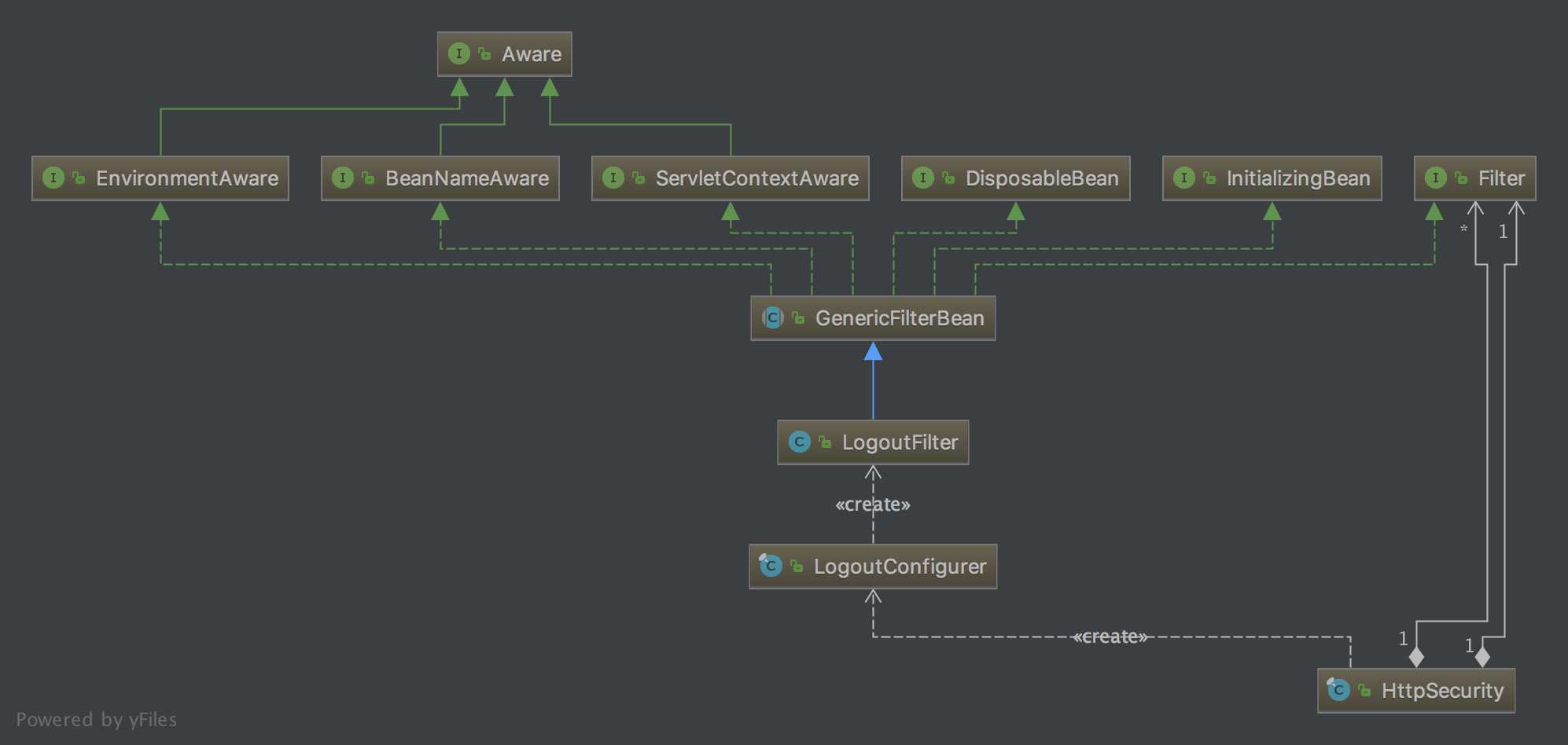
HttpSecurity创建了LogoutConfigurer,我们在这边配置了LogoutConfigurer的一些属性。同时LogoutConfigurer根据这些属性创建了LogoutFilter。LogoutConfigurer的配置,第一和第二点就不用再详细解释了,一个是设置端点,另一个是清空认证信息。
对于第三点,配置注销成功的处理方式。由于项目是前后端分离,客户端只需要知道执行成功该API接口的状态,并不用返回具体的页面或者继续向下传递请求。因此,这边配置了默认的HttpStatusReturningLogoutSuccessHandler,成功直接返回状态码200。
对于第四点配置,自定义注销处理的方法。这边需要借助TokenStore,对token进行操作。TokenStore在之前文章的配置中已经讲过,使用的是JdbcTokenStore。首先校验请求的合法性,如果合法则对其进行操作,先后移除refreshToken和existingAccessToken。 1 public class CustomLogoutHandler implements LogoutHandler {
2 //...
3 @Override
4 public void logout(HttpServletRequest request, HttpServletResponse response, Authentication authentication) {
5 //确定注入了tokenStore
6 Assert.notNull(tokenStore, "tokenStore must be set");
7 //获取头部的认证信息
8 String token = request.getHeader("Authorization");
9 Assert.hasText(token, "token must be set");
10 //校验token是否符合JwtBearer格式
11 if (isJwtBearerToken(token)) {
12 token = token.substring(6);
13 OAuth2AccessToken existingAccessToken = tokenStore.readAccessToken(token);
14 OAuth2RefreshToken refreshToken;
15 if (existingAccessToken != null) {
16 if (existingAccessToken.getRefreshToken() != null) {
17 LOGGER.info("remove refreshToken!", existingAccessToken.getRefreshToken());
18 refreshToken = existingAccessToken.getRefreshToken();
19 tokenStore.removeRefreshToken(refreshToken);
20 }
21 LOGGER.info("remove existingAccessToken!", existingAccessToken);
22 tokenStore.removeAccessToken(existingAccessToken);
23 }
24 return;
25 } else {
26 throw new BadClientCredentialsException();
27 }
28 }
29 //...
30 }
method: get
url: http://localhost:9000/logout
header:
{
Authorization: Basic ZnJvbnRlbmQ6ZnJvbnRlbmQ=
}
2.2 刷新端点
RefreshTokenGranter有关,CompositeTokenGranter管理一个List列表,每一种grantType对应一个具体的真正授权者,refresh_ token对应的granter就是RefreshTokenGranter,而granter内部则是通过grantType来区分是否是各自的授权类型。执行如下请求:method: post
url: http://localhost:12000/oauth/token?grant_type=refresh_token&refresh_token=eyJhbGciOiJIUzI1NiIsInR5cCI6IkpXVCJ9.eyJYLUtFRVRTLVVzZXJJZCI6ImQ2NDQ4YzI0LTNjNGMtNGI4MC04MzcyLWMyZDYxODY4ZjhjNiIsInVzZXJfbmFtZSI6ImtlZXRzIiwic2NvcGUiOlsiYWxsIl0sImF0aSI6ImJhZDcyYjE5LWQ5ZjMtNDkwMi1hZmZhLTA0MzBlN2RiNzllZCIsImV4cCI6MTUxMDk5NjU1NiwianRpIjoiYWE0MWY1MjctODE3YS00N2UyLWFhOTgtZjNlMDZmNmY0NTZlIiwiY2xpZW50X2lkIjoiZnJvbnRlbmQifQ.mICT1-lxOAqOU9M-Ud7wZBb4tTux6OQWouQJ2nn1DeE
header:
{
Authorization: Basic ZnJvbnRlbmQ6ZnJvbnRlbmQ=
}
3.
Spring Security过滤器HttpSecurity过滤器,因为注销端点的实现就是通过过滤器的作用。核心的过滤器主要有:
UsernamePasswordAuthenticationFilter和FilterSecurityInterceptor。3.1
UsernamePasswordAuthenticationFilter
UsernamePasswordAuthenticationFilter有不少的文章介绍。如果只是引入Spring-Security,必然会与/login端点熟悉。SpringSecurity强制要求我们的表单登录页面必须是以POST方式向/login URL提交请求,而且要求用户名和密码的参数名必须是username和password。如果不符合,则不能正常工作。原因在于,当我们调用了HttpSecurity对象的formLogin方法时,其最终会给我们注册一个过滤器UsernamePasswordAuthenticationFilter。看一下该过滤器的源码。 1 public class UsernamePasswordAuthenticationFilter extends
2 AbstractAuthenticationProcessingFilter {
3 //用户名、密码
4 public static final String SPRING_SECURITY_FORM_USERNAME_KEY = "username";
5 public static final String SPRING_SECURITY_FORM_PASSWORD_KEY = "password";
6 private String usernameParameter = SPRING_SECURITY_FORM_USERNAME_KEY;
7 private String passwordParameter = SPRING_SECURITY_FORM_PASSWORD_KEY;
8 private boolean postOnly = true;
9 //post请求/login
10 public UsernamePasswordAuthenticationFilter() {
11 super(new AntPathRequestMatcher("/login", "POST"));
12 }
13 //实现抽象类AbstractAuthenticationProcessingFilter的抽象方法,尝试验证
14 public Authentication attemptAuthentication(HttpServletRequest request,
15 HttpServletResponse response) throws AuthenticationException {
16 if (postOnly && !request.getMethod().equals("POST")) {
17 throw new AuthenticationServiceException(
18 "Authentication method not supported: " + request.getMethod());
19 }
20 String username = obtainUsername(request);
21 String password = obtainPassword(request);
22
23 //···
24 username = username.trim();
25 UsernamePasswordAuthenticationToken authRequest = new UsernamePasswordAuthenticationToken(
26 username, password);
27 //···
28 return this.getAuthenticationManager().authenticate(authRequest);
29 }
30 }
1 public abstract class AbstractAuthenticationProcessingFilter extends GenericFilterBean
2 implements ApplicationEventPublisherAware, MessageSourceAware {
3 //...
4
5 //调用requiresAuthentication,判断请求是否需要authentication,如果需要则调用attemptAuthentication
6 //有三种结果可能返回:
7 //1.Authentication对象
8 //2. AuthenticationException
9 //3. Authentication对象为空
10 public void doFilter(ServletRequest req, ServletResponse res, FilterChain chain)
11 throws IOException, ServletException {
12 HttpServletRequest request = (HttpServletRequest) req;
13 HttpServletResponse response = (HttpServletResponse) res;
14 //不需要校验,继续传递
15 if (!requiresAuthentication(request, response)) {
16 chain.doFilter(request, response);
17 return;
18 }
19 Authentication authResult;
20 try {
21 authResult = attemptAuthentication(request, response);
22 if (authResult == null) {
23 // return immediately as subclass has indicated that it hasn‘t completed authentication
24 return;
25 }
26 sessionStrategy.onAuthentication(authResult, request, response);
27 }
28 //...
29 catch (AuthenticationException failed) {
30 // Authentication failed
31 unsuccessfulAuthentication(request, response, failed);
32 return;
33 }
34 // Authentication success
35 if (continueChainBeforeSuccessfulAuthentication) {
36 chain.doFilter(request, response);
37 }
38 successfulAuthentication(request, response, chain, authResult);
39 }
40 //实际执行的authentication,继承类必须实现该抽象方法
41 public abstract Authentication attemptAuthentication(HttpServletRequest request,
42 HttpServletResponse response) throws AuthenticationException, IOException,
43 ServletException;
44 //成功authentication的默认行为
45 protected void successfulAuthentication(HttpServletRequest request,
46 HttpServletResponse response, FilterChain chain, Authentication authResult)
47 throws IOException, ServletException {
48 //...
49 }
50 //失败authentication的默认行为
51 protected void unsuccessfulAuthentication(HttpServletRequest request,
52 HttpServletResponse response, AuthenticationException failed)
53 throws IOException, ServletException {
54 //...
55 }
56 ...
57 //设置AuthenticationManager
58 public void setAuthenticationManager(AuthenticationManager authenticationManager) {
59 this.authenticationManager = authenticationManager;
60 }
61 ...
62 }
UsernamePasswordAuthenticationFilter因为继承了AbstractAuthenticationProcessingFilter才拥有过滤器的功能。AbstractAuthenticationProcessingFilter要求设置一个authenticationManager,authenticationManager的实现类将实际处理请求的认证。AbstractAuthenticationProcessingFilter将拦截符合过滤规则的request,并试图执行认证。子类必须实现 attemptAuthentication 方法,这个方法执行具体的认证。
认证之后的处理和上注销的差不多。如果认证成功,将会把返回的Authentication对象存放在SecurityContext,并调用SuccessHandler,也可以设置指定的URL和指定自定义的处SuccessHandler。如果认证失败,默认会返回401代码给客户端,也可以设置URL,指定自定义的处理FailureHandler。UsernamePasswordAuthenticationFilter自定义的AuthenticationFilte还是挺多案例的,这边推荐一篇博文Spring Security(五)–动手实现一个IP_Login,写得比较详细。3.2
FilterSecurityInterceptor
FilterSecurityInterceptor是filterchain中比较复杂,也是比较核心的过滤器,主要负责web应用安全授权的工作。首先看下对于自定义的FilterSecurityInterceptor配置。 1 @Override
2 public void configure(HttpSecurity http) throws Exception {
3
4 ...
5 //添加CustomSecurityFilter,过滤器的顺序放在FilterSecurityInterceptor
6 http.antMatcher("/oauth/check_token").addFilterAt(customSecurityFilter(), FilterSecurityInterceptor.class);
7 }
8 //提供实例化的自定义过滤器
9 @Bean
10 public CustomSecurityFilter customSecurityFilter() {
11 return new CustomSecurityFilter();
12 }
FilterSecurityInterceptor的位置注册了CustomSecurityFilter,对于匹配到/oauth/check_token,则会调用该进入该过滤器。下图为FilterSecurityInterceptor的类图,在其中还添加了CustomSecurityFilter和相关实现的接口的类,方便读者对比着看。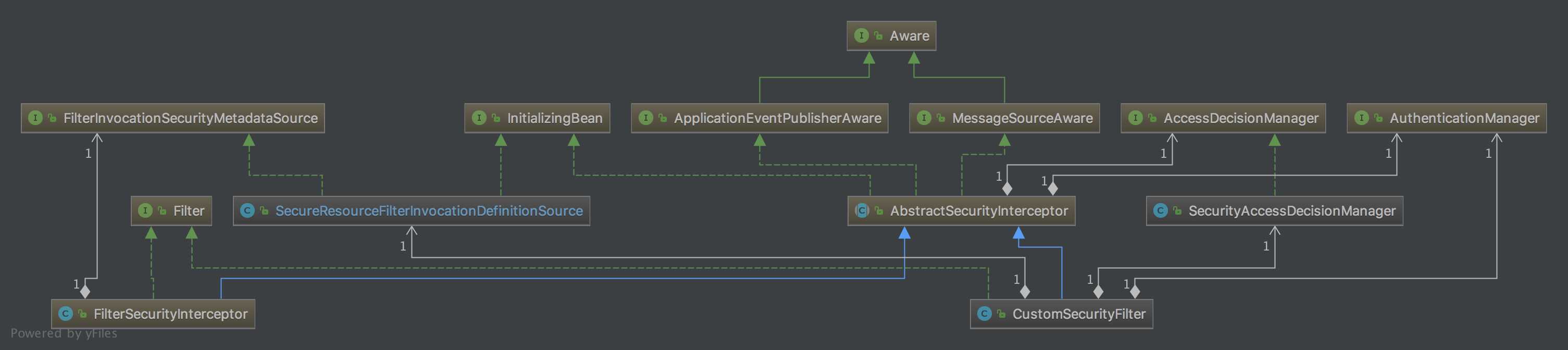
CustomSecurityFilter是模仿FilterSecurityInterceptor实现,继承AbstractSecurityInterceptor和实现Filter接口。整个过程需要依赖AuthenticationManager、AccessDecisionManager和FilterInvocationSecurityMetadataSource。AuthenticationManager是认证管理器,实现用户认证的入口;AccessDecisionManager是访问决策器,决定某个用户具有的角色,是否有足够的权限去访问某个资源;FilterInvocationSecurityMetadataSource是资源源数据定义,即定义某一资源可以被哪些角色访问。
从上面的类图中可以看到自定义的CustomSecurityFilter同时又实现了AccessDecisionManager和FilterInvocationSecurityMetadataSource。分别为SecureResourceFilterInvocationDefinitionSource和SecurityAccessDecisionManager。下面分析下主要的配置。 1 //通过一个实现的filter,对HTTP资源进行安全处理
2 public class FilterSecurityInterceptor extends AbstractSecurityInterceptor implements Filter {
3 //被filter chain真实调用的方法,通过invoke代理
4 public void doFilter(ServletRequest request, ServletResponse response,
5 FilterChain chain) throws IOException, ServletException {
6 FilterInvocation fi = new FilterInvocation(request, response, chain);
7 invoke(fi);
8 }
9 //代理的方法
10 public void invoke(FilterInvocation fi) throws IOException, ServletException {
11 //...省略
12 }
13 }
FilterSecurityInterceptor中的实现,具体实现细节就没列出了,我们这边重点在于对自定义的实现进行讲解。 1 public class CustomSecurityFilter extends AbstractSecurityInterceptor implements Filter {
2
3 @Autowired
4 SecureResourceFilterInvocationDefinitionSource invocationSource;
5 @Autowired
6 private AuthenticationManager authenticationManager;
7 @Autowired
8 private SecurityAccessDecisionManager decisionManager;
9 //设置父类中的属性
10 @PostConstruct
11 public void init() {
12 super.setAccessDecisionManager(decisionManager);
13 super.setAuthenticationManager(authenticationManager);
14 }
15 //主要的过滤方法,与原来的一致
16 @Override
17 public void doFilter(ServletRequest servletRequest, ServletResponse servletResponse, FilterChain filterChain) throws IOException, ServletException {
18 //logger.info("doFilter in Security ");
19 //构造一个FilterInvocation,封装request, response, chain
20 FilterInvocation fi = new FilterInvocation(servletRequest, servletResponse, filterChain);
21 //beforeInvocation会调用SecureResourceDataSource中的逻辑,类似于aop中的before
22 InterceptorStatusToken token = super.beforeInvocation(fi);
23 try {
24 //执行下一个拦截器
25 fi.getChain().doFilter(fi.getRequest(), fi.getResponse());
26 } finally {
27 //完成后续工作,类似于aop中的after
28 super.afterInvocation(token, null);
29 }
30 }
31
32 //...
33
34 //资源源数据定义,设置为自定义的SecureResourceFilterInvocationDefinitionSource
35 @Override
36 public SecurityMetadataSource obtainSecurityMetadataSource() {
37 return invocationSource;
38 }
39 }
CustomSecurityFilter,与我们之前的讲解是一样的流程。主要依赖的三个接口都有在实现中实例化注入。看下父类的beforeInvocation方法,其中省略了一些不重要的代码片段。 1 protected InterceptorStatusToken beforeInvocation(Object object) {
2 //根据SecurityMetadataSource获取配置的权限属性
3 Collection
1 public class SecureResourceFilterInvocationDefinitionSource implements FilterInvocationSecurityMetadataSource, InitializingBean {
2 private PathMatcher matcher;
3 //map保存配置的URL对应的权限集
4 private static Map
1 public class SecurityAccessDecisionManager implements AccessDecisionManager {
2 //...
3
4 @Override
5 public void decide(Authentication authentication, Object o, Collection
withClientDetails,所以用frontend身份验证获得的权限是我们预先配置在数据库中的authorities。4. 总结
5. 不足与后续工作
5.1 存在的不足
5.2 后续工作
GitHub:https://github.com/keets2012/Auth-service
码云: https://gitee.com/keets/Auth-Service
参考
上一篇:C# 单例模式
文章标题:认证鉴权与API权限控制在微服务架构中的设计与实现(四)
文章链接:http://soscw.com/essay/81396.html