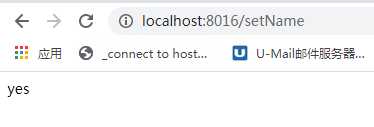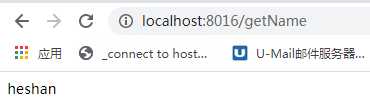springboot + cache
2021-05-02 19:31
标签:根据 interval exp tis false group encoding beans 初始 1.pom.xml 3.application.yml 4.启动类添加 5.springcloud 中使用cache 6.controller层 结果: springboot + cache 标签:根据 interval exp tis false group encoding beans 初始 原文地址:https://www.cnblogs.com/heshana/p/13201816.html
ehcache
2.ehcache.xmldiskStore是物理文件的存储路径,
cache标签中的name是多cache时区分的唯一标识, 和程序中初始化方法getCache("***")参数一致。
缓存参数和本地数据持久化存储需自行配置spring:
cache:
ehcache:
config: classpath:/ehcache.xml
@EnableCaching
import org.mybatis.spring.annotation.MapperScan;
import org.springframework.boot.SpringApplication;
import org.springframework.boot.autoconfigure.SpringBootApplication;
import org.springframework.cache.annotation.EnableCaching;
@EnableCaching
@SpringBootApplication
public class DemoApplication {
public static void main(String[] args) {
SpringApplication.run(DemoApplication.class, args);
}
}
import net.sf.ehcache.Cache;
import net.sf.ehcache.CacheManager;
import net.sf.ehcache.Element;
import org.springframework.beans.factory.annotation.Autowired;
import org.springframework.core.io.ClassPathResource;
import org.springframework.stereotype.Component;
import java.io.IOException;
/**
* @Author: Peacock__
* @Date: 2019/6/14 17:30
*/
@Component
public class CacheService {
@Autowired
private CacheManager cacheManager;
/**
* 从缓存中获取数据
* @return
* @throws IOException
*/
public String getCache() throws IOException {
String res = "";
Cache cache = cacheManager.getCache("usercache");
if(cache != null){
Element element = cache.get("name");
if(element != null){
Object objectValue = element.getObjectValue();
res = (String) objectValue;
}
}
return res;
}
/**
* 数据存入缓存
* @param data
* @throws IOException
*/
public void putCache(String data) throws IOException {
//若cacheManager被关闭,则重新创建
if(cacheManager == null || cacheManager.getStatus().intValue() != 1){
cacheManager = new CacheManager(new ClassPathResource("ehcache.xml").getInputStream());
}
Cache cache = cacheManager.getCache("usercache");
//处理成要缓存的数据
//存入缓存(注意:需要保证存入缓存的数据都是可序列化的)
cache.put(new Element("name", data));
/**
* ehcache和其它缓存类似,需要flush或shutdown后才会持久化到磁盘。
* 会生成.data 的数据文件和 .index 的索引文件,方便重启恢复。
* ehcache恢复数据是根据.index索引文件来进行数据恢复的。
* 当程序再次启动的时候,ehcache的一个方法会将.data文件和.index文件的修改时间进行比较,如果不符合直接将.index文件删除。
*/
//将所有缓存项从内存刷新到磁盘存储,并从DiskStore刷新到磁盘。
// cache.flush();
//更新.index文件
// cacheManager.shutdown();
}
}
import java.io.IOException;
@RestController
public class AppController{
@Autowired
private CacheService cacheService;
@RequestMapping("/setName")
public String setName() {
try {
cacheService.putCache( "heshan");
} catch (IOException e) {
e.printStackTrace();
}
return "yes";
}
@RequestMapping("/getName")
public String getName() {
String res = null;
try {
res = cacheService.getCache( );
} catch (IOException e) {
e.printStackTrace();
}
return res;
}
}