window.document对象
2021-05-04 00:28
id="Label3" contentscore="1350"> 标签:elements height att 文档 中标 images tag png head 一查找元素 1、找元素 id查找 document.getElementById("id名字"); 根据class找 document.getElementsByClassName("class名字"); 根据标签名字找 document.getElementsByTagName("标签的名字"); 表单可以用name找 document.getElementByName("name的值") 2、对应css里面 (只能写在head里) id是#加id名{ } class是.加class名{ } 标签直接用标签名{ } 二实例 JS中id和css中id JS中class和css中class JS中标签和css中标签 三操作 操作内容 a.innerHTML="修改后的内容" a.innerText=‘‘修改后的内容‘‘ 操作属性 a.setAttribute("属性名","属性值")修改或者添加属性 a.getAttribute("属性名")获取属性 a.removettribute(属性名")移除属性 操作样式 a.style.样式名=‘‘修改后的样式值" 只能获取内联样式不能获取内嵌和外部样式但是都能修改 var w=a.style.backgroundColor在下面例子中无效获取不了背景色因为是内嵌;a.style.backgroundColor="#666"有效;能改 window.document对象 标签:elements height att 文档 中标 images tag png head 原文地址:http://www.cnblogs.com/navyouth/p/7735925.html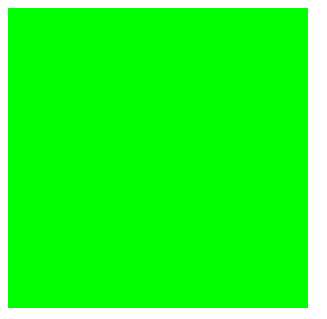
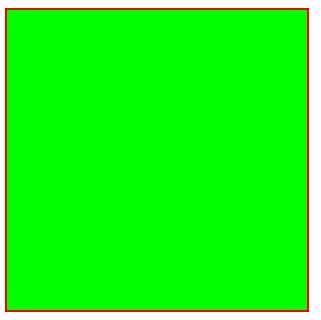
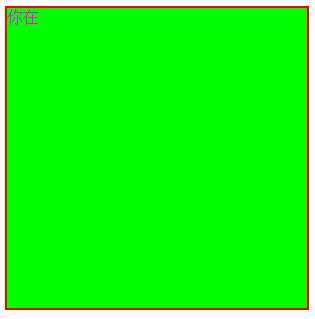
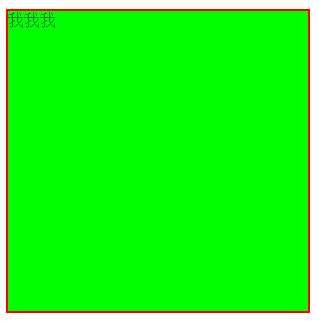
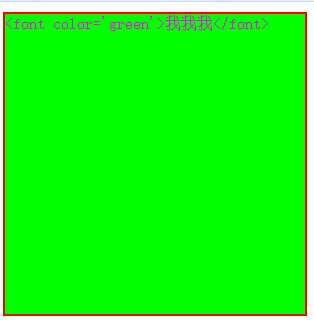
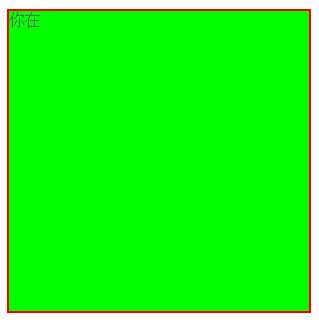
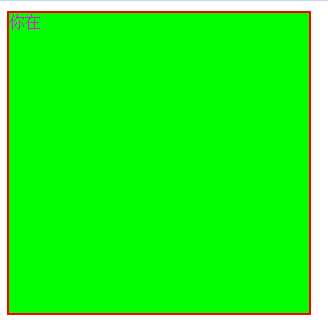
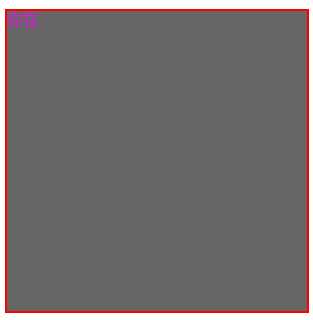
上一篇:Matrix4x4矩阵 api