OSS 上传下载的进度条
2021-05-05 02:27
标签:out 前端 res 根据 imp type nsf default 需要 根据官方文档 https://help.aliyun.com/document_detail/84796.html?spm=a2c4g.11186623.6.791.40554d83cDiWSN 及代码示例制作加入进度条功能 https://github.com/aliyun/aliyun-oss-java-sdk/blob/master/src/samples/GetProgressSample.java?spm=a2c4g.11186623.2.7.39811bd4Zk16e3&file=GetProgressSample.java 流式上传不支持百分比 而new File是支持的 流式上传: 而new File(localFilePath);是可以看到百分比的,从开始也获取了文件的整个大小. 整个上传下载速度都还挺快的 试了下300MB文件每次2M/s 上传监听器 下载监听器 关于怎样把进度展示到前端去,可能需要在方法调用上再调整一番. OSS 上传下载的进度条 标签:out 前端 res 根据 imp type nsf default 需要 原文地址:https://www.cnblogs.com/ukzq/p/12111638.htmlossClient.uploadFile和ossClient.downloadFile方法不支持进度条功能.
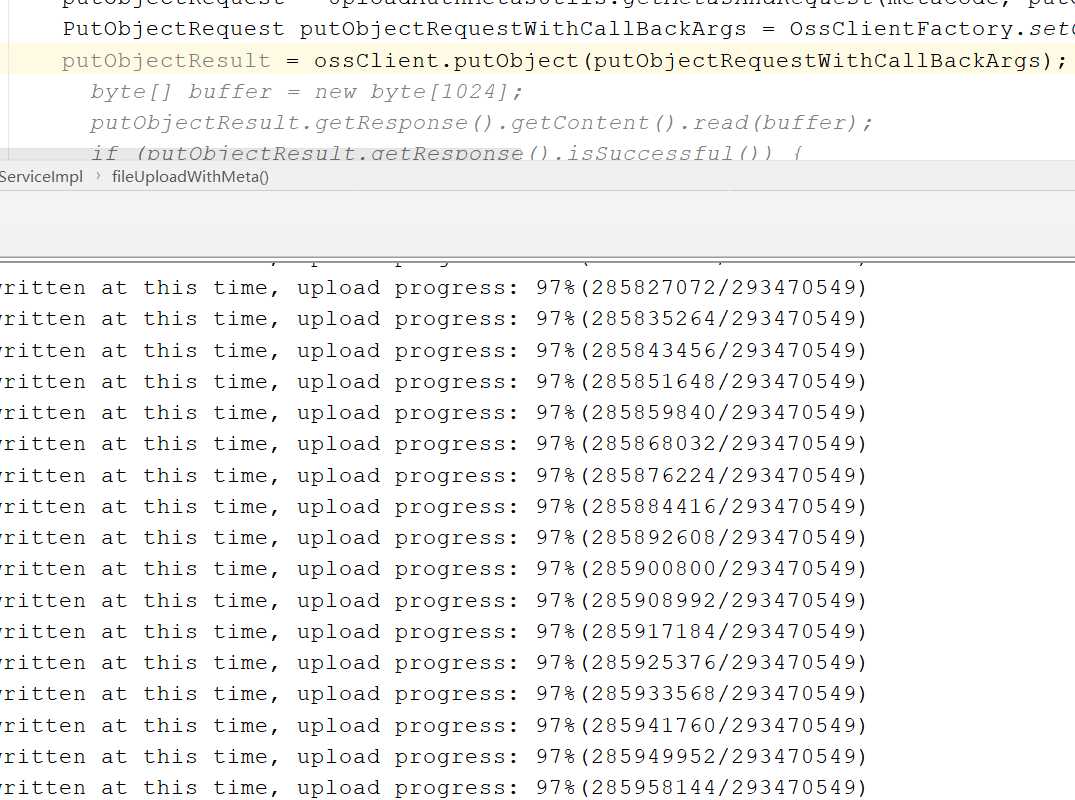

Start to upload......
8192 bytes have been written at this time, upload ratio: unknown(8192/...)
8192 bytes have been written at this time, upload ratio: unknown(16384/...)
8192 bytes have been written at this time, upload ratio: unknown(24576/...)
8192 bytes have been written at this time, upload ratio: unknown(32768/...)
8192 bytes have been written at this time, upload ratio: unknown(40960/...)
8192 bytes have been written at this time, upload ratio: unknown(49152/...)
8192 bytes have been written at this time, upload ratio: unknown(57344/...)
1967 bytes have been written at this time, upload ratio: unknown(59311/...)
Succeed to upload, 59311 bytes have been transferred in total
Start to upload......
3546429 bytes in total will be uploaded to OSS
8192 bytes have been written at this time, upload progress: 0%(8192/3546429)
8192 bytes have been written at this time, upload progress: 0%(16384/3546429)
8192 bytes have been written at this time, upload progress: 0%(24576/3546429)
8192 bytes have been written at this time, upload progress: 0%(32768/3546429)
8192 bytes have been written at this time, upload progress: 1%(40960/3546429)
8192 bytes have been written at this time, upload progress: 1%(49152/3546429)
8192 bytes have been written at this time, upload progress: 1%(57344/3546429)
....
....
7485 bytes have been written at this time, upload progress: 100%(3546429/3546429)
Succeed to upload, 3546429 bytes have been transferred in total
package com.springboot.oss.listener;
import com.aliyun.oss.event.ProgressEvent;
import com.aliyun.oss.event.ProgressEventType;
import com.aliyun.oss.event.ProgressListener;
/**
* ossClient.putObject, ossClient.getObject, ossClient.uploadPart方法支持进度条功能.
* ossClient.uploadFile和ossClient.downloadFile方法不支持进度条功能.
* 简单上传进度条监听器
* https://help.aliyun.com/document_detail/84796.html?spm=a2c4g.11186623.6.791.40554d83cDiWSN
*/
public class PutObjectProgressListener implements ProgressListener {
private long bytesWritten = 0;
private long totalBytes = -1;
private boolean succeed = false;
@Override
public void progressChanged(ProgressEvent progressEvent) {
long bytes = progressEvent.getBytes();
ProgressEventType eventType = progressEvent.getEventType();
switch (eventType) {
case TRANSFER_STARTED_EVENT:
System.out.println("Start to upload......");
break;
case REQUEST_CONTENT_LENGTH_EVENT:
this.totalBytes = bytes;
System.out.println(this.totalBytes + " bytes in total will be uploaded to OSS");
break;
case REQUEST_BYTE_TRANSFER_EVENT:
this.bytesWritten += bytes;
if (this.totalBytes != -1) {
int percent = (int)(this.bytesWritten * 100.0 / this.totalBytes);
System.out.println(bytes + " bytes have been written at this time, upload progress: " +
percent + "%(" + this.bytesWritten + "/" + this.totalBytes + ")");
} else {
System.out.println(bytes + " bytes have been written at this time, upload ratio: unknown" +
"(" + this.bytesWritten + "/...)");
}
break;
case TRANSFER_COMPLETED_EVENT:
this.succeed = true;
System.out.println("Succeed to upload, " + this.bytesWritten + " bytes have been transferred in total");
break;
case TRANSFER_FAILED_EVENT:
System.out.println("Failed to upload, " + this.bytesWritten + " bytes have been transferred");
break;
default:
break;
}
}
public boolean isSucceed(){
return succeed;
}
}
package com.springboot.oss.listener;
import com.aliyun.oss.event.ProgressEvent;
import com.aliyun.oss.event.ProgressEventType;
import com.aliyun.oss.event.ProgressListener;
/**
* 文件下载监听器
* ossClient.uploadFile和ossClient.downloadFile方法不支持进度条功能.
*/
public class GetObjectProgressListener implements ProgressListener {
private long bytesRead = 0;
private long totalBytes = -1;
private boolean succeed = false;
@Override
public void progressChanged(ProgressEvent progressEvent) {
long bytes = progressEvent.getBytes();
ProgressEventType eventType = progressEvent.getEventType();
switch (eventType) {
case TRANSFER_STARTED_EVENT:
System.out.println("Start to download......");
break;
case RESPONSE_CONTENT_LENGTH_EVENT:
this.totalBytes = bytes;
System.out.println(this.totalBytes + " bytes in total will be downloaded to a local file");
break;
case RESPONSE_BYTE_TRANSFER_EVENT:
this.bytesRead += bytes;
if (this.totalBytes != -1) {
int percent = (int)(this.bytesRead * 100.0 / this.totalBytes);
System.out.println(bytes + " bytes have been read at this time, download progress: " +
percent + "%(" + this.bytesRead + "/" + this.totalBytes + ")");
} else {
System.out.println(bytes + " bytes have been read at this time, download ratio: unknown" +
"(" + this.bytesRead + "/...)");
}
break;
case TRANSFER_COMPLETED_EVENT:
this.succeed = true;
System.out.println("Succeed to download, " + this.bytesRead + " bytes have been transferred in total");
break;
case TRANSFER_FAILED_EVENT:
System.out.println("Failed to download, " + this.bytesRead + " bytes have been transferred");
break;
default:
break;
}
}
public boolean isSucceed() {
return succeed;
}
}