(转)SpringBoot项目打包时提示“程序包xxx不存在,找不到符号”解决办法(已解决)
2021-05-07 01:27
标签:ase 存在 src http art 原因 设置 cas net https://blog.csdn.net/weixin_46053707/article/details/104623641?utm_medium=distribute.pc_relevant_t0.none-task-blog-BlogCommendFromMachineLearnPai2-1.nonecase&depth_1-utm_source=distribute.pc_relevant_t0.none-task-blog-BlogCommendFromMachineLearnPai2-1.nonecase SpringBoot项目打包时提示“程序包xxx不存在,找不到符号”解决办法(已解决) xxx-parent:顶级父工程 xxx-a:子项目1 xxx-b:子项目2 xxx-c:子项目3 如图: 原因分析: 解决方案(三选一): SpringBoot项目运行引导类时候出现此类问题一般删除此依赖,在maven中clear一下项目再install一下就能解决 2、 在需要对外提供依赖的项目的pom里设置(如本项目的xxx-a、xxx-b),这样设置会让项目生成两个jar:一个可执行jar,一个可依赖的jar; (转)SpringBoot项目打包时提示“程序包xxx不存在,找不到符号”解决办法(已解决) 标签:ase 存在 src http art 原因 设置 cas net 原文地址:https://www.cnblogs.com/kingxiaozi/p/13187010.html
项目结构: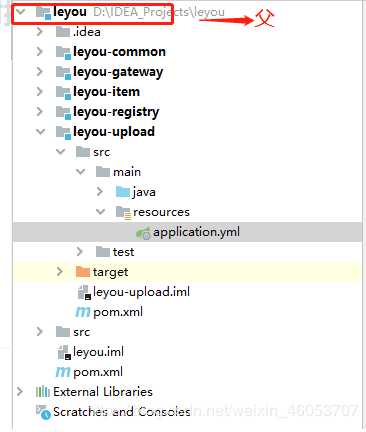
问题场景:
在运行引导类的时候,一直提示“程序包xxx不存在,找不到符号”
原来是springboot自身的编译插件spring-boot-maven-plugin导致的。1 build>
2 plugins>
3 plugin>
4 groupId>org.springframework.bootgroupId>
5 artifactId>spring-boot-maven-pluginartifactId>
6 plugin>
7 plugins>
8 build>
如上,就是springboot的maven插件,用这个插件打包的Jar包可以直接运行,但是不可依赖!
1、(推荐) 不要将此插件放到顶级父工程中,在需要打成可执行jar的地方添加就好了,如果是需要被依赖的,就不要添加此插件(如上述案例中,就是xxx-a、xxx-b不加,xxx-c需要加); 1 build>
2 plugins>
3 plugin>
4 groupId>org.springframework.bootgroupId>
5 artifactId>spring-boot-maven-pluginartifactId>
6 configuration>
7
8
9 classifier>execclassifier>
10 configuration>
11 plugin>
12 plugins>
13 build>
3、在configuration中加入skip标签,取消生成可执行jar; 1 build>
2 plugins>
3 plugin>
4 groupId>org.springframework.bootgroupId>
5 artifactId>spring-boot-maven-pluginartifactId>
6 configuration>
7 skip>trueskip>
8 configuration>
9 plugin>
10 plugins>
11 build>
spring-boot-maven-plugin
文章标题:(转)SpringBoot项目打包时提示“程序包xxx不存在,找不到符号”解决办法(已解决)
文章链接:http://soscw.com/essay/83456.html