.net5 core Razor项目实战系列之五:部门管理功能的实现(作废功能)
2021-05-07 02:29
标签:info 信息 direct lazy led 提示 tde uid collect 接下来,我们在列表页面上加一些功能,来实现对部门信息的增删改查操作。 先实现作废功能。 在列表的每一行末尾增加一个作废按钮,点作废的时候弹出是否要作废的提示,如果用户点是, 执行作废的操作(作废之前要先判断是否有被用到),然后刷新部门列表。 因为作废后要还是要回到部门列表页,所以干脆就将作废功能放在 DeptList.cshtml 页面来完成, 在实现上只要调用 DeptList.cshtml 并将部门编号作为参数传递过去就可以了。 代码如下: 1. 作废功能(红色标记的是新增的部分) DeptList.cshtml文件: DeptList.cshtml.cs文件代码如下: 编译后运行程序,效果如下: 点确定后数据库的 t_log 表生成了2条记录,如下: .net5 core Razor项目实战系列之五:部门管理功能的实现(作废功能) 标签:info 信息 direct lazy led 提示 tde uid collect 原文地址:https://www.cnblogs.com/pfm33/p/14725181.html@page
@model AuthManagement.Pages.Auth.DeptListModel
@using AuthManagement.DbUtil.Entity
@{
ViewData["Title"] = "部门管理";
}
"1" width="60%">
"background-color:antiquewhite;height:40px;">
@foreach (TDept item in Model.DeptList) //遍历输出部门信息
{
编号
名称
创建时间
"height:30px;">
}
@if (Model.DeptList.Count == 0)
{
@item.DeptId
@item.DeptName
@item.CreateTime
作废
"height:30px;">
}
"4" align="center">没有查询到部门数据!
using Microsoft.AspNetCore.Mvc.RazorPages;
using Microsoft.EntityFrameworkCore;
using System;
using System.Collections.Generic;
using System.Linq;
using System.Text.Json;
using System.Text.Encodings.Web;
using System.Text.Unicode;
using AuthManagement.DbUtil.Entity;
namespace AuthManagement.Pages.Auth
{
public class DeptListModel : PageModel
{
private readonly AuthDbContext _context;
//构造函数中对AuthDbContext做依赖注入
public DeptListModel(AuthDbContext context)
{
_context = context;
}
//定义部门列表属性,用于传递给.cshtml页面使用(在OnGet()方法中赋值)
public IList
//保存数据到t_log表
_context.TLogs.AddRange(logList);
//将更改保存到数据库
_context.SaveChanges();
}
/// 
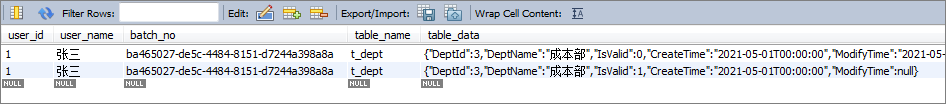
文章标题:.net5 core Razor项目实战系列之五:部门管理功能的实现(作废功能)
文章链接:http://soscw.com/essay/83492.html