CSS动画之transition属性
2021-05-07 11:30
标签:ubi == 过渡效 第一个 更改 过渡效果 样式 0ms 延迟 transition(过渡)) 是指从一个状态到另一个状态的变化。比如当鼠标在某个元素上悬停时,我们会修改它的样式,采用 transition 可以创建一个平滑的动画效果。 在 0.5 秒的时间里,按照 linear 的时间函数(timing-function)来改变某个元素的 background 属性。 当鼠标在按钮上悬停时(hover)改变按钮的 background。 html css 效果 如果我们把 html css 效果 html css 效果 简单示例 Pressing the button shows this content. CSS动画之transition属性 标签:ubi == 过渡效 第一个 更改 过渡效果 样式 0ms 延迟 原文地址:https://www.cnblogs.com/roseAT/p/12089319.htmltransition 属性
简介
简单用法
代码
transition: background 0.5s linear;意义
示例
button {
padding:1em 2em;
background: #fff;
transition: background 1s linear;
}
button:hover {
background: deeppink;
}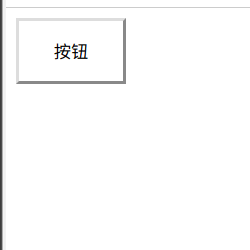
transition: background 1s linear 放到hover中则只有鼠标离开时才有动画效果;简写transition全部参数
transition:[property] [duration] [delay] [timeing-function] transition全写
transition-property:all; /* 规定过渡css属性名称 */transition-duration: 1s;/* 过渡持续时间 3s===31000ms /transition-delay: 0.1s;/* 过渡效果延迟开始时间 */transition-timing-function: ease-in;/* 时间函数 */时间函数Steps()
参数
示例
#block{
position: absolute;
left: 50%;
top: 30%;
transform: translateX(-50%);
width: 12em;
height: 12em;
background: #000;
transition: all 1s steps(5,end);
/*transition: all 1s linear;*//*平滑过渡*/
}
#block:hover{
width: 2em;
height: 2em;
}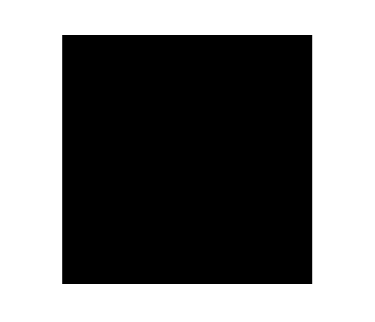
添加多个过渡
#block{
position: absolute;
left: 50%;
top: 30%;
transform: translateX(-50%);
width: 12em;
height: 12em;
background: #000;
transition: width 1s linear,height 1s linear,background 1s ease-in-out;
}
#block:hover{
background: burlywood;
width: 2em;
height: 2em;
}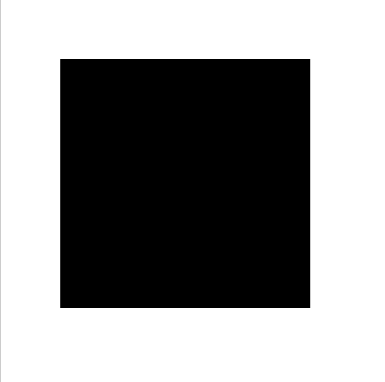
添加移除类触发过渡
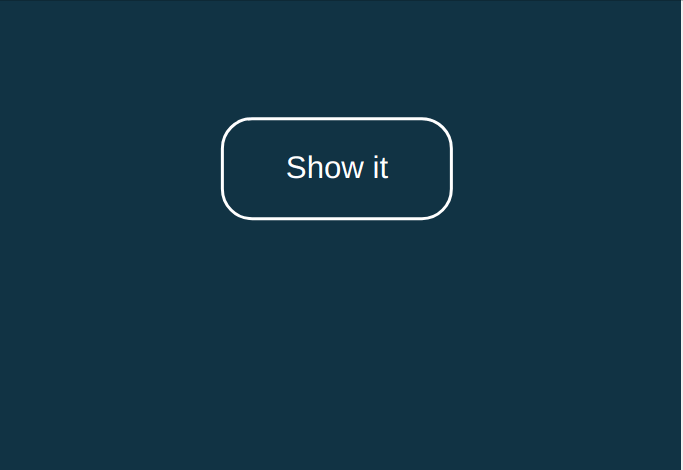
Title
body {
background-color: #134;
transition: background 0.5s ease-out;
font-family: HelveticaNeue, Arial, Sans-serif;
}
body.on {
background-color: #099;
}
button{
background: transparent;
border: 2px solid #fff;
border-radius: 1em;
color: #fff;
cursor: pointer;
font-size: 24px;
padding: 1em 2em;
position: absolute;
left: 50%;
top: 50%;
transform: translate(-50%, -50%);
transition: all 0.4s ease-out;
outline: 0;
}
button:hover{
background: #fff;
color: #099;
}
#wait-show{
color: #fff;
text-align: center;
position: absolute;
left: 50%;
transform: translate(-50%,-50%);
transition: all 0.5s cubic-bezier(.83,-0.43,.21,1.42);
}
.hide{
opacity: 0;
top:calc(50% + 10em);
}
.show{
opacity: 1;
top: calc(50% + 6em);
}
let showBtn = document.getElementById('show');
let body = document.body;
let waitShow = document.getElementById('wait-show');
/**
* 监听点击事件
*/
showBtn.addEventListener('click', function (e) {
// 更改body颜色
body.className = body.className === 'on' ? '' : 'on';
waitShow.className = waitShow.className === 'hide' ? 'show' : 'hide';
})
document.getElementsByTagName('body')
上一篇:webpack静态资源拷贝插件
下一篇:HTML - 头部