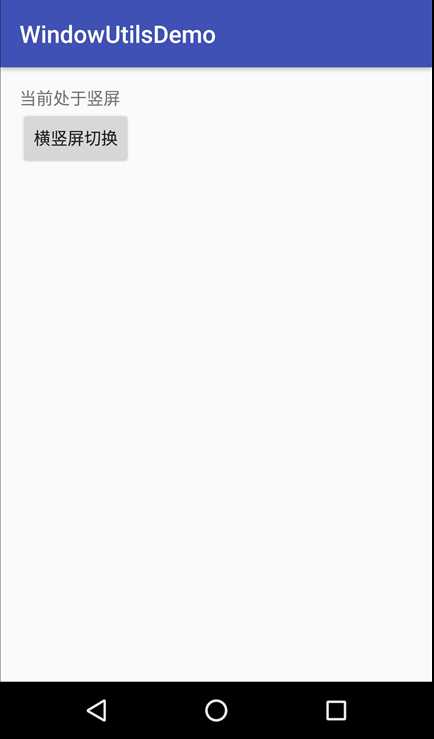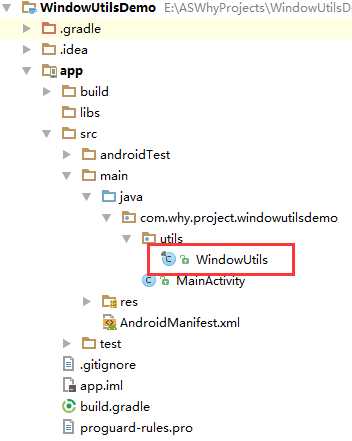WindowUtils【窗口工具类】
标签:ase com contex bsp 工具箱 src out ons 使用方法
版权声明:本文为博主原创文章,未经博主允许不得转载。
前言
判断当前界面是横屏还是竖屏;
获取当前界面方向。
效果图
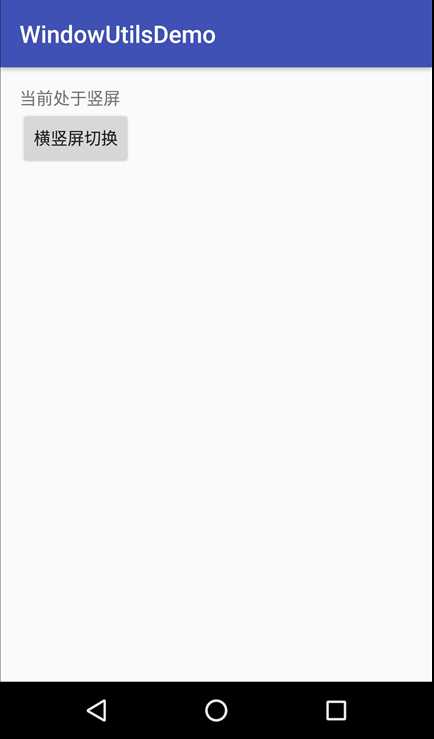

代码分析
isLandscape(Context context): 判断是否横屏
isPortrait(Context context): 判断是否竖屏
getScreenOrientation(Activity activity): 获取界面方向
使用步骤
一、项目组织结构图
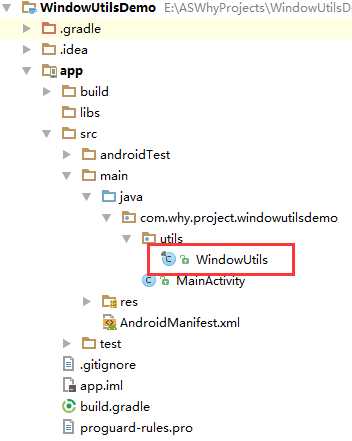
注意事项:
1、导入类文件后需要change包名以及重新import R文件路径
2、Values目录下的文件(strings.xml、dimens.xml、colors.xml等),如果项目中存在,则复制里面的内容,不要整个覆盖
二、导入步骤
将WindowUtils复制到项目中
package com.why.project.windowutilsdemo.utils; /**
* Copyright 2014 Zhenguo Jin (jinzhenguo1990@gmail.com)
*
* Licensed under the Apache License, Version 2.0 (the "License");
* you may not use this file except in compliance with the License.
* You may obtain a copy of the License at
*
*
http://www.apache.org/licenses/LICENSE-2.0
*
* Unless required by applicable law or agreed to in writing, software
* distributed under the License is distributed on an "AS IS" BASIS,
* WITHOUT WARRANTIES OR CONDITIONS OF ANY KIND, either express or implied.
* See the License for the specific language governing permissions and
* limitations under the License.
*/
import android.animation.ValueAnimator;
import android.app.Activity;
import android.content.Context;
import android.content.pm.ActivityInfo;
import android.content.res.Configuration;
import android.util.DisplayMetrics;
import android.view.Surface;
import android.view.Window;
import android.view.WindowManager;
/**
* 窗口工具箱
*
* @author zhenguo
*/
public final class WindowUtils {
/**
* Don‘t let anyone instantiate this class.
*/
private WindowUtils() {
throw new Error("Do not need instantiate!");
}
/**
* 获取当前窗口的旋转角度
*
* @param activity activity
* @return int
*/
public static int getDisplayRotation(Activity activity) {
switch (activity.getWindowManager().getDefaultDisplay().getRotation()) {
case Surface.ROTATION_0:
return 0;
case Surface.ROTATION_90:
return 90;
case Surface.ROTATION_180:
return 180;
case Surface.ROTATION_270:
return 270;
default:
return 0;
}
}
/**
* 当前是否是横屏
*
* @param context context
* @return boolean
*/
public static final boolean isLandscape(Context context) {
return context.getResources().getConfiguration().orientation == Configuration.ORIENTATION_LANDSCAPE;
}
/**
* 当前是否是竖屏
*
* @param context context
* @return boolean
*/
public static final boolean isPortrait(Context context) {
return context.getResources().getConfiguration().orientation == Configuration.ORIENTATION_PORTRAIT;
}
/**
* 调整窗口的透明度 1.0f,0.5f 变暗
*
* @param from from>=0&&from@param to to>=0&&to@param context 当前的activity
*/
public static void dimBackground(final float from, final float to, Activity context) {
final Window window = context.getWindow();
ValueAnimator valueAnimator = ValueAnimator.ofFloat(from, to);
valueAnimator.setDuration(500);
valueAnimator.addUpdateListener(
new ValueAnimator.AnimatorUpdateListener() {
@Override
public void onAnimationUpdate(ValueAnimator animation) {
WindowManager.LayoutParams params
= window.getAttributes();
params.alpha = (Float) animation.getAnimatedValue();
window.setAttributes(params);
}
});
valueAnimator.start();
}
/**
* 获取界面方向
*/
public static int getScreenOrientation(Activity activity) {
int rotation = activity.getWindowManager().getDefaultDisplay().getRotation();
DisplayMetrics dm = new DisplayMetrics();
activity.getWindowManager().getDefaultDisplay().getMetrics(dm);
int width = dm.widthPixels;
int height = dm.heightPixels;
int orientation;
// if the device‘s natural orientation is portrait:
if ((rotation == Surface.ROTATION_0 || rotation == Surface.ROTATION_180) && height > width ||
(rotation == Surface.ROTATION_90 || rotation == Surface.ROTATION_270) && width > height) {
switch (rotation) {
case Surface.ROTATION_0:
orientation = ActivityInfo.SCREEN_ORIENTATION_PORTRAIT;
break;
case Surface.ROTATION_90:
orientation = ActivityInfo.SCREEN_ORIENTATION_LANDSCAPE;
break;
case Surface.ROTATION_180:
orientation = ActivityInfo.SCREEN_ORIENTATION_REVERSE_PORTRAIT;
break;
case Surface.ROTATION_270:
orientation = ActivityInfo.SCREEN_ORIENTATION_REVERSE_LANDSCAPE;
break;
default:
orientation = ActivityInfo.SCREEN_ORIENTATION_PORTRAIT;
break;
}
}
// if the device‘s natural orientation is landscape or if the device
// is square:
else {
switch (rotation) {
case Surface.ROTATION_0:
orientation = ActivityInfo.SCREEN_ORIENTATION_LANDSCAPE;
break;
case Surface.ROTATION_90:
orientation = ActivityInfo.SCREEN_ORIENTATION_PORTRAIT;
break;
case Surface.ROTATION_180:
orientation = ActivityInfo.SCREEN_ORIENTATION_REVERSE_LANDSCAPE;
break;
case Surface.ROTATION_270:
orientation = ActivityInfo.SCREEN_ORIENTATION_REVERSE_PORTRAIT;
break;
default:
orientation = ActivityInfo.SCREEN_ORIENTATION_LANDSCAPE;
break;
}
}
return orientation;
}
}
三、使用方法
package com.why.project.windowutilsdemo;
import android.content.pm.ActivityInfo;
import android.os.Bundle;
import android.support.v7.app.AppCompatActivity;
import android.view.View;
import android.widget.Button;
import android.widget.TextView;
import com.why.project.windowutilsdemo.utils.WindowUtils;
public class MainActivity extends AppCompatActivity {
private TextView tv_show;
private Button btn_switch;
@Override
protected void onCreate(Bundle savedInstanceState) {
super.onCreate(savedInstanceState);
setContentView(R.layout.activity_main);
initViews();
initEvents();
}
@Override
protected void onResume() {
super.onResume();
//横竖屏切换的时候也会执行
initDatas();
}
private void initViews() {
tv_show = (TextView) findViewById(R.id.tv_show);
btn_switch = (Button) findViewById(R.id.btn_switch);
}
private void initDatas() {
if (WindowUtils.isLandscape(this)) {
tv_show.setText("当前处于横屏");
}
if (WindowUtils.isPortrait(this)) {
tv_show.setText("当前处于竖屏");
}
}
private void initEvents() {
btn_switch.setOnClickListener(new View.OnClickListener() {
@Override
public void onClick(View v) {
toggleFullScreen();
}
});
}
/**
* 全屏切换,点击全屏按钮
*/
private void toggleFullScreen() {
if (WindowUtils.getScreenOrientation(this) == ActivityInfo.SCREEN_ORIENTATION_LANDSCAPE) {
this.setRequestedOrientation(ActivityInfo.SCREEN_ORIENTATION_PORTRAIT);
} else {
this.setRequestedOrientation(ActivityInfo.SCREEN_ORIENTATION_LANDSCAPE);
}
}
}
混淆配置
无
参考资料
暂时空缺
项目demo下载地址
https://github.com/haiyuKing/WindowUtilsDemo
WindowUtils【窗口工具类】
标签:ase com contex bsp 工具箱 src out ons 使用方法
原文地址:http://www.cnblogs.com/whycxb/p/7635799.html
评论