webpack4常用片段
2021-05-13 13:27
标签:ack 图片大小 automatic direct https zip压缩 tar enforce write 防止 webpack 解析那些符合匹配条件的文件,忽略的文件夹中不应该含有 import、require、define的调用,或任何其他导入机制,忽略的 library 可以提高构建效率。 css在cssloader的option设置{sourceMap:true},js在 devtool: ‘inline-source-map‘ devtool可选值 给定对象的键后的末尾添加 $,以表示精准匹配 resolve 可配置参数: aliasFields enforceExtension如果设置为true则不许可引入无扩展名的文件 例如 false可以使用require("./index") true 则必须require("./index.js"); extensions 自动解析确定扩展名 默认值为 [".js",".json"],在导入语句没带文件后缀时,Webpack 会自动带上后缀后去尝试访问文件是否存在。 当我们使用 CDN 引入 jquery 时,我们并不想把它也打包到项目中,我们就可以配置 externals 外部拓展的选项,来将这些不需要打包的模块从输出的 bundle 中排除: libraryTarget: "var" - 以直接变量输出(默认library方式) var Library = xxx (default) "this" - 通过设置this的属性输出 this["Library"] = xxx "commonjs" - 通过设置exports的属性输出 exports["Library"] = xxx "commonjs2" - 通过设置module.exports的属性输出 module.exports = xxx "amd" - 以amd方式输出 "umd" - 结合commonjs2/amd/root Webpack的resolve.modules配置模块库(即 nodemodules)所在的位置,在 js 里出现 import ‘vue‘ 这样不是相对、也不是绝对路径的写法时,会去 nodemodules 目录下找。但是默认的配置,会采用向上递归搜索的方式去寻找,但通常项目目录里只有一个 nodemodules,且是在项目根目录,为了减少搜索范围,可以直接写明 nodemodules 的全路径 配置好src目录所在位置后,由于util目录是在src里面 所以可以用下面方式引入util中的工具函数 webpack4常用片段 标签:ack 图片大小 automatic direct https zip压缩 tar enforce write 原文地址:https://www.cnblogs.com/jinzhenzong/p/12001163.htmlwebpack 4常用
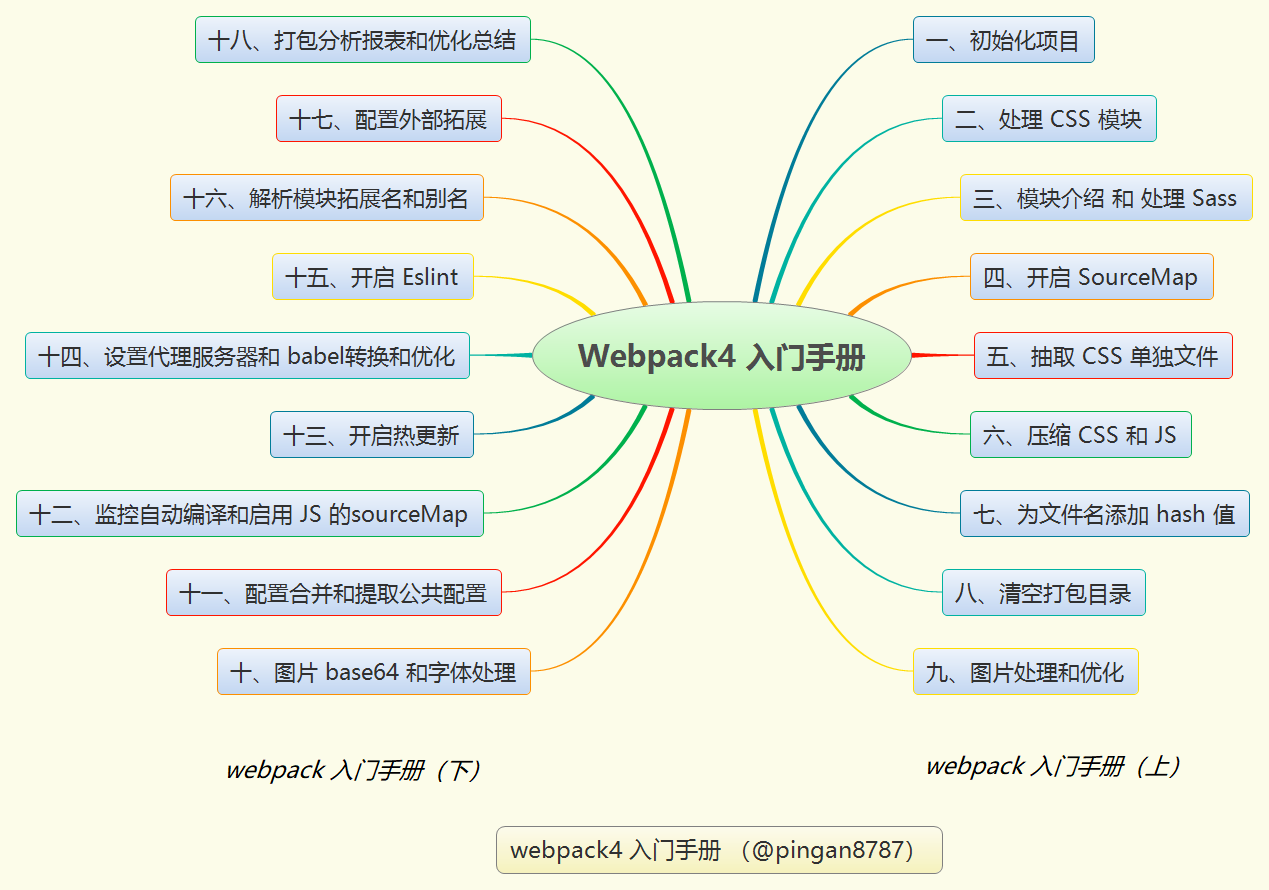
初始化
npm init
// Webpack 4.0以后需要单独安装
npm install webpack webpack-cli --save-dev基础的config
entry: ‘./src/index.js‘,
mode: ‘development‘,
output: {
filename: ‘main.js‘,
path: path.resolve(__dirname, ‘dist‘)
}
字段说明
entry:"a.js";
entry:["a.js","b.js"];
entry:{
index:["a.js"],
index2:["b.js"]
}
output : {
fileName:"a.js",
path:path.resolve(__dirname,"dist");
}
mode : production;
mode : development;
module:{
rules:[
{
test:/\.css$/,
use:[
{
loader:"style-loader"
},
{
loader: ‘css-loader‘,
options: {
modules: true
}
}
]
}
]
}
plugin : [
new webpack.optimize.UglifyJsPlugin(),
new HtmlWebpackPlugin({template: ‘./src/index.html‘})
]
webpack常用
module.noParse
开启sourceMap
module.exports = {
entry:"./index.js",
output:{
filename:"[name].js"
},
module:{
rules:[
{
test:/\.(sc|c|sa)ss$/,
use:[
{
loader:"css-loader",
options:{
sourceMap: true
}
}
]
}
]
},
devtool:"source-map"
}
1. source-map
2. inline-source-map
3. inline-cheap-source-map
4. inline-cheap-module-source-map
5. eval热更新(webpack.HotModuleReplacementPlugin)
const webpack = require(‘webpack‘);
module.exports = {
devServer: {
contentBase: path.join(__dirname, ‘dist‘), //本地服务器所加载的页面所在的目录
clinetLogLevel: ‘warning‘, // 可能值有 none, error, warning 或者 info (默认值)
hot:true,//启动热更新替换特性,需要配合 webpack.HotModuleReplacementPlugin 插件
host:‘0.0.0.0‘, // 启动服务器的 host
port:7000, // 端口号
compress:true, // 为所有服务启用gzip压缩
overlay: true, // 在浏览器中显示全屏覆盖
stats: "errors-only" ,// 只显示包中的错误
open:true, // 启用“打开”后,dev服务器将打开浏览器。
proxy: { // 设置代理
"/api": {
target: "http://localhost:3000",
pathRewrite: {"^/api" : ""}
}
}
},
plugins::[
new webpack.NamedModulesPlugin(),
new webpack.HotModuleReplacementPlugin()
]
}
// package.json
{
.....
script:{
"dev":"webpack-dev-server --config webpack.dev.js"
}
.....
}
别名替换(resolve.alias)
module.exports = {
resolve:{
alias:{
‘@src‘:path.resolve(__dirname, ‘src/‘)
}
}
}
css单独打包(mini-css-extract-plugin)
const MiniCssExtractPlugin = require(‘mini-css-extract-plugin‘);
module: {
rules: [
{
test: /\.(sc|c|sa)ss$/,
use: [
MiniCssExtractPlugin.loader,
{
loader:"css-loader",
options:{ sourceMap: true }
}, ]
}
]
},
plugins: [
new MiniCssExtractPlugin({
filename: ‘[name].css‘, // 最终输出的文件名
chunkFilename: ‘[id].css‘
})
]
压缩js和css(uglifyjs-webpack-plugin、optimize-css-assets-webpack-plugin)
const UglifyJsPlugin = require(‘uglifyjs-webpack-plugin‘);//压缩js
const OptimizeCssAssetsPlugin = require(‘optimize-css-assets-webpack-plugin‘);//压缩css
module.exports = {
// ... 省略
plugins: [
// ... 省略
new OptimizeCssAssetsPlugin({}),
new UglifyJsPlugin({
//当 JS 没有发生变化则不压缩
cache: true,
//是否启用并行压缩;
parallel: true,
sourceMap: true
})
],
}
引入动态文件、处理html(hash)(HtmlWebpackPlugin)
const HtmlWebpackPlugin = require(‘html-webpack-plugin‘);
plugins: [
new HtmlWebpackPlugin({
title: "title!", // 生成的文件标题
filename: "main.html", // 最终生成的文件名
minify: { // 压缩选项
collapseWhitespace: true, // 移除空格
removeComments: true, // 移除注释
removeAttributeQuotes: true, // 移除双引号
}
})
],
清理目录(clean-webpack-plugin)
const {CleanWebpackPlugin} = require(‘clean-webpack-plugin‘);
plugins: [
new CleanWebpackPlugin()
],
图片处理和优化(file-loader(处理)、image-webpack-loader(优化))
module: {
{
test: /\.(png|svg|jpg|jpeg|gif)$/,
include: [path.resolve(__dirname, ‘src/‘)],
use: ["file-loader",{
loader: "image-webpack-loader",
options: {
mozjpeg: { progressive: true, quality: 65 },
optipng: { enabled: false },
pngquant: { quality: ‘65-90‘, speed: 4 },
gifsicle: { interlaced: false },
webp: { quality: 75 }
}
},
]
}]
},
图片 base64 处理(url-loader 不能和image-webpack-loader一起使用)
module: {
{
test: /\.(png|svg|jpg|jpeg|gif)$/,
include: [path.resolve(__dirname, ‘src/‘)],
use: [
{
loader: ‘url-loader‘, // 根据图片大小,把图片转换成 base64
options: { limit: 10000 },
},
]
}]
},
字体处理(file loader)
module: {
{
test: /\.(woff|woff2|eot|ttf|otf)$/,
include: [path.resolve(__dirname, ‘src/‘)],
use: [ ‘file-loader‘ ]
}
},
配置合并和提取公共配置(webpack-merge)
const merge = require(‘webpack-merge‘);
const common = require(‘./webpack.common.js‘);
let devConfig = {
// configs...
}
module.exports = merge(common, devConfig)
设置代理
devServer: {
// ... 省略其他
proxy: {
"/api": { // 以 ‘/api‘ 开头的请求,会跳转到下面的 target 配置
target: "http://192.168.30.33:8080",
pathRewrite: {
"^api": "/mock/api"
}
}
}
配置外部拓展(externals)
配置 externals:module.exports = { // ... 省略其他 externals: { jquery: ‘jQuery‘ }, }打包分析报表及优化总结(webpack-bundle-analyzer)
const BundleAnalyzerPlugin = require(‘webpack-bundle-analyzer‘).BundleAnalyzerPlugin;
module.exports = {
plugins: [
new BundleAnalyzerPlugin()
]
}
分割代码(SplitChunksPlugin)(针对复用的体积大于30k)
{
optimization.splitchunks参数:{
minSize 分离后的最小块文件大小,单位为字节
minChunks 分离前,该块被引入的次数(也就是某个js文件通过import或require引入的次数)
maxInitialRequests 一个入口文件可以并行加载的最大文件数量
maxAsyncRequests 内层文件(第二层)按需加载时最大的并行加载数量
name 用以控制分离后代码块的命名,当存在匹配的缓存组(后面会说到)时,命名使用缓存组中的name值,若不存在则为 [来源]~[入口的key值].js 的格式
automaticNameDelimiter 修改上面的 “~” , 若改为: “-” 则分离后的js默认命名规则为 [来源]-[入口的key值].js
test 用于规定缓存组匹配的文件位置,test: /node_modules/ 即为匹配相应文件夹下的模块
cacheGroups 名字叫做缓存组,其实就是存放分离代码块的规则的对象,叫做cacheGroup的原因是webpack会将规则放置在cache流中,为对应的块文件匹配对应的流,从而生成分离后的块。
chunks 匹配的块的类型:initial(初始块),async(按需加载的异步块),all(所有块)
}
}
optimization: {
runtimeChunk: {
"name": "manifest"
},
splitChunks: {
chunks: ‘all‘,
cacheGroups: {
common: {
minChunks: 2,
name: ‘commons‘,
chunks: ‘async‘,
priority: 10,
reuseExistingChunk: true,
enforce: true
}
}
}
}
打包一个可以被import的js
output: {
library: "myDemo",//如果在 HTML 页面中使用script标签引入打包结果文件,那么变量myDemo对应的值将会是入口文件(entry file)的返回值。
libraryTarget: "commonjs2"
}
全局引入包(ProvidePlugin)
plugins: [
//提供全局的变量,在模块中使用无需用require,import引入
new webpack.ProvidePlugin({
$: "jquery",
jQuery: ‘jquery‘
}),
]
全局常量(DefinePlugin)
plugins: [
new webpack.DefinePlugin({
‘url‘:‘www.baidu.com‘
}),
]
copy文件(copy-webpack-plugin)
npm install --save-dev copy-webpack-plugin
const CopyWebpackPlugin = require(‘copy-webpack-plugin‘);
new CopyWebpackPlugin([
{
from:__dirname+‘/public/lib‘,
to:__dirname+‘/build/lib‘
}
])
优化模块查找路径 resolve.modules
const path = require(‘path‘);
function resolve(dir) { // 转换为绝对路径
return path.join(__dirname, dir);
}
resolve: {
modules: [ // 优化模块查找路径
path.resolve(‘src‘),
path.resolve(‘node_modules‘) // 指定node_modules所在位置 当你import 第三方模块时 直接从这个路径下搜索寻找
]
}
// main.js import dep1 from ‘util/dep1‘; import add from ‘util/add‘;多线程打包(较小项目不建议,反而会慢)
const HappyPack = require(‘happypack‘);
const os = require(‘os‘); // node 提供的系统操作模块
// 根据我的系统的内核数量 指定线程池个数 也可以其他数量
const happyThreadPool = HappyPack.ThreadPool({size: os.cpus().lenght})
module: {
rules: [
{
test: /\.js$/,
use: ‘happypack/loader?id=babel‘,
exclude: /node_modules/,
include: path.resolve(__dirname, ‘src‘)
}
]
},
plugins: [
new HappyPack({ // 基础参数设置
id: ‘babel‘, // 上面loader?后面指定的id
loaders: [‘babel-loader?cacheDirectory‘], // 实际匹配处理的loader
threadPool: happyThreadPool,
verbose: true
}),
new Happypack({其他loader配置})
]