WPF MVVM模式下实现ListView下拉显示更多内容
2021-05-14 11:28
标签:key resource logs ret 分享 false command 一个 readonly 在手机App中,如果有一个展示信息的列表,通常会展示很少一部分,当用户滑动到列表底部时,再加载更多内容。这样有两个好处,提高程序性能,减少网络流量。这篇博客中,将介绍如何在WPF ListView中实现这个功能。 实现思路:为ListView新增一个附加属性,用来绑定当下拉到底部时触发增加列表内容的功能。 XAML: ScrollViewerMonitor: MainViewModel: Busy属性用来决定是否显示Loading。 运行效果: 感谢您的阅读!代码点击这里下载。 WPF MVVM模式下实现ListView下拉显示更多内容 标签:key resource logs ret 分享 false command 一个 readonly 原文地址:http://www.cnblogs.com/wangchaoyuana/p/7523426.html


public class ScrollViewerMonitor
{
public static ICommand GetAtEndCommand(DependencyObject obj)
{
return (ICommand)obj.GetValue(AtEndCommandProperty);
}
public static void SetAtEndCommand(DependencyObject obj, ICommand value)
{
obj.SetValue(AtEndCommandProperty, value);
}
public static readonly DependencyProperty AtEndCommandProperty =
DependencyProperty.RegisterAttached("AtEndCommand", typeof(ICommand),
typeof(ScrollViewerMonitor), new PropertyMetadata(OnAtEndCommandChanged));
public static void OnAtEndCommandChanged(
DependencyObject d, DependencyPropertyChangedEventArgs e)
{
FrameworkElement element = (FrameworkElement)d;
if (element != null)
{
element.Loaded -= element_Loaded;
element.Loaded += element_Loaded;
}
}
private static void element_Loaded(object sender, RoutedEventArgs e)
{
FrameworkElement element = (FrameworkElement)sender;
element.Loaded -= element_Loaded;
ScrollViewer scrollViewer = FindChildOfType


public class MainViewModel : INotifyPropertyChanged
{
public MainViewModel()
{
_busy = false;
AddMoreItems();
fetchMoreDataCommand = new DelegateCommand(() => {
ThreadPool.QueueUserWorkItem(
delegate
{
Busy = true;
Thread.Sleep(3000);
App.Current.Dispatcher.BeginInvoke(new Action(()=> {
AddMoreItems();
Busy = false;
}));
});
});
}
private void AddMoreItems()
{
int start = items.Count;
int end = start + 10;
for (int i = start; i items = new ObservableCollection

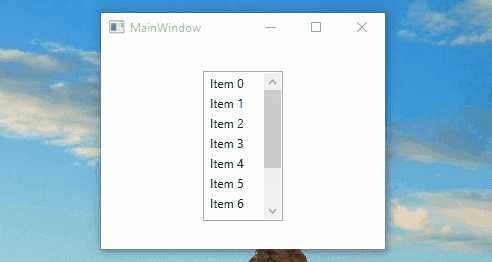
文章标题:WPF MVVM模式下实现ListView下拉显示更多内容
文章链接:http://soscw.com/essay/85587.html