ELK系列~Nxlog日志收集加转发(解决log4日志换行导致json转换失败问题)
2021-05-18 22:30
标签:target lease port 处理 help options path root bind 本文章将会继承上一篇文章,主要讲通过工具来进行日志的收集与发送,《ELK系列~NLog.Targets.Fluentd到达如何通过tcp发到fluentd》 Nxlog是一个日志收集工具,它将系统日志,或者指定的日志文件,统配符文件找到,然后加工,最后发送到目标位置。而目标位置有很多种,如文件系统,fluentd系统等,下面我们介绍一个使用场景,也是经常涉及到的场景。 产生日志的方法如下 上面代码将会产生日志文件,命名比较固定,方法日志的收集工作。 二 nxlog工具,配置,启动,发送数据 安装:https://docs.fluentd.org/v0.12/articles/windows 配置:去掉了log4产生日志每行后面的\r标记,如果不进行处理,在json转换时会有问题 启动:nxlog -f -c conf/nxlog.conf 查看:打开fluentd端,查看它的日志,发现我们的日志已经过来了 这个东西,我在google上找了好久,最后总算是功夫不负有心人,让我找对了!当然也证明了最初的猜想是正确的,即在output中对字符进行过滤! 三 fluentd配置,接受数据,打印数据 1 运行脚本,升级需要的文件夹和文件 2 生成镜像 2 docker上直接运行 ELK系列~Nxlog日志收集加转发(解决log4日志换行导致json转换失败问题) 标签:target lease port 处理 help options path root bind 原文地址:http://www.cnblogs.com/lori/p/7723243.html
一 log4产生日期,日期文件名,统一后缀,按日志级别命名


"1.0"?>
log4net.Config.XmlConfigurator.Configure(new FileInfo("log4.config"));
for (int i = 0; i 10; i++)
{
LogHelper.Info("test");
}
Console.WriteLine("end");


## This is a sample configuration file. See the nxlog reference manual about the
## configuration options. It should be installed locally and is also available
## online at http://nxlog.org/docs/
## Please set the ROOT to the folder your nxlog was installed into,
## otherwise it will not start.
#define ROOT C:\Program Files\nxlog
define ROOT C:\Program Files (x86)\nxlog
Moduledir %ROOT%\modules
CacheDir %ROOT%\data
Pidfile %ROOT%\data\nxlog.pid
SpoolDir %ROOT%\data
LogFile %ROOT%\data\nxlog.log
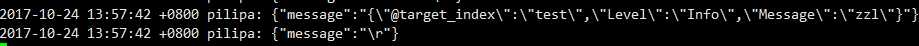
mkdir /scripts/fluentd -p
cd /scripts/fluentd
cat > Dockerfile ‘EOF‘
FROM fluent/fluentd:v0.12-onbuild
ENV TZ=Asia/Shanghai
RUN echo "http://mirrors.aliyun.com/alpine/v3.5/main" >/etc/apk/repositories && echo "http://mirrors.aliyun.com/alpine/v3.5/community" >>/etc/apk/repositories && apk add --update tzdata && apk add curl && ln -snf /usr/share/zoneinfo/$TZ /etc/localtime && echo $TZ > /etc/timezone
RUN apk add --virtual .build-deps sudo build-base ruby-dev && sudo gem sources --clear-all && apk del .build-deps && rm -rf /var/cache/apk/* \
/home/fluent/.gem/ruby/2.3.0/cache/*.gem
EOF
mkdir plugins -p
mkdir -p /srv/volume/fluentd/
cat > /scripts/fluentd/fluent.conf
@type forward
port 24224
bind 0.0.0.0
EOFdocker build --no-cache --pull -t pilipa/tools/fluentd ./
docker run --privileged=true -v /scripts/fluentd/fluent.conf:/fluentd/etc/fluent.conf pilipa/tools/fluentd
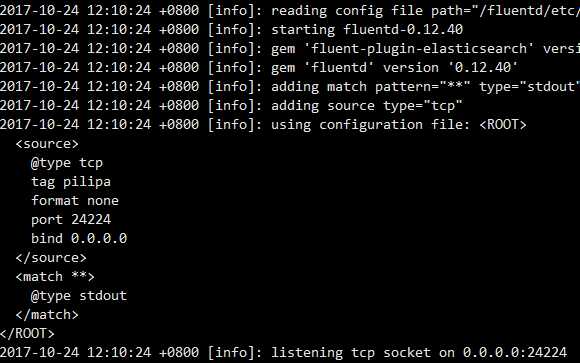
文章标题:ELK系列~Nxlog日志收集加转发(解决log4日志换行导致json转换失败问题)
文章链接:http://soscw.com/essay/87380.html