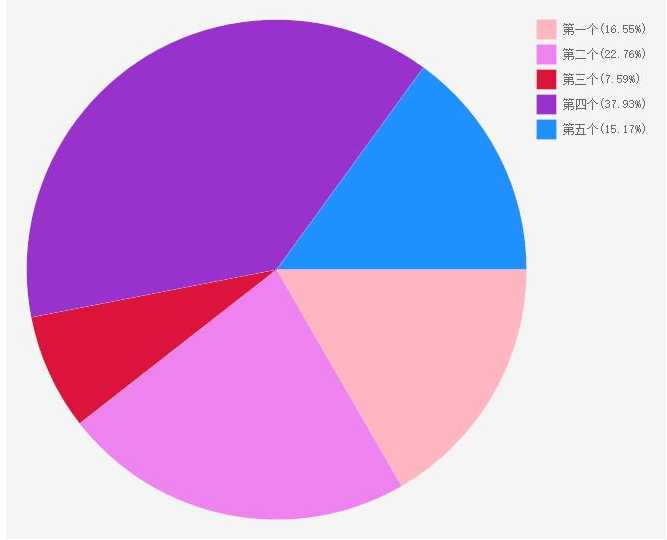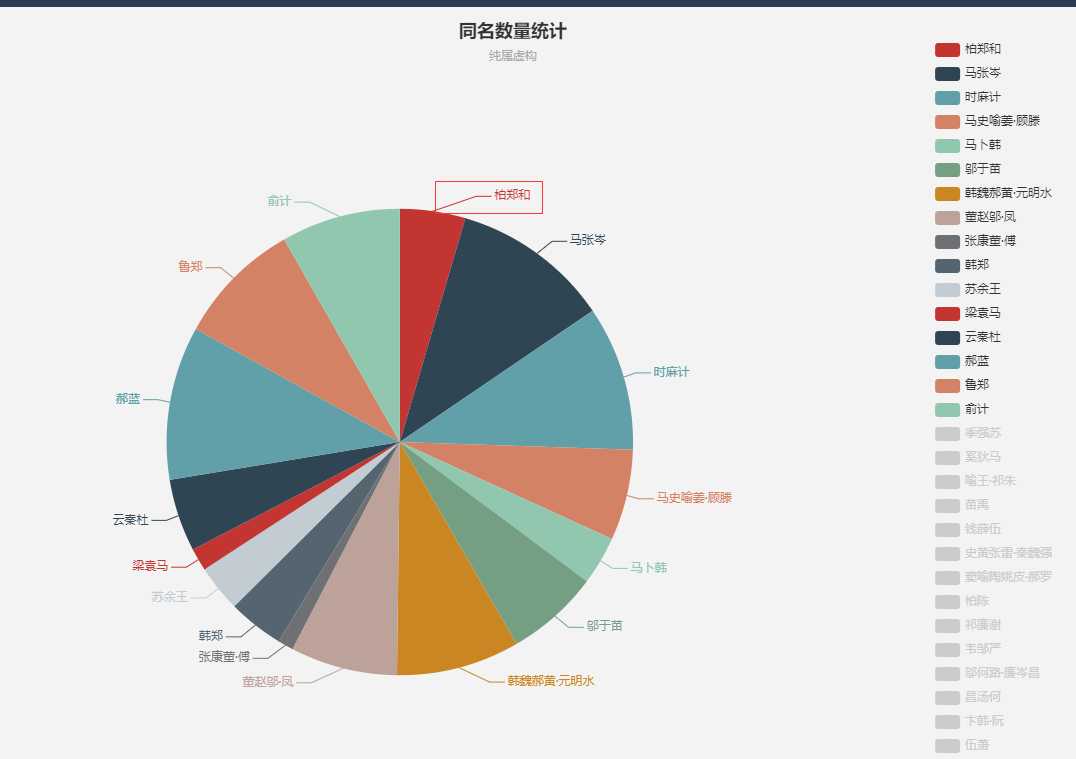标签:名称 pie 配置 return class com str smooth tin
public JsonResult DrawPie()
{
// 预置颜色
List colors = new List()
{
Color.FromArgb(255,182,193),
Color.FromArgb(238,130,238),
Color.FromArgb(220,20,60),
Color.FromArgb(153,50,204),
Color.FromArgb(30,144,255),
Color.FromArgb(60,179,113),
Color.FromArgb(255,215,0),
Color.FromArgb(255,140,0),
Color.FromArgb(105,105,105)
};
#region 允许配置项
//定义宽高 只定义宽度即可
int height = 500, width = height;
//边缘位置留白
int margin_top = 20;
int margin_right = 40;
int margin_bottom = 20;
int margin_left = 20;
//文字大小,单位:px
int fontsize = 12;
// 扇区名称预留的位置 颜色框20,与文字间隙5,文字80,距离折线图10,需要包含边缘留白
int lineNameWidth = 140 - margin_right;
#endregion
#region 数据
//最大数量/总数量
int totalCount = 0;
string[] pieNameData = new string[] { "第一个", "第二个", "第三个", "第四个", "第五个" };
int[] pieData = new int[] { 24, 33, 11, 55, 22 };
totalCount = pieData.Sum();
#endregion
//单位转换对象
Spire.Pdf.Graphics.PdfUnitConvertor unitCvtr = new Spire.Pdf.Graphics.PdfUnitConvertor();
//生成图像对象
Bitmap image = new Bitmap(width + margin_left + margin_right + lineNameWidth, height + margin_top + margin_bottom);
//创建画布
Graphics g = Graphics.FromImage(image);
//消除锯齿
g.SmoothingMode = SmoothingMode.AntiAlias;
//质量
g.InterpolationMode = InterpolationMode.HighQualityBicubic;
g.CompositingQuality = CompositingQuality.HighQuality;
//黑色画笔--文字颜色
Brush blackBrush = new SolidBrush(Color.FromArgb(255, 102, 102, 102));
Pen blackPen = new Pen(blackBrush, 1);
//填充区域内容--背景
g.FillRectangle(Brushes.WhiteSmoke, 0, 0, width + margin_left + margin_right + lineNameWidth, height + margin_top + margin_bottom);
//文字样式
Font font = new Font("宋体", unitCvtr.ConvertUnits(fontsize, Spire.Pdf.Graphics.PdfGraphicsUnit.Pixel, Spire.Pdf.Graphics.PdfGraphicsUnit.Point));
float tempAngle = 0;
for (int i = 0; i )
{
Color tempColor = colors[i];
//文字内容
StringFormat format = new StringFormat();
//format.Alignment = StringAlignment.Far; //居中
//format.FormatFlags = StringFormatFlags.DirectionVertical;
//画笔
SolidBrush brush = new SolidBrush(tempColor);
Pen pen = new Pen(brush, 1);
// 折线名称处理
// 颜色块
Rectangle rectangle = new Rectangle(margin_left + width + 10, margin_top + i * 25, 20, 20);
g.FillRectangle(brush, rectangle);
// 文字
RectangleF txtRec = new RectangleF(margin_left + width + 10 + 25, margin_top + i * 25 + 4, 100, 20);
string txt = pieNameData[i].ToString() + "(" + Math.Round((pieData[i] / Convert.ToDouble(totalCount) * 100), 2).ToString() + "%)";
g.DrawString(txt, font, blackBrush, txtRec, format);
/************************
* 开始画饼图
************************/
//饼图
int radius = (height > width ? width : height);
Rectangle rec = new Rectangle(margin_left, margin_top, radius, radius);
if (i 1)
{
float angle = Convert.ToInt32(pieData[i] / Convert.ToDouble(totalCount) * 360);
g.FillPie(brush, rec, tempAngle, angle);
tempAngle += angle;
}
else
{
//防止计算误差导致不足360或者超过360
float angle = 360 - tempAngle;
g.FillPie(brush, rec, tempAngle, angle);
}
}
string relativePath = @"\draw-image\" + DateTime.Now.ToString("yyyyMMddHHmmssfff") + ".jpg";
string path = Server.MapPath(relativePath);
image.Save(path, System.Drawing.Imaging.ImageFormat.Jpeg);
//return relativePath;
return Json(relativePath, JsonRequestBehavior.AllowGet);
}
示例图
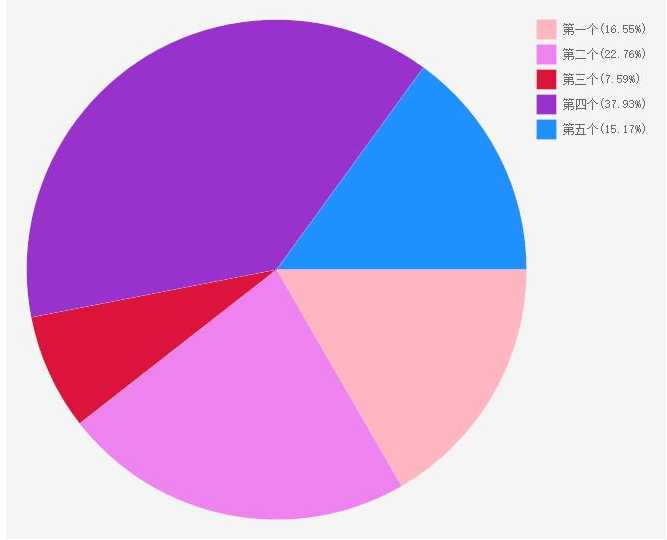
那种带把,把的末尾带文字的图,不会算啊,哪个会算的,有幸看到了能不能告诉我怎么算啊,跪谢!!!
带把的饼图(不会算的饼图)如下:
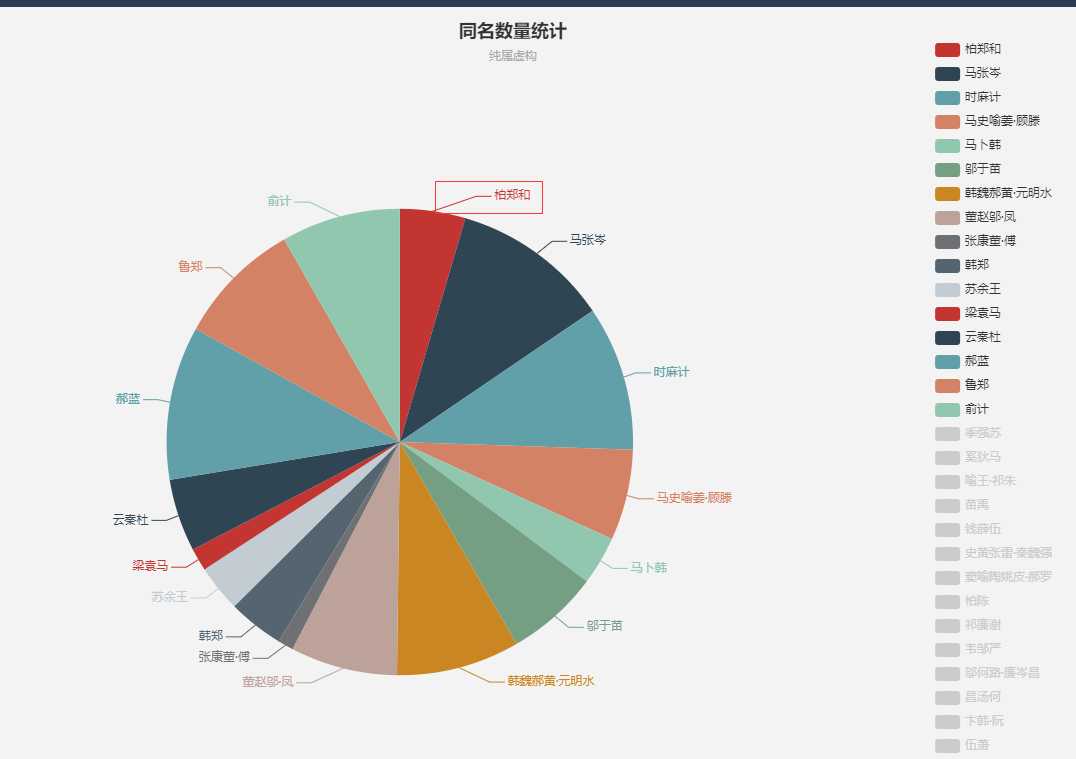
C#画图之饼图
标签:名称 pie 配置 return class com str smooth tin
原文地址:https://www.cnblogs.com/zhoushangwu/p/11726981.html