Centos7安装Apache Http服务器无法访问如何解决
2021-05-19 10:28
标签:成功 httpd erro centos7安装 img font restart ble rem 1. 安装Apache组件 [root@mycentos shell]# yum install httpd 2. 安装成功后,检测有无httpd进程 [root@mycentos shell]# ps -e |grep httpd 3. 如没有,启用该服务 [root@mycentos shell]# systemctl restart httpd.service 4. 使用浏览器访问本机IP地址,如果显示链接失败如下: 注意:如果你还是希望使用iptables来进行防火墙配置,记得一定要做下面设置: [root@mycentos Desktop]# yum install iptables-services [root@mycentos Desktop]# systemctl enable iptables Centos7安装Apache Http服务器无法访问如何解决 标签:成功 httpd erro centos7安装 img font restart ble rem 原文地址:http://www.cnblogs.com/ransom/p/7718705.html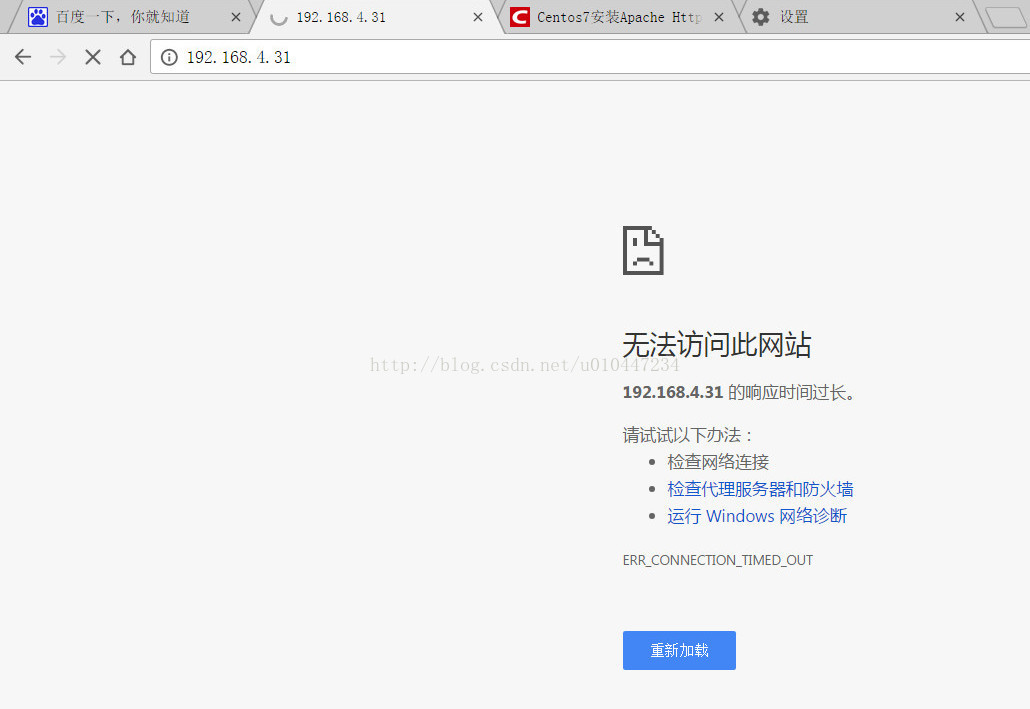
Removed symlink /etc/systemd/system/dbus-org.fedoraproject.FirewallD1.service.
Removed symlink /etc/systemd/system/basic.target.wants/firewalld.service.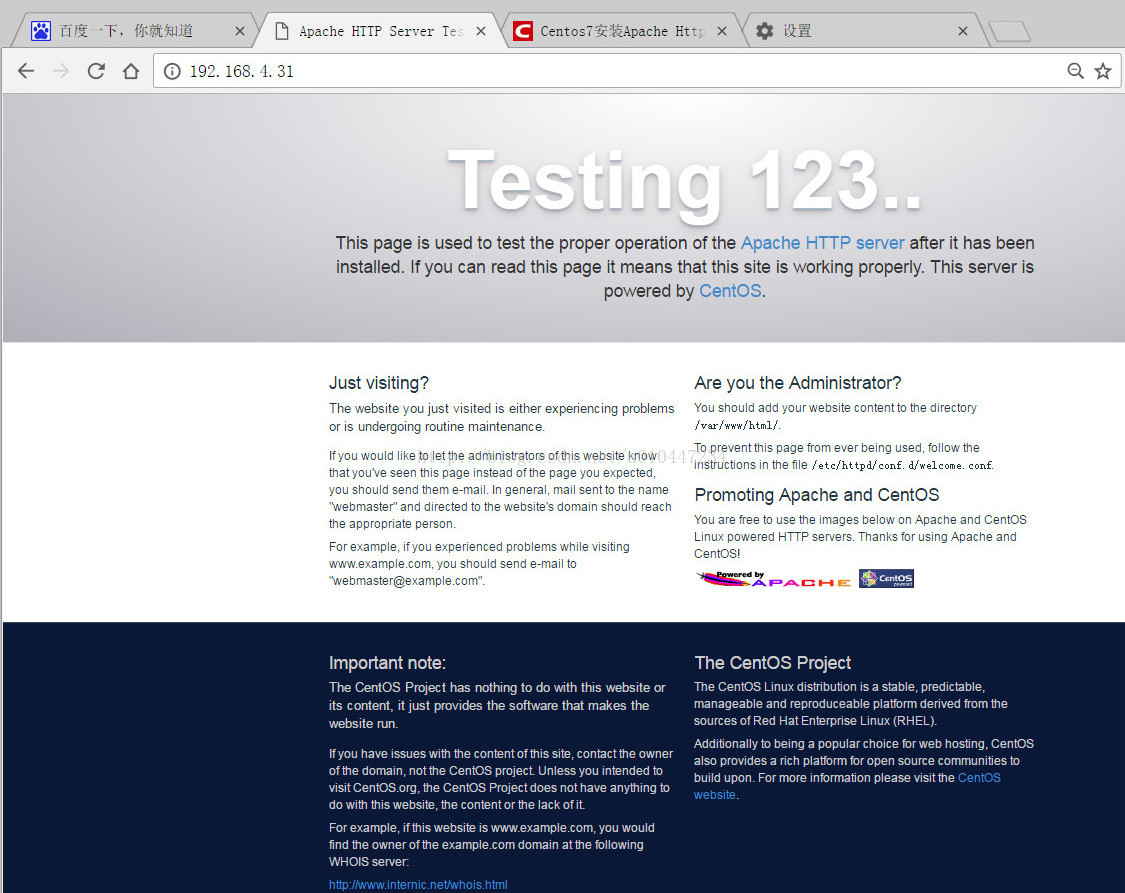
上一篇:HTML5学习资料
文章标题:Centos7安装Apache Http服务器无法访问如何解决
文章链接:http://soscw.com/essay/87608.html