C# 读取Excel文件数据
2021-05-23 03:29
标签:asd 调用 color bin datalist ase his first factory 1、首先需要在管理NuGet程序包中添加外部包:ExcelDataReader,添加好后,不要忘记在命名空间那里引用。 2、定义文件流,将文件流传入IExcelDataReader类型的对象excelReader中 3、DataSet对象----通过代码可以看出来如何获取DataSet对象的行和列的值 C# 读取Excel文件数据 标签:asd 调用 color bin datalist ase his first factory 原文地址:https://www.cnblogs.com/WangYujie1994/p/11150387.html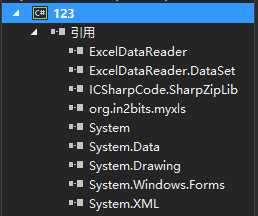
1 private DataSet ExcelGetDataTable(string excelPath)
2 {
3 FileStream stream = new FileStream(excelPath,FileMode.Open,FileAccess.Read);//定义文件流
4
5 //首先判断传入的.xls文件还是xlsx文件
6 int index = excelPath.LastIndexOf(‘.‘);//获取文件扩展名前‘.’的位置
7 string extensionName = excelPath.Substring(index + 1);
8 if(extensionName=="xls")
9 {
10 //传入的xls文件---->97-2003format
11 excelReader = ExcelReaderFactory.CreateBinaryReader(stream);
12 }
13 if (extensionName == "xlsx")
14 {
15 //传入的是xlsx文件---->2007 format
16 excelReader = ExcelReaderFactory.CreateOpenXmlReader(stream);
17 }
18
19 //1、DataSet----the result of each spreadsheet will be created in the result Table
20 DataSet result = excelReader.AsDataSet();
21 return result;
22 //2、DataSet----Create column names from first row
23 //excelReader.IsFirstRowAsColumnNames = true;
24 //DataSet result = excelReader.AsDataSet();
25 //备注:excelReader是IExcelDataReader类型的对象,该类型在ExcelDataReader命名空间中定义。通过调用该对象的相关方法,获得DataSet对象。
26 27 }
DataSet dataList=this.ExcelGetDataTable(this.textBox2.Text);//接受读取的数据
string arriveDataTime = dataList.Tables[0].Rows[3][40].ToString();
//获取Excel文件的第一个表的第四行第41列的数据
上一篇:wpf button变成圆角
下一篇:C#使用模板导出Excel