翻译 - ASP.NET Core 基本知识 - 静态文件(Static Files)
2021-05-30 06:03
标签:otn point rop structure sign 地方 spn custom struct 翻译自 https://docs.microsoft.com/en-us/aspnet/core/fundamentals/static-files?view=aspnetcore-5.0 静态文件,例如 HTML, CSS,images 和 JavaScript,都是作为资源文件由 ASP.NET Core 应用程序默认的直接提供给客户端。 静态文件存储在项目的 web root 目录。默认目录是 {contentroot}/wwwroot,但是可以使用 UseWebRoot 方法更改。更多信息,查看 Content root 和 Web root。 CreateDefaultBuilder 方法设置内容根目录为当前目录: 上面的代码使用 web 应用程序模板创建。 静态文件可以通过相对于 web root 的路径获取。例如,Web 应用程序项目模板包含几个文件夹在 wwwroot 中: wwwroot: 考虑床架你 wwwroot/images 文件夹,添加 wwwroot/images/MyImage.jpg 文件到该目录。访问一个 Images 文件夹中的文件的 URI 格式是 https:// 默认的 web 应用程序模板在 Startup.Configure 中调用 UseStaticFiles 方法,这使能了静态文件可以被服务: 无参的 UseStaticFiles 方法标记了 web root 中的文件可以被服务。下面的标记引用了 wwwroot/images/MyImage.jpg: 在上面的代码中,波浪 ~/ 指向 web root。 考虑一个目录层级,在这个目录中静态文件被服务于 web root 之外: wwwroot: MyStaticsFiles: 通过以下配置静态文件中间件,一个请求可以访问 red-rose.jpg 文件: 在上面的代码中,MyStaticFiles 目录通过 StaticFiles URI 段公开暴露。指向 https:// 下面的标记指向 MyStaticFiles/images/red-rose.jpg: 一个 StaticFileOptions 对象可用于设置 HTTP 相应头部。除了设置从 web root 服务静态文件外,下面的代码也设置了 Cache-Control 头部信息: 静态文件公开缓存的时间是 600 秒: ASP.NET Core 模板在调用 UseAuthorization 之前调用 UseStaticFiles。大部分的应用程序遵循这个模式。当静态文件中间件在授权中间件之前调用: 基于授权的服务静态文件: 在上面的代码中,fallback authorization policy 要求所有的用户都要认证。像 controller, Razore Pages 等等指定了它们自己授权要求的 Endpoints 不会使用 fallback authorization 策略。例如, Razor Pages, controllers 或者使用 [AllowAnonymous] 或 [Authorize(PolicyNAme="MyPolicy")] 会使用属性授权而不是 fallback authorization 策略。 RequireAuthenticatedUser 添加 DenyAnonymousAuthorizationRequirement 到当前实例,这会强制当前用户被认证。 在 wwwroot 下面的静态资源文件是公开可以访问的,因为默认的静态文件中间件 (app.UseStaticFiles();) 在 UseAuthentication 之前调用。MyStaticFiles 中的静态资源要求认证。 sample code 展示了这些。 一种替代的基于授权的方法服务文件是: 目录浏览允许目录列出指定目录的文件。 默认的由于安全的原因,目录浏览是关闭的。更多信息查看 Considerations。 使用以下方法打开目录浏览: 上面的代码允许浏览目录 wwwroot/images 使用 URL https:// 为访客在站点开始的地方提供一个默认的页面。从 wwwroot 提供一个默认的页面而无需一个完整的 URI,调用 UseDefaultFiles: UseDefaultFiles 必须在 UseStaticFiles 之前调用。UseDefaultFiles 是一个 URL 的重写,它并不服务文件。 使用 UseDefaultFiles,请求 wwwroot 的一个目录的话,会搜索以下文件: 从列表中找到的第一个文件被作为服务的文件,就好像请求的是完整的指定的 URI。浏览器的 URL 反映了 URI 请求。 下面的代码改变了默认文件的名称为 mydefault.html: 下面的代码使用了上面的代码在 Startup.Configure: UseFileServer 结合了 UseStaticFiles,UseDefaultFiles 和可选的 UseDirectoryBrowder 的功能。 调用 app.UseFileServer 使能了服务静态文件和默认文件。目录浏览并没有打开。下面的代码展示了在 Startup.Configure 中使用 UseFileServer: 下面的代码使能了服务静态文件,默认文件,和目录浏览: 下面的代码展示了在 Startup.Configure 中使用以上代码: 考虑下面的目录层级: wwwroot: - css - images - js MyStaticFiles: -images - MyImage.jpg - default.html 下面的代码使能了 MyStaticFiles 的服务静态文件,默认文件和目录浏览: 当 EnableDirectoryBrowsing 属性为 true 时 AddDirectoryBrowser 必须被调用。 使用文件层级和上面的代码, URLs 解析如下: 如果没有 default-named 的文件存在于 MyStaticFiles 目录,https:// UseDefaultFiles 和 UseDirectoryBrowser 执行了从没有尾部 / 的目标 URI 到带有尾部 / 的目标 URI。例如,从 https:// FileExtensionContentTypeProvider 类包含了一个 Mappings 属性,用来服务作为一个映射文件扩展到 MIME 内容类型。下面的例子中,服务文件扩展被映射到一直的 MIME 类型。.rtf 扩展被替换,.mp4 被移除: 下面的代码展示了在 Startup.Confiure 中使用上面的代码: 查看 MIME content types。 静态文件中间件能够识别将近 400 个已知的文件内容类型。如果用户请求的一个未知的文件类型,静态文件中间件会传递请求到管道中的下一个中间件。如果没有中间件处理请求,会返回一个 404 Not Found 响应。如果目录浏览打开了,文件的链接会显示到一个目录列表中。 下面的代码使能了服务未知文件类型,并且渲染未知文件为一个图片: 下面的代码展示了在 Startup.Cofigure 中使用前面的代码: 使用上面的代码,请求一个未知内容类型的文件会返回一个图片。 警告: 使能 ServeUnknownFileTypes 是一个安全风险。默认是禁用的,并且不鼓励使用。FileExtensionContentTypeProvider 提供一个安全的可替代的方法使用 non-standard 扩展服务文件。 UseStaticFiles 和 UseFileServer 默认的文件提供器都指向 wwwroot。另外,UseStaticFiles 和 UseFileServer 的实例可以使用其它文件提供器从其它位置服务文件。更多信息,查看 this GitHub issue。 警告: UseDirectoryBrowser 和 UseStaticFiles 可能会导致泄漏秘密。强烈推荐在生产环境中禁用目录浏览。细心的检查哪些目录通过 UseStaticFiles 或者 UseDirectoryBrowser 开启了。整个目录和它的子目录都变的公开可访问了。公开服务的文件应该存储到一个专用的目录中,例如 警告: 如果 IIS 静态文件处理程序开启了,并且 ASP.NET Core 模块没有正确配置,静态文件也会被服务。例如,如果 web.config 没有部署的话就会发生这种情况。 翻译 - ASP.NET Core 基本知识 - 静态文件(Static Files) 标签:otn point rop structure sign 地方 spn custom struct 原文地址:https://www.cnblogs.com/huangzhengguo/p/14651667.html服务静态文件
public class Program
{
public static void Main(string[] args)
{
CreateHostBuilder(args).Build().Run();
}
public static IHostBuilder CreateHostBuilder(string[] args) =>
Host.CreateDefaultBuilder(args)
.ConfigureWebHostDefaults(webBuilder =>
{
webBuilder.UseStartup
在 web root 中服务文件
public void Configure(IApplicationBuilder app, IWebHostEnvironment env)
{
if (env.IsDevelopment())
{
app.UseDeveloperExceptionPage();
}
else
{
app.UseExceptionHandler("/Home/Error");
app.UseHsts();
}
app.UseHttpsRedirection();
app.UseStaticFiles();
app.UseRouting();
app.UseAuthorization();
app.UseEndpoints(endpoints =>
{
endpoints.MapDefaultControllerRoute();
});
}
"~/images/MyImage.jpg" class="img" alt="My image" />
服务 web root 之外的文件
- red-rose.jpgpublic void Configure(IApplicationBuilder app, IWebHostEnvironment env)
{
if (env.IsDevelopment())
{
app.UseDeveloperExceptionPage();
}
else
{
app.UseExceptionHandler("/Home/Error");
app.UseHsts();
}
app.UseHttpsRedirection();
// using Microsoft.Extensions.FileProviders;
// using System.IO;
app.UseStaticFiles(new StaticFileOptions
{
FileProvider = new PhysicalFileProvider(
Path.Combine(env.ContentRootPath, "MyStaticFiles")),
RequestPath = "/StaticFiles"
});
app.UseRouting();
app.UseAuthorization();
app.UseEndpoints(endpoints =>
{
endpoints.MapDefaultControllerRoute();
});
}
"~/StaticFiles/images/red-rose.jpg" class="img" alt="A red rose" />
设置 HTTP 相应头部
public void Configure(IApplicationBuilder app, IWebHostEnvironment env)
{
if (env.IsDevelopment())
{
app.UseDeveloperExceptionPage();
}
else
{
app.UseExceptionHandler("/Home/Error");
app.UseHsts();
}
app.UseHttpsRedirection();
const string cacheMaxAge = "604800";
app.UseStaticFiles(new StaticFileOptions
{
OnPrepareResponse = ctx =>
{
// using Microsoft.AspNetCore.Http;
ctx.Context.Response.Headers.Append(
"Cache-Control", $"public, max-age={cacheMaxAge}");
}
});
app.UseRouting();
app.UseAuthorization();
app.UseEndpoints(endpoints =>
{
endpoints.MapDefaultControllerRoute();
});
}
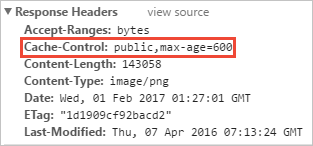
静态文件授权
public void Configure(IApplicationBuilder app, IWebHostEnvironment env)
{
if (env.IsDevelopment())
{
app.UseDeveloperExceptionPage();
app.UseDatabaseErrorPage();
}
else
{
app.UseExceptionHandler("/Error");
app.UseHsts();
}
app.UseHttpsRedirection();
// wwwroot css, JavaScript, and images don‘t require authentication.
app.UseStaticFiles();
app.UseRouting();
app.UseAuthentication();
app.UseAuthorization();
app.UseStaticFiles(new StaticFileOptions
{
FileProvider = new PhysicalFileProvider(
Path.Combine(env.ContentRootPath, "MyStaticFiles")),
RequestPath = "/StaticFiles"
});
app.UseEndpoints(endpoints =>
{
endpoints.MapRazorPages();
});
}
public class Startup
{
public Startup(IConfiguration configuration)
{
Configuration = configuration;
}
public IConfiguration Configuration { get; }
public void ConfigureServices(IServiceCollection services)
{
services.AddDbContext(options =>
options.UseSqlServer(
Configuration.GetConnectionString("DefaultConnection")));
services.AddDefaultIdentity
[Authorize]
public IActionResult BannerImage()
{
var filePath = Path.Combine(
_env.ContentRootPath, "MyStaticFiles", "images", "red-rose.jpg");
return PhysicalFile(filePath, "image/jpeg");
}
目录浏览
public void ConfigureServices(IServiceCollection services)
{
services.AddControllersWithViews();
services.AddDirectoryBrowser();
}
public void Configure(IApplicationBuilder app, IWebHostEnvironment env)
{
if (env.IsDevelopment())
{
app.UseDeveloperExceptionPage();
}
else
{
app.UseExceptionHandler("/Home/Error");
app.UseHsts();
}
app.UseHttpsRedirection();
// using Microsoft.Extensions.FileProviders;
// using System.IO;
app.UseStaticFiles(new StaticFileOptions
{
FileProvider = new PhysicalFileProvider(
Path.Combine(env.WebRootPath, "images")),
RequestPath = "/MyImages"
});
app.UseDirectoryBrowser(new DirectoryBrowserOptions
{
FileProvider = new PhysicalFileProvider(
Path.Combine(env.WebRootPath, "images")),
RequestPath = "/MyImages"
});
app.UseRouting();
app.UseAuthorization();
app.UseEndpoints(endpoints =>
{
endpoints.MapDefaultControllerRoute();
});
}
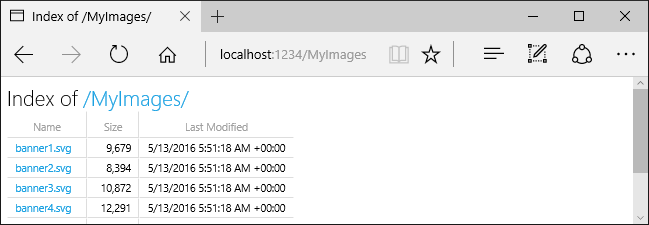
服务默认的文档
public void Configure(IApplicationBuilder app, IWebHostEnvironment env)
{
if (env.IsDevelopment())
{
app.UseDeveloperExceptionPage();
}
else
{
app.UseExceptionHandler("/Home/Error");
app.UseHsts();
}
app.UseHttpsRedirection();
app.UseDefaultFiles();
app.UseStaticFiles();
app.UseRouting();
app.UseAuthorization();
app.UseEndpoints(endpoints =>
{
endpoints.MapDefaultControllerRoute();
});
}
var options = new DefaultFilesOptions();
options.DefaultFileNames.Clear();
options.DefaultFileNames.Add("mydefault.html");
app.UseDefaultFiles(options);
app.UseStaticFiles();
public void Configure(IApplicationBuilder app, IWebHostEnvironment env)
{
if (env.IsDevelopment())
{
app.UseDeveloperExceptionPage();
}
else
{
app.UseExceptionHandler("/Home/Error");
app.UseHsts();
}
app.UseHttpsRedirection();
var options = new DefaultFilesOptions();
options.DefaultFileNames.Clear();
options.DefaultFileNames.Add("mydefault.html");
app.UseDefaultFiles(options);
app.UseStaticFiles();
app.UseRouting();
app.UseAuthorization();
app.UseEndpoints(endpoints =>
{
endpoints.MapDefaultControllerRoute();
});
}
为默认文档 UseFileServer
public void Configure(IApplicationBuilder app, IWebHostEnvironment env)
{
if (env.IsDevelopment())
{
app.UseDeveloperExceptionPage();
}
else
{
app.UseExceptionHandler("/Home/Error");
app.UseHsts();
}
app.UseHttpsRedirection();
app.UseFileServer();
app.UseRouting();
app.UseAuthorization();
app.UseEndpoints(endpoints =>
{
endpoints.MapDefaultControllerRoute();
});
}
app.UseFileServer(enableDirectoryBrowsing: true);
public void Configure(IApplicationBuilder app, IWebHostEnvironment env)
{
if (env.IsDevelopment())
{
app.UseDeveloperExceptionPage();
}
else
{
app.UseExceptionHandler("/Home/Error");
app.UseHsts();
}
app.UseHttpsRedirection();
app.UseFileServer(enableDirectoryBrowsing: true);
app.UseRouting();
app.UseAuthorization();
app.UseEndpoints(endpoints =>
{
endpoints.MapDefaultControllerRoute();
});
}
public void ConfigureServices(IServiceCollection services)
{
services.AddControllersWithViews();
services.AddDirectoryBrowser();
}
public void Configure(IApplicationBuilder app, IWebHostEnvironment env)
{
if (env.IsDevelopment())
{
app.UseDeveloperExceptionPage();
}
else
{
app.UseExceptionHandler("/Home/Error");
app.UseHsts();
}
app.UseHttpsRedirection();
app.UseStaticFiles(); // For the wwwroot folder.
// using Microsoft.Extensions.FileProviders;
// using System.IO;
app.UseFileServer(new FileServerOptions
{
FileProvider = new PhysicalFileProvider(
Path.Combine(env.ContentRootPath, "MyStaticFiles")),
RequestPath = "/StaticFiles",
EnableDirectoryBrowsing = true
});
app.UseRouting();
app.UseAuthorization();
app.UseEndpoints(endpoints =>
{
endpoints.MapDefaultControllerRoute();
});
}
URI
Response
https://
MyStaticFiles/images/MyImage.jpg
https://
MuStaticFiles/default.html
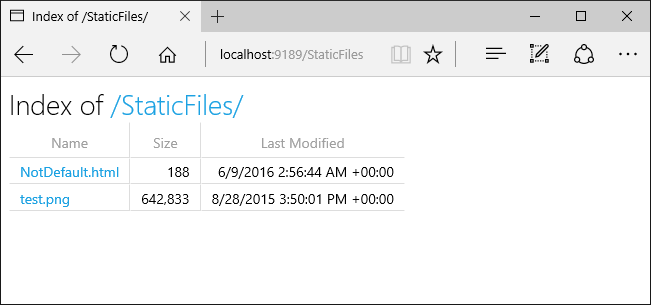
FileExtensionContentTypeProvider
// using Microsoft.AspNetCore.StaticFiles;
// using Microsoft.Extensions.FileProviders;
// using System.IO;
// Set up custom content types - associating file extension to MIME type
var provider = new FileExtensionContentTypeProvider();
// Add new mappings
provider.Mappings[".myapp"] = "application/x-msdownload";
provider.Mappings[".htm3"] = "text/html";
provider.Mappings[".image"] = "image/png";
// Replace an existing mapping
provider.Mappings[".rtf"] = "application/x-msdownload";
// Remove MP4 videos.
provider.Mappings.Remove(".mp4");
app.UseStaticFiles(new StaticFileOptions
{
FileProvider = new PhysicalFileProvider(
Path.Combine(env.WebRootPath, "images")),
RequestPath = "/MyImages",
ContentTypeProvider = provider
});
app.UseDirectoryBrowser(new DirectoryBrowserOptions
{
FileProvider = new PhysicalFileProvider(
Path.Combine(env.WebRootPath, "images")),
RequestPath = "/MyImages"
});
public void Configure(IApplicationBuilder app, IWebHostEnvironment env)
{
if (env.IsDevelopment())
{
app.UseDeveloperExceptionPage();
}
else
{
app.UseExceptionHandler("/Home/Error");
app.UseHsts();
}
app.UseHttpsRedirection();
// using Microsoft.AspNetCore.StaticFiles;
// using Microsoft.Extensions.FileProviders;
// using System.IO;
// Set up custom content types - associating file extension to MIME type
var provider = new FileExtensionContentTypeProvider();
// Add new mappings
provider.Mappings[".myapp"] = "application/x-msdownload";
provider.Mappings[".htm3"] = "text/html";
provider.Mappings[".image"] = "image/png";
// Replace an existing mapping
provider.Mappings[".rtf"] = "application/x-msdownload";
// Remove MP4 videos.
provider.Mappings.Remove(".mp4");
app.UseStaticFiles(new StaticFileOptions
{
FileProvider = new PhysicalFileProvider(
Path.Combine(env.WebRootPath, "images")),
RequestPath = "/MyImages",
ContentTypeProvider = provider
});
app.UseDirectoryBrowser(new DirectoryBrowserOptions
{
FileProvider = new PhysicalFileProvider(
Path.Combine(env.WebRootPath, "images")),
RequestPath = "/MyImages"
});
app.UseRouting();
app.UseAuthorization();
app.UseEndpoints(endpoints =>
{
endpoints.MapDefaultControllerRoute();
});
}
Non-standard content types
app.UseStaticFiles(new StaticFileOptions
{
ServeUnknownFileTypes = true,
DefaultContentType = "image/png"
});
public void Configure(IApplicationBuilder app, IWebHostEnvironment env)
{
if (env.IsDevelopment())
{
app.UseDeveloperExceptionPage();
}
else
{
app.UseExceptionHandler("/Home/Error");
app.UseHsts();
}
app.UseHttpsRedirection();
app.UseStaticFiles(new StaticFileOptions
{
ServeUnknownFileTypes = true,
DefaultContentType = "image/png"
});
app.UseRouting();
app.UseAuthorization();
app.UseEndpoints(endpoints =>
{
endpoints.MapDefaultControllerRoute();
});
}
Serve files from multiple locations
Security considerations for static files
1. 导航到模块特性
2. 选择列表中的 StaticFileModule
3. 在 Actions 侧边栏中点击 Remove
文章标题:翻译 - ASP.NET Core 基本知识 - 静态文件(Static Files)
文章链接:http://soscw.com/essay/89431.html