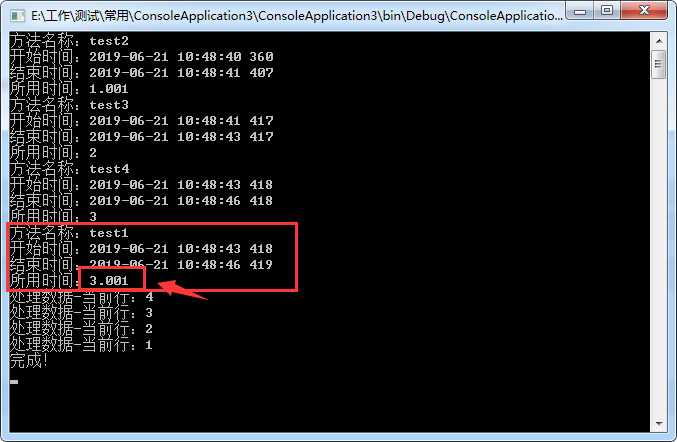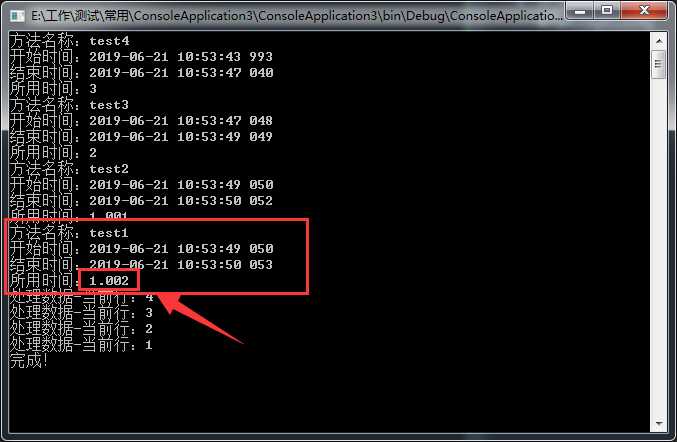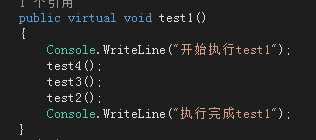标签:执行 color virtual detail http hide login system seconds
今天也要做这个功能,就百度一下,结果搜索到了自己的文章。一开始还没注意,当看到里面的一个注释的方法时,一开始还以为自己复制错了代码,结果仔细一看网页的文章,我去,原来是自己写的,写的确实不咋地。
把自己的文章的代码复制了下来,稍微改了一下,运行看了一下效果,然后仔细一看,计算的总时间不对,如下图:
上一篇文章的地址:https://www.cnblogs.com/guxingy/p/10142242.html
改了几个地方:


///
/// 拦截器
///
public class CallingLogInterceptor : IInterceptor
{
private DateTime dt { get; set; }
private TimeSpan ts { get; set; }
///
/// 方法执行前
///
///
private void PreProceed(IInvocation invocation)
{
dt = DateTime.Now;
}
///
/// 方法执行后
///
///
private void PostProceed(IInvocation invocation)
{
ts = DateTime.Now - dt;
Console.WriteLine($"方法名称:{invocation.Method.Name}" );
Console.WriteLine($"开始时间:{dt.ToString("yyyy-MM-dd HH:mm:ss fff")}");
Console.WriteLine($"结束时间:{DateTime.Now.ToString("yyyy-MM-dd HH:mm:ss fff")}");
Console.WriteLine($"所用时间:{ts.TotalSeconds}");
MethodOperationInfo.Add(invocation, ts.TotalMilliseconds);
}
///
/// 拦截
///
///
public void Intercept(IInvocation invocation)
{
this.PreProceed(invocation);
invocation.Proceed();//调用
this.PostProceed(invocation);
}
}
View Code


///
/// 测试类1
///
public class Class5_test1
{
public virtual void test1()
{
test4();
test3();
test2();
}
public virtual void test2()
{
System.Threading.Thread.Sleep(1000);
}
public virtual void test3()
{
System.Threading.Thread.Sleep(2000);
}
public virtual void test4()
{
System.Threading.Thread.Sleep(3000);
}
}
View Code


public class MyProxyGenerator
{
///
/// 创建一个代理对象
///
///
///
public static T CreateProxy() where T : class
{
ProxyGenerator generator = new ProxyGenerator();//代理
CallingLogInterceptor interceptor = new CallingLogInterceptor();//定义 拦截器
T entity = generator.CreateClassProxy(interceptor);
return entity;
}
}
View Code


public class Class2
{
public static void test1()
{
Class5_test1 entity = MyProxyGenerator.CreateProxy();
entity.test1();
MethodOperationInfo.ShowContainsDetail();
Console.Read();
}
}
View Code
说明:所有的测试,只是修改了一下Class5_test1 这个类给
测试1


///
/// 测试类1
///
public class Class5_test1
{
public virtual void test1()
{
test2();
test3();
test4();
}
public virtual void test2()
{
System.Threading.Thread.Sleep(1000);
}
public virtual void test3()
{
System.Threading.Thread.Sleep(2000);
}
public virtual void test4()
{
System.Threading.Thread.Sleep(3000);
}
}
View Code
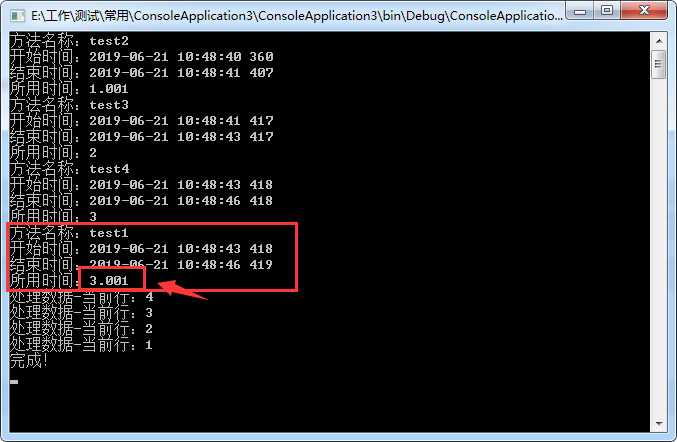
问题:这里test1调用了test2、test3、test4,那么执行test1所用时间,应该是test2、test3、test4所用时间的总和,正确所用时间至少应该是6秒(1+2+3),结果这里输出的是3秒多,肯定不对。
测试2


///
/// 测试类1
///
public class Class5_test1
{
public virtual void test1()
{
test4();
test3();
test2();
}
public virtual void test2()
{
System.Threading.Thread.Sleep(1000);
}
public virtual void test3()
{
System.Threading.Thread.Sleep(2000);
}
public virtual void test4()
{
System.Threading.Thread.Sleep(3000);
}
}
View Code
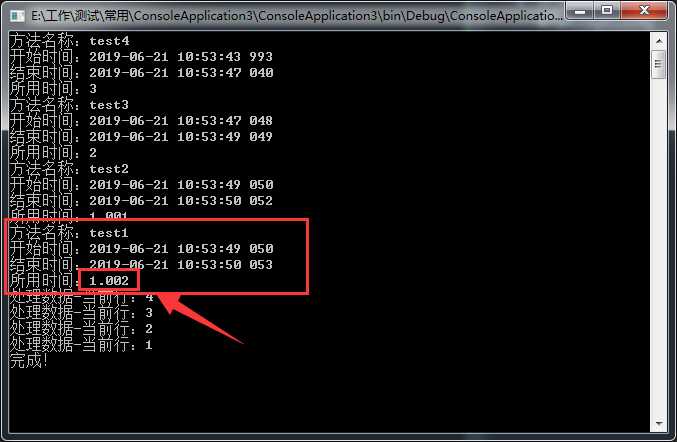
问题:这里的test1方法的所用时间是1秒多,更不对了。
结论:
测试1 和 测试2 的区别,只是在test1里面改变了test2、test3、test4的执行顺序,结果时间却迥然不同,更奇怪的是,test1的所用时间,更是莫名的接近调用的倒数第二个方法。
测试1里面,test1的所用时间,很接近test4。
测试2里面,test1的所用时间,很接近test2。
反正就是所用时间,很接近 方法体里面 最后一个 调用的方法,原因找到了再补充,了解一下动态代理的原理或许就知道了,也获取是自己写错了,估计是第一种可能
乘着自己好奇,又测试了一下,看下面哦


///
/// 测试类1
///
public class Class5_test1
{
public virtual void test1()
{
Console.WriteLine("开始执行test1");
test4();
test3();
test2();
Console.WriteLine("执行完成test1");
}
public virtual void test2()
{
System.Threading.Thread.Sleep(1000);
}
public virtual void test3()
{
System.Threading.Thread.Sleep(2000);
}
public virtual void test4()
{
System.Threading.Thread.Sleep(3000);
}
}
View Code
主要是是在,test1方法里面添加了方法的执行情况, 输出 开始执行 和 执行完成。
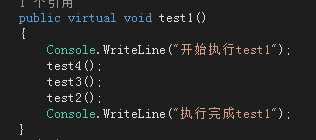
C# 监测每个方法的执行次数和占用时间(测试4)
标签:执行 color virtual detail http hide login system seconds
原文地址:https://www.cnblogs.com/guxingy/p/11063298.html