Windows 10 powershell 中文乱码解决方案
2021-05-30 14:21
标签:info com windows 重启 中文显示 网上 命令行 rsh 简体 我装的系统是英文版的 win 10 操作系统,最近使用命令行测试接口,发现中文显示一直异常, 后来发现另外一台机器上是正常的(中文操作系统), Windows 10 powershell 中文乱码解决方案 标签:info com windows 重启 中文显示 网上 命令行 rsh 简体 原文地址:https://www.cnblogs.com/weihanli/p/fix-Chinese-characters-display-abnormal.htmlWindows 10 powershell 中文乱码解决方案
Intro
使用网上的各种解决方案都没有效果,update 注册表,设置 codepage 为 utf8(65001) 都没什么卵用。chcp 查看使用的 codepage 是 936,网上查询之后 936 对应的是 简体中文,于是配置在 powershell 命令行启动的时候配置 codepage 为 936 就可以了Solution
$Profile 就可以得到 Profile 文件的路径chcp 936 来设置 powershell 的 codePage 为简体中文,保存后重启 powershell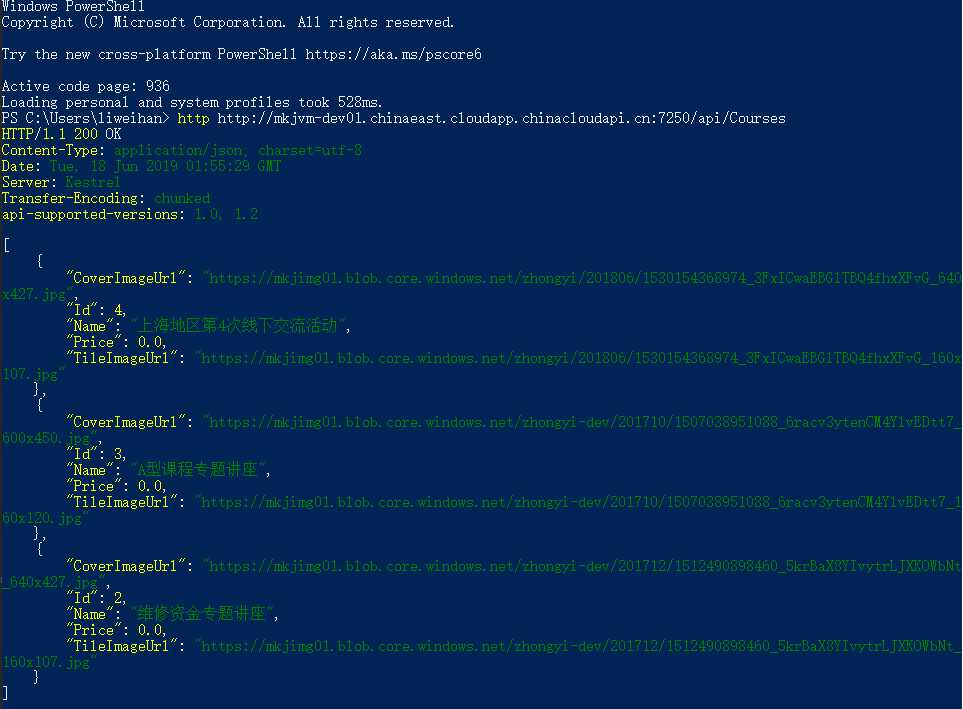
文章标题:Windows 10 powershell 中文乱码解决方案
文章链接:http://soscw.com/essay/89581.html