Delphi实现带有格式的Excel导出功能
2021-06-01 07:02
标签:color dna variant assigned win form ldb dir val 运行预览 模板样式 存储返参 导出的Excel 2. 代码实现 Delphi实现带有格式的Excel导出功能 标签:color dna variant assigned win form ldb dir val 原文地址:https://www.cnblogs.com/jijm123/p/10987867.html
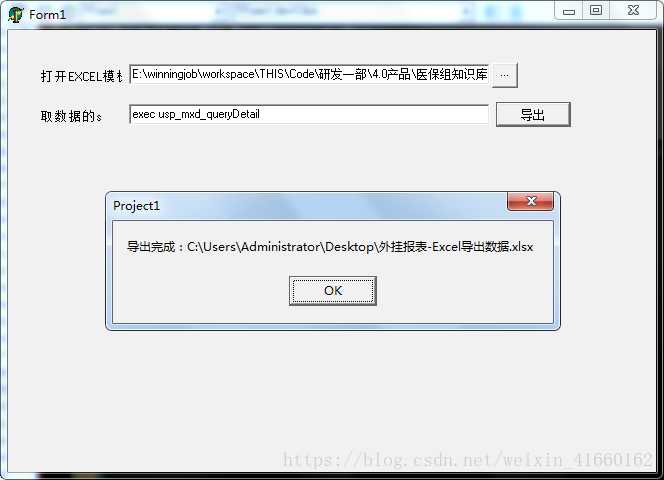
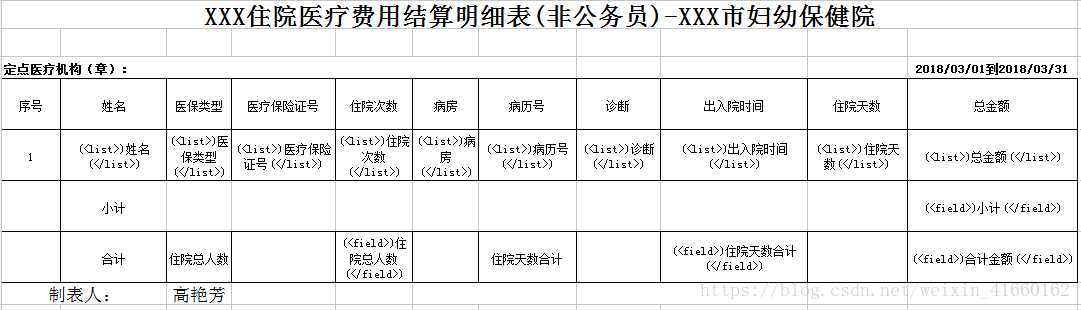
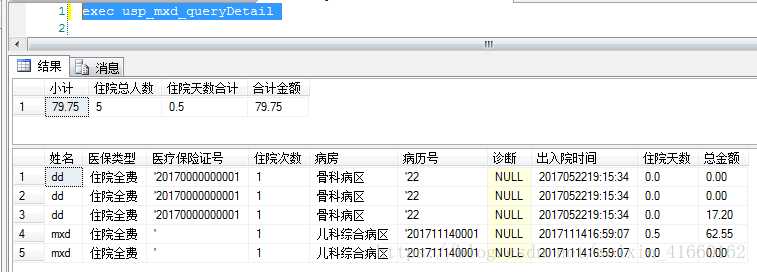

//执行sql的函数
procedure TForm1.GetReportData(astrsql:string);
var
strSQL,err:string; i:integer;
begin
strSQL :=‘set QUOTED_IDENTIFIER off ‘+astrsql;
//strSQL := astrsql ;
//查询 可支持多个结果集的返回
DM.qryReport.Active:=False;
DM.qryReport.Close;
DM.qryReport.SQL.Clear;
DM.qryReport.SQL.Add(strSQL);
try
DM.qryReport.Open;
except on E: Exception do
begin
showmessage(‘执行SQL‘+strsql+‘异常!‘+E.Message);
Exit;
end;
end;
end;
//获取桌面的路径
function TForm1.GetShellFolders(strDir: string): string;
const
regPath = ‘\Software\Microsoft\Windows\CurrentVersion\Explorer\Shell Folders‘;
var
Reg: TRegistry;
strFolders: string;
begin
Reg := TRegistry.Create;
try
Reg.RootKey := HKEY_CURRENT_USER;
if Reg.OpenKey(regPath, false) then
begin
strFolders := Reg.ReadString(strDir);
end;
finally
Reg.Free;
end;
result := strFolders;
end;
//文件导出按钮的事件
procedure TForm1.btn1Click(Sender: TObject);
var
excel,sheet :variant;
iValidRows: Integer; // 工作表的有效行
iValidCols: Integer; // 工作表的有效列
i,j,k,affect:integer;
strTemp,FieldName,reportname : string;//FieldName:对应数据的FieldName,
isList,isReadRowCol,isListLine :boolean;//isList:是否包含list,isReadRowCol:是否已经读取到了list开始的行号和列号,isListLine:本行是不是包含List
listColBegin,listColEnd:integer;//list的开始列号和结束列号
aAdoDataSetMaster,aAdoDataSetList :TADODataSet;
begin
GetReportData(trim(cbb2.Text));
aAdoDataSetMaster :=TADODataSet.Create(Self);
aAdoDataSetList:=TADODataSet.Create(Self);
aAdoDataSetMaster.Recordset :=DM.qryReport.Recordset; //master数据集
aAdoDataSetList.Recordset:=DM.qryReport.NextRecordset(affect);//list数据集
excel := createoleobject(‘Excel.Application‘);
excel.WorkBooks.open(trim(cbb1.Text));
try
sheet := excel.Application.ActiveSheet;//.WorkSheets[‘sheet1‘];
iValidRows := sheet.UsedRange.Rows.Count; // 有效行数
iValidCols := sheet.UsedRange.Columns.Count; // 有效列数
//ShowMessage(IntToStr(iValidRows) + ‘, ‘ + IntToStr(iValidCols));
listColEnd := 0;
isReadRowCol := false;
if aAdoDataSetList.recordcount>0 then //list数据集有数据
begin
isList := true
end
else
isList := false;
if isList then
begin
for i := 1 to iValidRows do
begin
for j := 1 to iValidCols do
begin
// 读工作表单元格
strTemp := trim(sheet.Cells.Item[i, j]);
if pos(‘(
)
‘,strTemp)=0 then continue;
if pos(‘()
‘,strTemp)>0 then
begin
if listColBegin=0 then listColBegin := j;
listColEnd := j;
isReadRowCol := true;
end;
end;
if isReadRowCol then
begin
for k:=1 to aAdoDataSetList.recordcount-1 do
begin
excel.ActiveSheet.Rows[i+1].Insert;
for j := listColBegin to listColEnd do
begin
strTemp := trim(sheet.Cells.Item[i, j]);
sheet.Cells.Item[i+1, j]:=strTemp;
end
end;
break;//只要找到一个就行了
end;
end;
end;
iValidRows := sheet.UsedRange.Rows.Count; // 有效行数
iValidCols := sheet.UsedRange.Columns.Count; // 有效列数
//ShowMessage(IntToStr(iValidRows) + ‘, ‘ + IntToStr(iValidCols));
aAdoDataSetMaster.first;
aAdoDataSetList.first;
for i := 1 to iValidRows do
begin
isListLine := false;
for j := 1 to iValidCols do
begin
// 读工作表单元格
strTemp := trim(sheet.Cells.Item[i, j]);
if (pos(‘()
‘,strTemp)=0) then continue;
if pos(‘()
‘,strTemp)>0 then
begin
FieldName := copy(strTemp,pos(‘()
‘,strTemp)+length(‘()
‘),pos(‘()‘,strTemp)-pos(‘()
‘,strTemp)-length(‘()
‘));
strTemp := stringreplace(strTemp,strTemp,aAdoDataSetList.FieldByName(FieldName).AsString,[rfReplaceAll]);
sheet.Cells.Item[i, j] := strTemp;
isListLine := true;
end;
end;
if isListLine then aAdoDataSetList.Next;
end;
reportname:=GetShellFolders(‘Desktop‘)+‘\外挂报表-Excel导出数据.xlsx‘;
sheet.SaveAs(reportname);
//excel.ActiveWorkBook.SaveAs(‘g:\aa.xls‘);
finally
excel.Quit;
sheet := Unassigned;
excel := Unassigned;
end;
showmessage(‘导出完成:‘+reportname);
end;
下一篇:windows10激活方式