kafka Windows安装
2021-06-03 16:05
标签:which zook handle nload red apach 相关 结果 path变量 1:安装JDK、 2:安装Zookeeper 下载地址:https://zookeeper.apache.org/releases.html 下载后,解压放在目录D:\bigdata(本文所用的目录)下,关于zookeeper以及kafka的目录,路径中最好不要出现空格,比如D:\Program Files,尽量别用,运行脚本时会有问题。 ①进入zookeeper的相关设置所在的文件目录,例如本文的:D:\bigdata\zookeeper-3.4.10\conf ②将"zoo_sample.cfg"重命名为"zoo.cfg" ③打开zoo.cfg(至于使用什么编辑器,根据自己喜好选即可),找到并编辑: dataDir=/tmp/zookeeper to D:/bigdata/zookeeper-3.4.10/data或 D:\\bigdata\\zookeeper-3.4.10\\data(路径仅为示例,具体可根据需要配置) 这里注意,路径要么是"/"分割,要么是转义字符"\\",这样会生成正确的路径(层级,子目录)。 ④与配置jre类似,在系统环境变量中添加: a.系统变量中添加ZOOKEEPER_HOME=D:\bigdata\zookeeper-3.4.10 b.编辑系统变量中的path变量,增加%ZOOKEEPER_HOME%\bin ⑤在zoo.cfg文件中修改默认的Zookeeper端口(默认端口2181) 这是本文最终的zoo.cfg文件的内容: ⑥打开cmd窗口,输入zkserver,运行Zookeeper,运行结果如下: Zookeeper已经安装完成,已在2181端口运行。 下载地址:http://kafka.apache.org/downloads 要下载Binary downloads这个类型,不要下载源文件,这种方便使用。下载后,解压放在D:\bigdata目录下。 ①进入kafka配置文件所在目录,D:\bigdata\kafka_2.11-0.9.0.1\config ②编辑文件"server.properties",找到并编辑: log.dirs=/tmp/kafka-logs to log.dirs=D:/bigdata/kafka_2.11-0.9.0.1/kafka-logs 或者 D:\\bigdata\\kafka_2.11-0.9.0.1\\kafka-logs 同样注意:路径要么是"/"分割,要么是转义字符"\\",这样会生成正确的路径(层级,子目录)。错误路径情况可自行尝试,文件夹名为这种形式:bigdatakafka_2.11-0.9.0.1kafka-logs ③在server.properties文件中,zookeeper.connect=localhost:2181代表kafka所连接的zookeeper所在的服务器IP以及端口,可根据需要更改。本文在同一台机器上使用,故不用修改。 ④kafka会按照默认配置,在9092端口上运行,并连接zookeeper的默认端口2181。 kafka Windows安装 标签:which zook handle nload red apach 相关 结果 path变量 原文地址:https://www.cnblogs.com/mrray/p/10895863.html
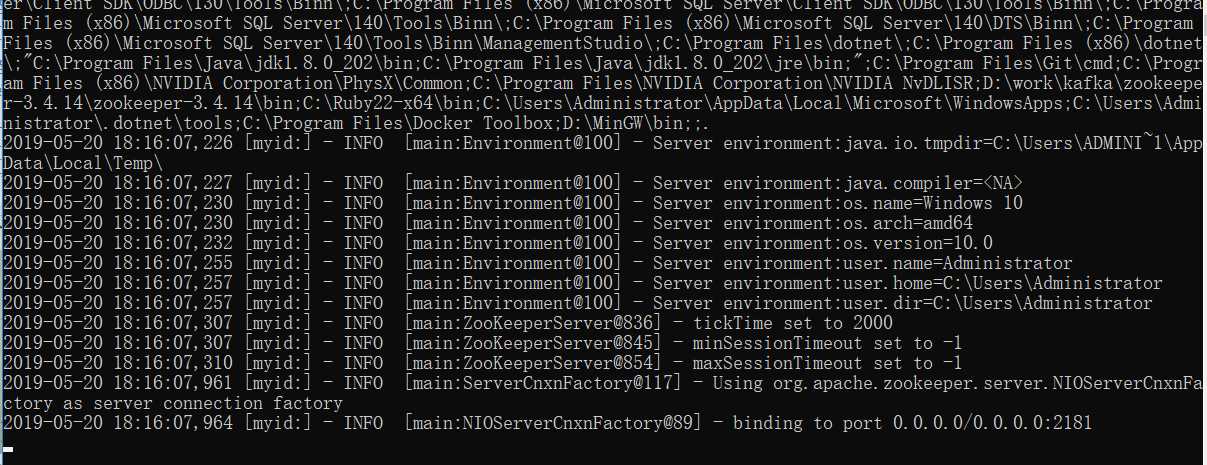
3 安装kafka