asp.net core系列 55 IS4使用Identity密码保护API
2021-06-08 02:04
标签:add 2.0 services server sync \n console syn com OAuth 2.0资源(web api)所有者密码授权,允许客户端(Client项目)向令牌服务(IdentityServer项目)发送用户名和密码,并获取代表该用户的访问令牌。在官方文档中讲到:规范通常建议不要使用“资源所有者密码授权”。当用户进行身份验证并请求访问令牌时,使用一个交互式OpenID Connect流程通常要好得多(下篇再了解)。 本篇介绍“资源所有者密码授权”是因为这种授权允许我们快速启动IdentityServer。开源地址:Github 下面示例与官方示例有点区别,该示例使用了Identity密码保护API。关于asp.net core Identity的了解实现,查看之前章节或官方文档。示例中分别是IdentityServer令牌项目、 API资源项目、 Client访问项目。与上篇相比一样,还是三个项目,区别在于: (1) IdentityServer令牌项目换成了含有asp.net core Identity的MVC项目。 (2) API资源项目没有变动。 (3) Client访问项目使用了用户名和密码访问受保护的API。 IdentityServer令牌项目是包含了 Identity功能(安装:Install-Package IdentityServer4),在项目中,添加了Config.cs类和Startup.cs中加入了IdentityServer的启动配置。下面是MVC项目目录结构: (1) 添加用户 IdentityServer类库中自带TestUser测试类,是DTO数据传输对象,存储用户及其声明(claims)。TestUser是用于测试中的内存(In-memory)用户对象。在正式环境下,获取数据库中的用户表(User),需要结合IdentityServer的IResourceOwnerPasswordValidator接口(不再本篇讲述中)。 下面通过在config.cs类中添加GetUsers方法获取用户密码,存储在TestUser数据传输对象中。 (2) 然后在Startup类的ConfigureServices方法中使用IdentityServer注入测试用户: (3) 定义客户端, 使用密码授予访问此API(资源范围:api1) 在config.cs类中,定义客户端,通过修改AllowedGrantTypes枚举来简单地向现有客户端添加对授权类型的支持, 将以下代码添加到客户端配置中, 里面支持二个Client授权类型,分别是ClientCredentials使用凭证来访问令牌和ResourceOwnerPassword 使用密码来访问令牌。 该Client项目类似于上篇介绍的Client项目,该项目名为ResourceOwnerClient, 该Client将收集用户名和密码,并在令牌请求期间,将其发送到IdentityServer令牌服务(WebAppIdentityDemo项目) 最后测试,先启动WebAppIdentityDemo项目程序,再启动API程序,最后启动Client客户端来访问API,通过下图可以了解到:(1)客户端请求使用“用户名和和密码”访问令牌(token)成功, (2) 客户端使用令牌(AccessToken)来访问受密码保护的web API接口成功。 参考文献 使用密码保护API asp.net core系列 55 IS4使用Identity密码保护API 标签:add 2.0 services server sync \n console syn com 原文地址:https://www.cnblogs.com/lonelyxmas/p/10713744.html一.概述
二. IdentityServer项目
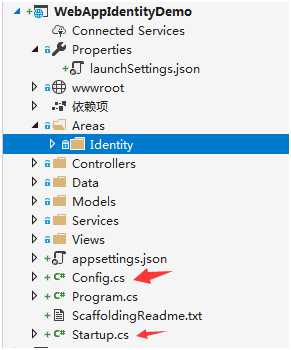
///
ServiceProvider provider = services.BuildServiceProvider();
var builder = services.AddIdentityServer()
.AddInMemoryIdentityResources(Config.GetIdentityResources())
.AddInMemoryApiResources(Config.GetApis())
.AddInMemoryClients(Config.GetClients())
.AddTestUsers(Config.GetUsers(provider));
public static IEnumerable
三.Client项目
// request token 请求令牌
var tokenResponse = await client.RequestPasswordTokenAsync(new PasswordTokenRequest
{
Address = disco.TokenEndpoint,
ClientId = "ro.client",
ClientSecret = "secret",
UserName = "924964690@qq.com",
Password = "AQAAAAEAACcQAAAAEH4Xhui5BByq6d8VS5Z+S2o2SnlkyrP5pN9CmMpgJ4QiIVrt7lBLzDlEWa6AdlpxpA==",
Scope = "api1"
});
if (tokenResponse.IsError)
{
Console.WriteLine(tokenResponse.Error);
return;
}
Console.WriteLine(tokenResponse.Json);
Console.WriteLine("\n\n");
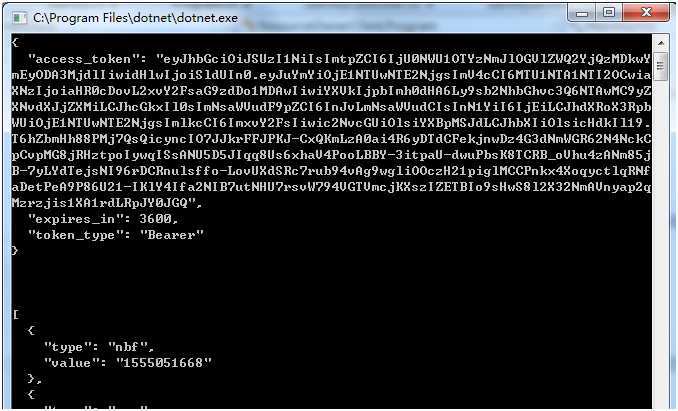
文章标题:asp.net core系列 55 IS4使用Identity密码保护API
文章链接:http://soscw.com/essay/92008.html