WebDriverException: 'chromedriver' executable needs to be in PATH
2021-06-10 22:06
标签:get baidu exe 配置环境变量 python 配置环境 article 网站 exception 打算学习用selenium + phantomJS爬取淘女郎页面照片。 一. 先安装lxml模块 python默认的解析器是html.parser,但lxml解析器更加强大,速度更快 1. 执行 pip install virtualenv 2. 从官方网站下载与系统,Python版本匹配的lxml文件: http://pypi.python.org/pypi/lxml/2.3/ 3. 执行 easy_install lxml-2.3-py2.7-win-amd64.egg 二. 安装selenium pip install selenium 三. 使用selenium写个代码,体验一下,却出现报错 运行一下,出现报错 原因是没有安装chrome浏览器的chromedriver(浏览器驱动),好了直接下载chromedriver.exe,把它放到chrome的安装目录下...\Google\Chrome\Application\ ,并配置环境变量,再次运行,又出现问题了: 原因:这是chrome浏览器版本和selenium版本不对应引起的,需要先查看chrome版本,我的版本是59: 再查看chrome浏览器与chromedriver的对应表,这里这个博客selenium之 chromedriver与chrome版本映射表(更新至v2.31),列出版本映射表: 我的版本59对应的chromedriver的版本是2.3.0或2.3.1,从http://chromedriver.storage.googleapis.com/index.html下载2.3.0,得以成功运行: WebDriverException: 'chromedriver' executable needs to be in PATH 标签:get baidu exe 配置环境变量 python 配置环境 article 网站 exception 原文地址:http://www.cnblogs.com/cnhkzyy/p/7294119.html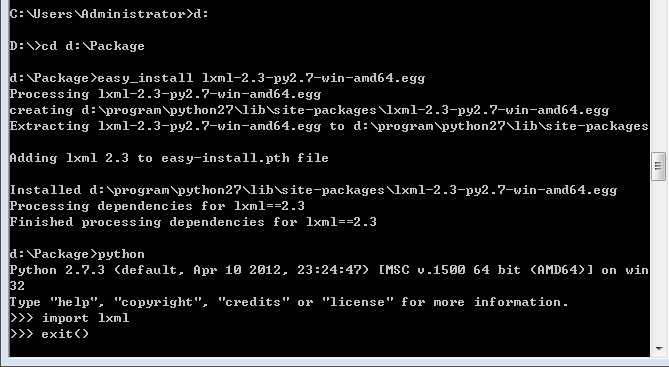
1 from selenium import webdriver
2
3 browser = webdriver.Chrome()
4 browser.get(‘http://www.baidu.com‘)
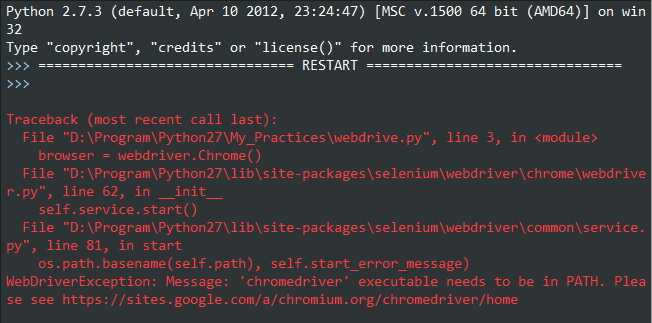
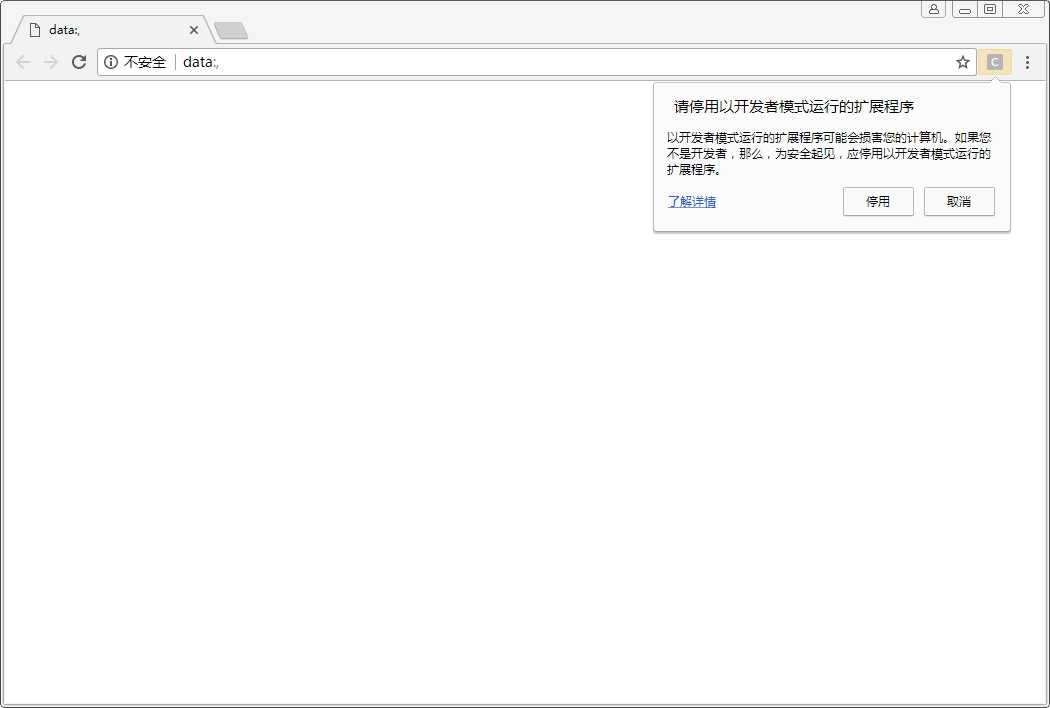
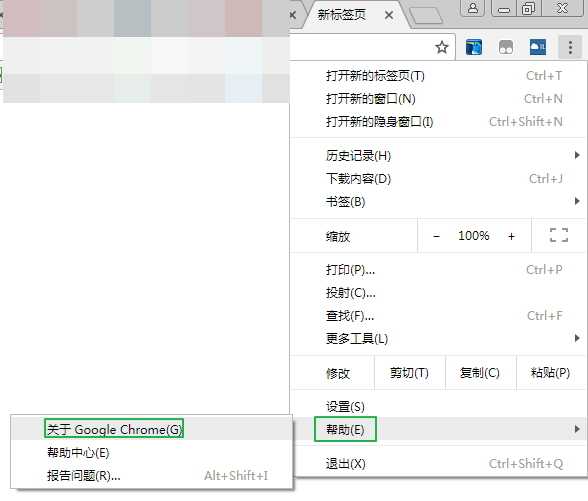

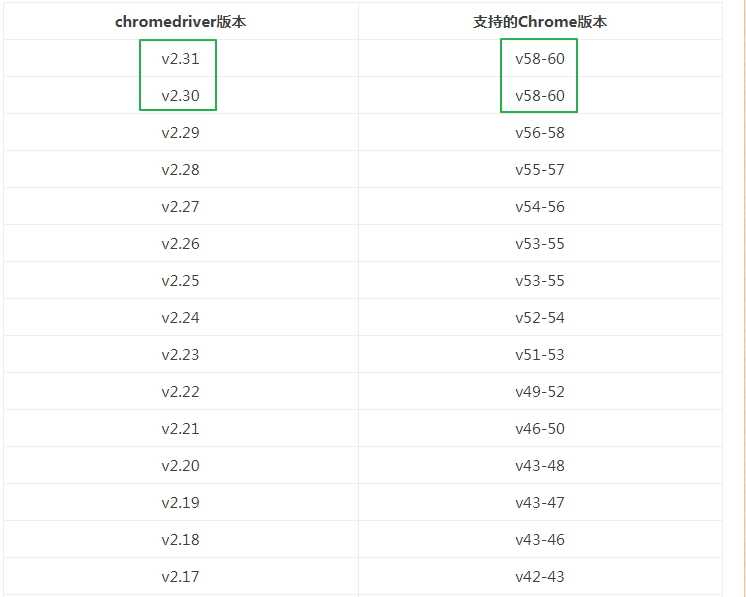
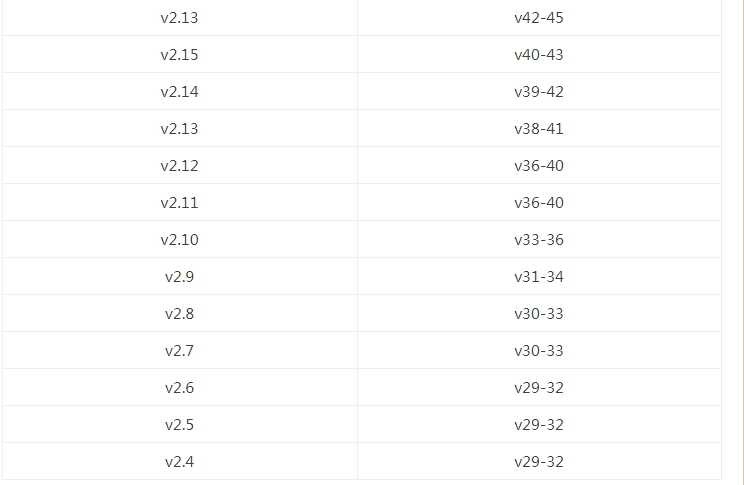

上一篇:CSS3实现投影效果
文章标题:WebDriverException: 'chromedriver' executable needs to be in PATH
文章链接:http://soscw.com/essay/93339.html