循序渐进VUE+Element 前端应用开发(30)--- ABP后端和Vue+Element前端结合的分页排序处理
2021-06-11 19:04
标签:区间查询 sort put art get class 说明 介绍 lse 在很多列表展示数据的场合中,大多数都会需要一个排序的处理,以方便快速查找排序所需的数据,本篇随笔介绍如何结合ABP后端和Vue+Element前端结合的分页排序处理过程。 我们首先参考一下Element界面组件的排序说明。如下效果是Element表格组件的排序效果。 在列中设置 根据上面说明,我们这里采取的是后端排序,将 以上是界面端的HTML代码,那么前端JS的处理逻辑也需要相应处理下,上面代码中 @sort-change="sortChange" 定义了排序变化的触发事件处理。 以上代码主要逻辑是构建一个排序字符串,如:字段 ASC 或 字段 DESC的字符串,以供ABP后端的排序处理即可,这个主要是根据ABP框架排序特点进行提交的。 我们通过getlist的方法提交对应的查询条件和排序字符串,让后端再次获取数据给我们前端处理。 那么剩下的时候,就是后端如何处理数据的问题了。 我们查看ABP的应用服务层的接口基类可以看到,对应的获取所有记录GetAll方法的定义如下所示。 一般情况下,这些逻辑我们一般不会变化,我们只需要进行一定的重写构建查询条件,以及排序规则即可。 例如重写条件查询获取查询对象的处理如下。 详细代码如下所示: 排序的处理,我们可以重写下规则如下所示。 完成这些,我们就可以测试前端的界面效果了。 循序渐进VUE+Element 前端应用开发(30)--- ABP后端和Vue+Element前端结合的分页排序处理 标签:区间查询 sort put art get class 说明 介绍 lse 原文地址:https://www.cnblogs.com/wuhuacong/p/14214889.html1、Vue+Element前端的排序代码

sortable属性即可实现以该列为基准的排序,接受一个Boolean,默认为false。可以通过 Table 的default-sort属性设置默认的排序列和排序顺序。可以使用sort-method或者sort-by使用自定义的排序规则。如果需要后端排序,需将sortable设置为custom,同时在 Table 上监听sort-change事件,在事件回调中可以获取当前排序的字段名和排序顺序,从而向接口请求排序后的表格数据。在本例中,我们还使用了formatter属性,它用于格式化指定列的值,接受一个Function,会传入两个参数:row和column,可以根据自己的需求进行处理。sortable设置为custom。如下案例代码所示。
el-table
v-loading="listLoading"
:data="list"
border
fit
stripe
highlight-current-row
:header-cell-style="{background:‘#eef1f6‘,color:‘#606266‘}"
@selection-change="selectionChange"
@row-dblclick="rowDbclick"
@sort-change="sortChange"
>
el-table-column type="selection" width="40" />
el-table-column align="center" sortable="custom" prop="name" label="姓名">
template slot-scope="scope">
{{ scope.row.name }}
template>
el-table-column>
el-table-column align="center" sortable="custom" prop="age" label="年龄">
template slot-scope="scope">
{{ scope.row.age }} 岁
template>
el-table-column>
el-table-column align="center" label="创建时间" sortable="custom" width="160" prop="creationTime" :formatter="timeFormat" />
methods: {
sortChange({ column, prop, order }) {
var direction = (order === ‘ascending‘) ? ‘ ASC‘ : ‘ DESC‘
this.sorting = !this.isEmpty(prop) ? (prop + direction) : null
this.getlist()
},
getlist() { // 列表数据获取
var param = { // 构造常规的分页查询条件
// 分页条件
SkipCount: (this.pageinfo.pageindex - 1) * this.pageinfo.pagesize,
MaxResultCount: this.pageinfo.pagesize,
Sorting: this.sorting,
// 查询过滤条件
Name: this.searchForm.name,
AgeStart: this.searchForm.ageStart
};
// 使用日期范围选择控件,在查询对象增加开始日期CreationTimeStart、结束日期CreationTimeEnd
this.addDateRange(param, this.searchForm.creationTime)
// 获取列表,绑定到模型上,并修改分页数量
this.listLoading = true
customer.GetAll(param).then(data => {
this.list = data.result.items
this.pageinfo.total = data.result.totalCount
this.listLoading = false
})
},
2、 ABP后端分页排序的处理
public virtual async Task

///
///
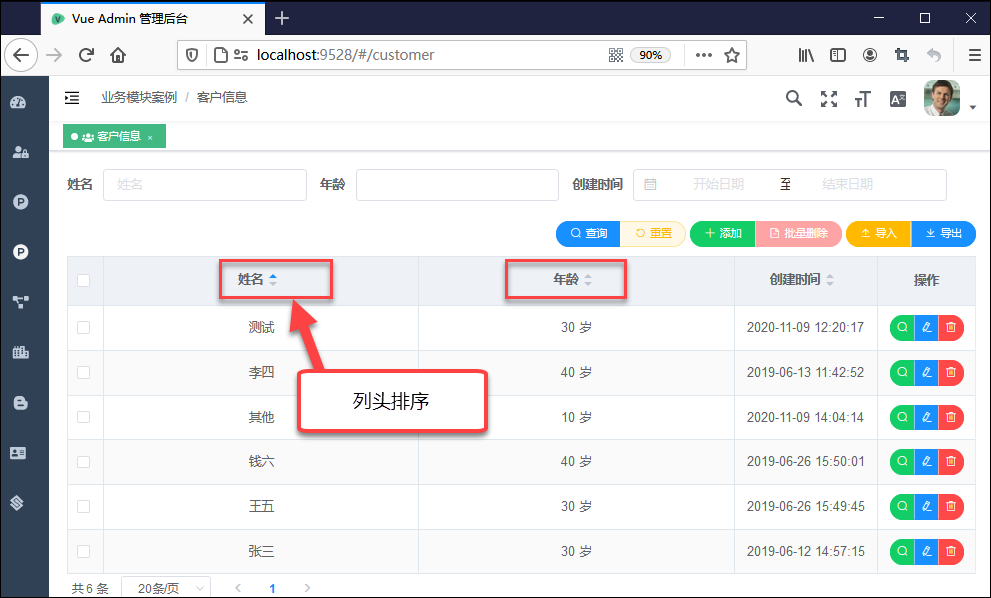
文章标题:循序渐进VUE+Element 前端应用开发(30)--- ABP后端和Vue+Element前端结合的分页排序处理
文章链接:http://soscw.com/essay/93683.html