随处可见的基本身份认证 & 编程实现(C#)
2021-06-16 18:05
标签:rem sha owa == 认证 san har asi ticket 基本身份认证Basic Authentication,简称BA认证 HTTP基本身份验证是一种最简单的web资源访问控制的技术,客户端携带username、password去请求服务器资源,不要求cookie,session identifier、login page等标记或载体。 基本身份认证过程主要在header特定字段中体现,不需要handshakes。 https://en.wikipedia.org/wiki/Basic_access_authentication 基本身份认证协议不保证传输凭证的安全性,他们仅仅只是被based64编码,并没有encrypted或者hashed,因此Basic Authentication为了保密性通常与https结合一起使用。 因为基本身份认证字段必须在HTTP Header 中发送,所以web browser需要在一个合理的时间内缓存凭据,缓存策略因浏览器不同而异,IE默认缓存15 分钟。 HTTP不会为客户端提供一个logout方法,但是有很多方法在浏览器中可以清除缓存凭据。 客户端使用Authorization Request header 发送认证凭据,凭据生成方式如下: username、password字段以冒号分隔(username不能包含冒号) string ---> 字节 Baseed64编码 在编码后字符串前加上Authorization 方法和一个空格 当服务端设定了基本身份认证服务时,服务端要给未通过认证请求适当的认证提示: 客户端表现如下图: 日常应用 IIS自带基本身份验证,以下是在IIS website中配置使用基本身份认证: 实现基本身份认证Handler, 包含认证方式、认证挑战的提示 .netcore 添加认证中间件 注册认证中间件 客户端: 以上应该是从协议、场景、实现讲述了BA认证的全部知识点 。 --------------如果你觉得文章对你有价值,请点赞或者关注;如有问题请大胆斧正,蟹蟹--------------~~。。~~-------------- 随处可见的基本身份认证 & 编程实现(C#) 标签:rem sha owa == 认证 san har asi ticket 原文地址:https://www.cnblogs.com/mi12205599/p/10345365.html概览
特征
script>document.execCommand(‘ClearAuthenticationCache‘);script>
BA认证的标准协议
客户端
Authorization: Basic RmlzYWRzYWQ6YXNkYWRz
服务端
response status code:401 (Unauthorized)
repsonse header:WWW-AuthenticateHTTP/1.1 401 Unauthorized
WWW-Authenticate: Basic realm="180.76.176.244"
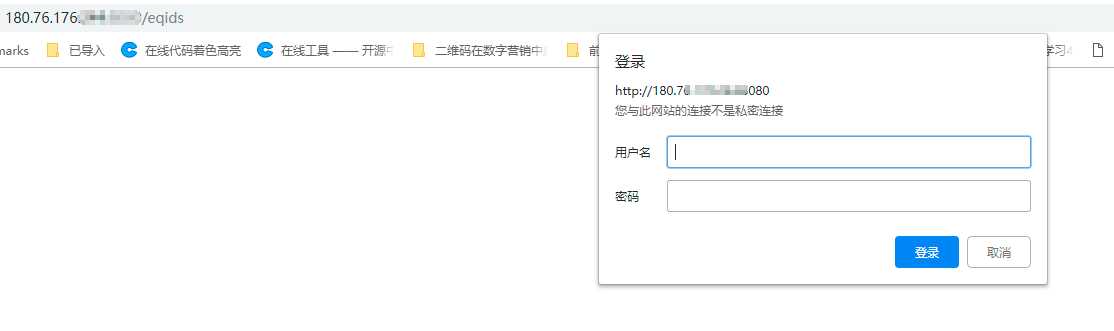
BA认证的日常应用、实现
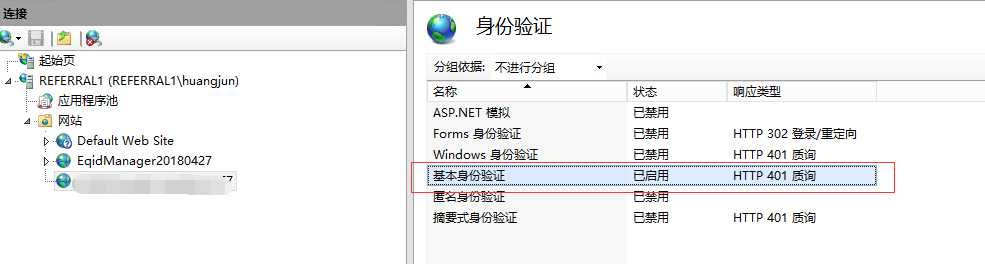
以.NetCore实践BA认证 服务端:
public class BasicAuthenticationHandler : AuthenticationHandler
// 添加BA认证计划
services.AddAuthentication(BasicAuthentication.DefaultScheme)
.AddScheme// 这里我使用UseWhen启用一个中间件: 对某些路径开启BA认证
app.UseWhen(
predicate:x => x.Request.Path.StartsWithSegments(new PathString(_protectedResourceOption.Path)),
configuration:appBuilder => appBuilder.UseAuthentication()
);
///
///
public class BasicAuthenticationClientHandler : HttpClientHandler
{
public static string BAHeaderNames = "authorization";
private RemoteBasicAuth _remoteAccount;
public BasicAuthenticationClientHandler(RemoteBasicAuth remoteAccount)
{
_remoteAccount = remoteAccount;
AllowAutoRedirect = false;
UseCookies = true;
}
protected override Task// 配置命名HttpClient
services.AddHttpClient("eqid-ba-request", x =>
x.BaseAddress = new Uri(_proxyOption.Scheme +"://"+ _proxyOption.Host+":"+_proxyOption.Port ) )
.ConfigurePrimaryHttpMessageHandler(y => new BasicAuthenticationClientHandler(_remoteAccount){} )
.SetHandlerLifetime(TimeSpan.FromMinutes(2))
.AddPolicyHandler(GetRetryPolicy());