IdentityServer4实战 - 与API单项目整合
2021-06-16 18:06
标签:dem use getc block localhost 密码 项目 分享 logs 我们在实际使用 IdentityServer4 的时候,可能会在使用 IdentityServer4 项目添加一些API,比如 找回密码、用户注册、修改用户资料等,这些API与IdentityServer4怎么共存在一个项目呢? 1.首先在 2.然后在添加 IdentityServer4 下添加认证 注意事项: Cookie Scheme 是非必须的,但是如果不设置会报错,但是也不会影响正常使用 3.中间件配置 这里只需 UseIdentityServer 即可 在 IdentityServer4 项目添加一个 Controller 将 IdentityServer4 项目的端口设置为5000,使用密码模式,下面进行测试: 1.请求Token 2.请求API 本文Demo: https://github.com/stulzq/IdentityServer4.Samples/tree/master/Practice/05_Integration IdentityServer4实战 - 与API单项目整合 标签:dem use getc block localhost 密码 项目 分享 logs 原文地址:https://www.cnblogs.com/lonelyxmas/p/10346380.html一.前言
二.整合
Startup.cs 中添加 IdentityServer4services.AddIdentityServer(options=>options.Authentication.CookieAuthenticationScheme= "Cookies")
.AddDeveloperSigningCredential()
.AddInMemoryIdentityResources(Config.GetIdentityResources())
.AddInMemoryApiResources(Config.GetApis())
.AddInMemoryClients(Config.GetClients())
.AddTestUsers(Config.GetUsers());services.AddAuthentication("Bearer")
.AddCookie("Cookies")
.AddJwtBearer("Bearer", options =>
{
//identityserver4 地址 也就是本项目地址
options.Authority = "http://localhost:5000";
options.RequireHttpsMetadata = false;
options.Audience = "api1";
});
AddAuthentication 必须必须必须 放在 AddIdentityServer 之后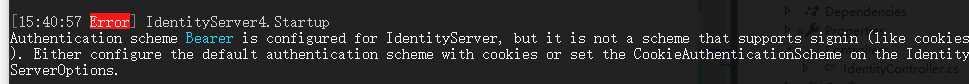
app.UseIdentityServer();
三.测试
[Route("identity")]
[Authorize]
public class IdentityController : ControllerBase
{
public IActionResult Get()
{
return new JsonResult(from c in User.Claims select new { c.Type, c.Value });
}
}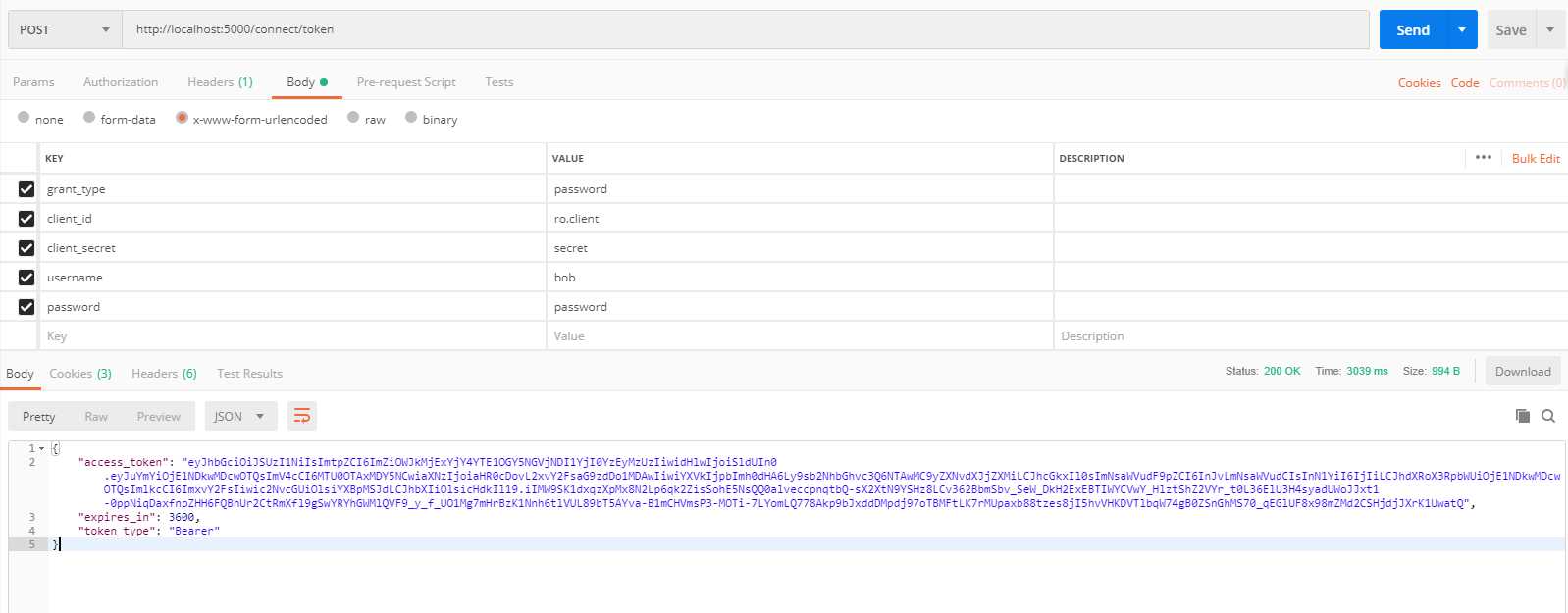
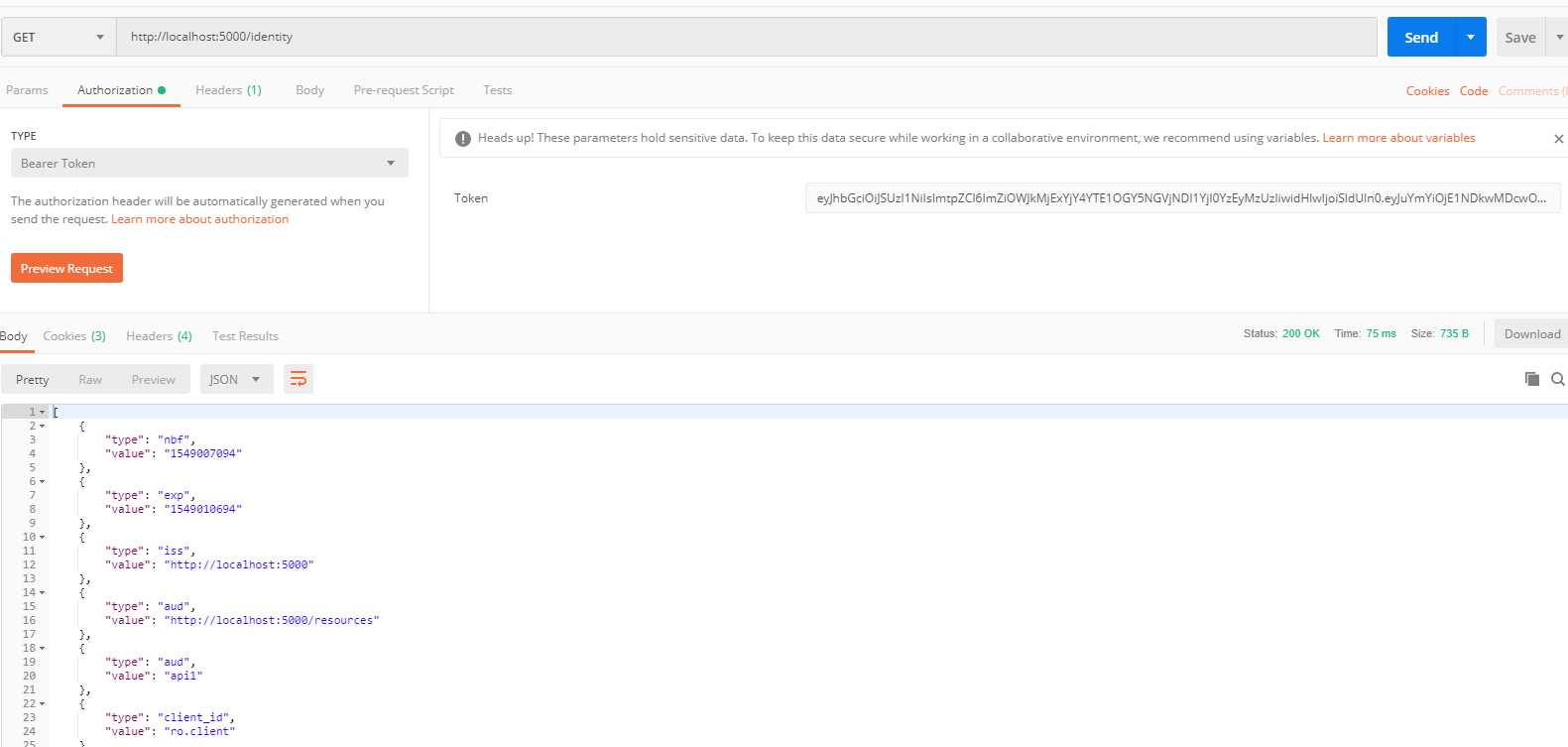
四.资料
文章标题:IdentityServer4实战 - 与API单项目整合
文章链接:http://soscw.com/essay/94687.html