CentOS7下fail2ban配合apache
2021-06-17 14:03
标签:fail2ban 官网地址:http://www.fail2ban.org/wiki/index.php/Main_Page download fail2ban-0.10.tar.gz,然后rz到服务器, tar -xvf fail2ban-0.10.tar.gz 进入解压后的目录,查看README 安装fail2ban 添加系统服务 fail2ban.service 服务脚本配置文件 把配置文件加入systemd 配置文件 修改 fail2ban.conf配置文件 日志过滤器存放位置 action目录: /etc/fail2ban/action.d 本文出自 “庭前夜末空看雪” 博客,请务必保留此出处http://12550795.blog.51cto.com/12540795/1952484 CentOS7下fail2ban配合apache 标签:fail2ban 原文地址:http://12550795.blog.51cto.com/12540795/1952484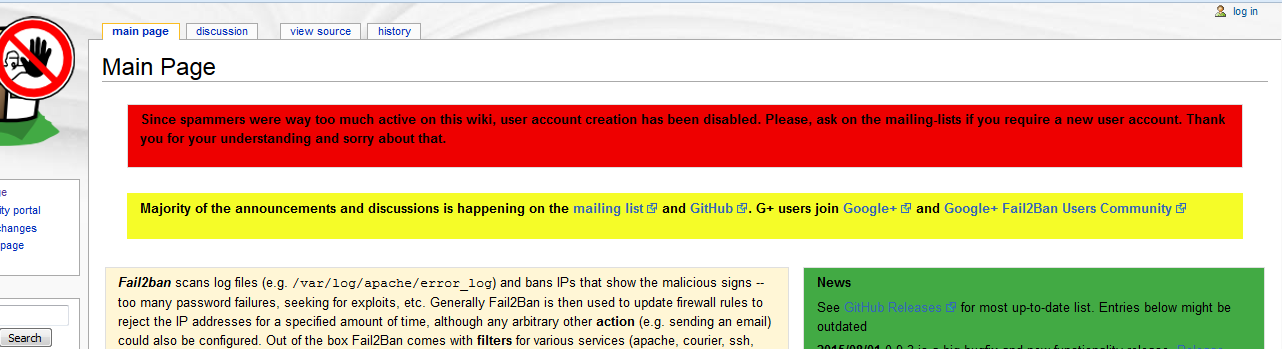
[root@localhost tmp]# cd fail2ban-0.10/
[root@localhost fail2ban-0.10]# cat README.md #查看python版本是否满足
[root@localhost fail2ban-0.10]# python --version
Python 2.7.5
[root@localhost fail2ban-0.10]#python setup.py install
[Unit]
Description=Fail2Ban Service
Documentation=man:fail2ban(1)
After=network.target iptables.service firewalld.service
PartOf=iptables.service firewalld.service
[Service]
Type=simple
ExecStartPre=/bin/mkdir -p /var/run/fail2ban
ExecStart=/usr/bin/fail2ban-server -xf start
# if should be logged in systemd journal, use following line or set logtarget to stdout in fail2ban.local
# ExecStart=/usr/bin/fail2ban-server -xf --logtarget=stdout start
ExecStop=/usr/bin/fail2ban-client stop
ExecReload=/usr/bin/fail2ban-client reload
PIDFile=/var/run/fail2ban/fail2ban.pid
Restart=on-failure
RestartPreventExitStatus=0 255
[Install]
WantedBy=multi-user.target
[root@localhost system]# ls f*
final.target firewalld.service fprintd.service fstrim.service fstrim.timer
#拷贝文件到服务统一位置/usr/lib/systemd/system
[root@localhost system]# cp /tmp/fail2ban-0.10/files/fail2ban.service /usr/lib/systemd/system
[root@localhost system]# ls -l /etc/systemd/system/fail2ban.service
lrwxrwxrwx. 1 root root 16 Jul 14 17:41 /etc/systemd/system/fail2ban.service -> fail2ban.service
[root@localhost multi-user.target.wants]# ln -s /usr/lib/systemd/system/fail2ban.service ./multi-user.target.wants/
[root@localhost multi-user.target.wants]# systemctl list-unit-files -t service |grep fail2ban.service
fail2ban.service enabled
[root@localhost files]# systemctl start fail2ban.service
[root@localhost files]# systemctl status fail2ban.service
● fail2ban.service - Fail2Ban Service
Loaded: loaded (/usr/lib/systemd/system/fail2ban.service; enabled; vendor preset: disabled)
Active: active (running) since Fri 2017-07-14 18:04:26 CST; 12s ago
Docs: man:fail2ban(1)
Process: 72114 ExecStartPre=/bin/mkdir -p /var/run/fail2ban (code=exited, status=0/SUCCESS)
Main PID: 72116 (fail2ban-server)
CGroup: /system.slice/fail2ban.service
└─72116 /usr/bin/python /usr/bin/fail2ban-server -xf start
[root@localhost fail2ban]# ls -1
action.d #定义fail2ban的操作,iptables、mails、
fail2ban.conf #定义日志级别、日志位置、socket文件位置
fail2ban.d
filter.d #条件,过滤日志设置
jail.conf #主要配置文件,模块。启动ban动作服务和动作阀值
jail.d
paths-arch.conf
paths-common.conf
paths-debian.conf
paths-fedora.conf
paths-freebsd.conf
paths-opensuse.conf
patahs-osx.conf
[root@localhost files]# vim /etc/fail2ban/jail.conf
限制时间
# "bantime" is the number of seconds that a host is banned.
bantime = 3600 #默认为秒,指定分钟后面m,这里指定的是1小时
时间间隔
# A host is banned if it has generated "maxretry" during the last "findtime"
# seconds.
findtime = 60
次数
# "maxretry" is the number of failures before a host get banned.
maxretry = 200
backend
# "backend" specifies the backend used to get files modification.
# Available options are "pyinotify", "gamin", "polling", "systemd" and "auto".
# This option can be overridden in each jail as well.
#
# pyinotify: requires pyinotify (a file alteration monitor) to be installed.
# If pyinotify is not installed, Fail2ban will use auto.
# gamin: requires Gamin (a file alteration monitor) to be installed.
# If Gamin is not installed, Fail2ban will use auto.
# polling: uses a polling algorithm which does not require external libraries.
# systemd: uses systemd python library to access the systemd journal.
# Specifying "logpath" is not valid for this backend.
# See "journalmatch" in the jails associated filter config
# auto: will try to use the following backends, in order:
# pyinotify, gamin, polling.
#
# Note: if systemd backend is chosen as the default but you enable a jail
# for which logs are present only in its own log files, specify some other
# backend for that jail (e.g. polling) and provide empty value for
# journalmatch. See https://github.com/fail2ban/fail2ban/issues/959#issuecomment-74901200
backend = auto
# true: jail will be enabled and log files will get monitored for changes
# false: jail is not enabled
enabled = false
# HTTP servers
#
[apache-auth] #检测验证失败
port = http,https
logpath = %(apache_error_log)s
[apache-badbots] #检测抓取邮件地址的爬虫
# Ban hosts which agent identifies spammer robots crawling the web
# for email addresses. The mail outputs are buffered.
port = http,https
logpath = %(apache_access_log)s
bantime = 48h
maxretry = 1
[apache-noscript] #漏洞和PHP脆弱性扫描
port = http,https
logpath = %(apache_error_log)s
[apache-overflows] #溢出检测
port = http,https
logpath = %(apache_error_log)s
maxretry = 2
[apache-nohome] #检测在服务器查找主目录
port = http,https
logpath = %(apache_error_log)s
maxretry = 2
[apache-botsearch]
port = http,https
logpath = %(apache_error_log)s
maxretry = 2
[apache-fakegooglebot]
port = http,https
logpath = %(apache_access_log)s
maxretry = 1
ignorecommand = %(ignorecommands_dir)s/apache-fakegooglebot
/etc/fail2ban/filter.d
[root@localhost filter.d]# cd /etc/fail2ban/filter.d
[root@localhost filter.d]# ls
3proxy.conf domino-smtp.conf mysqld-auth.conf selinux-common.conf
apache-auth.conf dovecot.conf nagios.conf selinux-ssh.conf
apache-badbots.conf dropbear.conf named-refused.conf sendmail-auth.conf
apache-botsearch.conf drupal-auth.conf nginx-botsearch.conf sendmail-reject.conf
apache-common.conf ejabberd-auth.conf nginx-http-auth.conf sieve.conf
apache-fakegooglebot.conf exim-common.conf nginx-limit-req.conf slapd.conf
apache-modsecurity.conf exim.conf nsd.conf sogo-auth.conf
apache-nohome.conf exim-spam.conf openhab.conf solid-pop3d.conf
[root@localhost action.d]# cd /etc/fail2ban/action.d
[root@localhost action.d]# ls
abuseipdb.conf mail-buffered.conf
apf.conf mail.conf
badips.conf mail-whois-common.conf
badips.py mail-whois.conf
blocklist_de.conf mail-whois-lines.conf
bsd-ipfw.conf mynetwatchman.conf
cloudflare.conf netscaler.conf
complain.conf nftables-allports.conf
dshield.conf nftables-common.conf
下一篇:Apache用户认证;域名跳转;