.NET Core IdentityServer4实战 第一章-入门与API添加客户端凭据
2021-06-17 18:05
标签:source class address 元数据 tpc version using sha write 内容:本文带大家使用IdentityServer4进行对API授权保护的基本策略 作者:zara(张子浩) 欢迎分享,但需在文章鲜明处留下原文地址。 本文将要讲述如何使用IdentityServer4对API授权保护以及如何携带Token进行访问受保护的API,通过HttpClient或Http请求中的body这些我们都可以达到。那么废话不多说,开始吧~ 首先我们一定要知道,我们访问要访问一个受安全限制的API的锁子是在一个专门的IdentityServer4验证服务器。所以呢,我们需要创建一个认证服务器。首先我们创建一个API项目。 创建完成之后,我们再创建一个Config.cs,当然这个名字你随意,但你需要在DI注入的时候与其对应。在 GetSoluction 中定义了我们的API,也就是受保护的锁子,第一个参数是name,也就是Api的名称,那么后面是显示的名字,也就是DisplayName。在 GetClients 当中我们定义了受信任的客户端,其中有客户端的ID,授权方式,客户端加密方式,通过 AllowedScopes 还定义了这个客户端可以访问的API。 我们现在已经写好了关于IdentityServer4服务器的配置文件,那么我们还需要去依赖注入到.NET Core管道中,现在我们看一下定义。 就是这样 - 如果您运行服务器并浏览浏览器 http://localhost:您的端口/.well-known/openid-configuration ,您应该会看到所谓的发现文档。客户端和API将使用它来下载必要的配置数据。 首次启动时,IdentityServer将为您创建一个开发人员签名密钥,它是一个名为的文件 以下是用PostMan进行的测试,以HttpPost方式进行请求,并在Http Body中进行编辑请求体上下文,测试结果如下。如果三个参数没有问题就返回token,如果其中三个参数有一个写错,那么就会返回400错误(error:invalid_client)。 下面在API项目中添加控制器: 稍后将使用此控制器来测试授权要求,以及通过API的眼睛可视化声明身份。现在我们将身份验证服务添加到DI和身份验证中间价到管道中,验证传入令牌以确保它来自受信任的颁发者。 将Startup更新为如下所示: IdentityModel包括用于发现端点的客户端库。这样您只需要知道IdentityServer的基地址 - 可以从元数据中读取实际的端点地址: 接下来,您可以使用发现文档中的信息来请求令牌: 要将访问令牌发送到API,通常使用HTTP Authorization标头。这是使用 SetBearerToken 扩展方法完成的: 就这样,我们启动结果如下,启动顺序,应先启动身份认证平台,然后再启动API,在启动控制台调试工具。 就这样一个简单的IdentityServer4身份认证平台就OK了,现在是不是想要迫切的试一下呢?哈哈,关于源代码,我放到我的Coding中了,地址是:https://coding.net/u/zaranet/p/IdentitySERVER,当然不要看着简单,还是自己敲一下吧,如果你一点都没有碰过IdentityServer的话。下面我们在回顾一下。 我们在 IdentityServerSoluction 中定义了 Config 文件,用于Id4的配置,主要功能是为了认证模型,其中还设置了Client请求文中的 ClientId 这些参数等等。那么 IdentItyAPI 就是我们的项目服务,其中通过 Authorize 标记的都是具有安全保护的API控制器,那么我们就需要去获取我们的IdentityServerSoluction 中的验证,这样我们才可以访问,那么我们就用了.NET Core控制台程序去模拟了这个过程,其中涉及了 HttpClient 相关知识。那么最后返回了我们的相关 token ,这样,我们可以根据 token 去获取我们想要的API服务了! 最后祝大家春运快乐。下一篇干货在等大家噢! .NET Core IdentityServer4实战 第一章-入门与API添加客户端凭据 标签:source class address 元数据 tpc version using sha write 原文地址:https://www.cnblogs.com/lonelyxmas/p/10325995.html
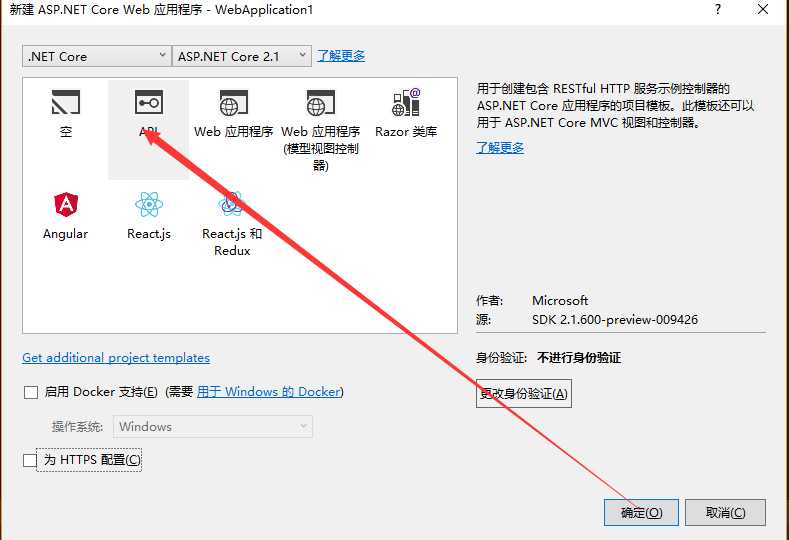
using IdentityServer4.Models;
using System.Collections.Generic;
namespace IdentityServerSolution
{
///
// This method gets called by the runtime. Use this method to add services to the container.
public void ConfigureServices(IServiceCollection services)
{
services.AddIdentityServer()
.AddInMemoryApiResources(Config.GetSoluction())
.AddInMemoryClients(Config.GetClients())
.AddDeveloperSigningCredential();
services.AddMvc().SetCompatibilityVersion(CompatibilityVersion.Version_2_1);
}
// This method gets called by the runtime. Use this method to configure the HTTP request pipeline.
public void Configure(IApplicationBuilder app, IHostingEnvironment env)
{
//添加认证中间件
app.UseIdentityServer();
if (env.IsDevelopment())
{
app.UseDeveloperExceptionPage();
}
app.UseMvc();
}

tempkey.rsa。您不必将该文件检入源代码管理中,如果该文件不存在,将重新创建该文件。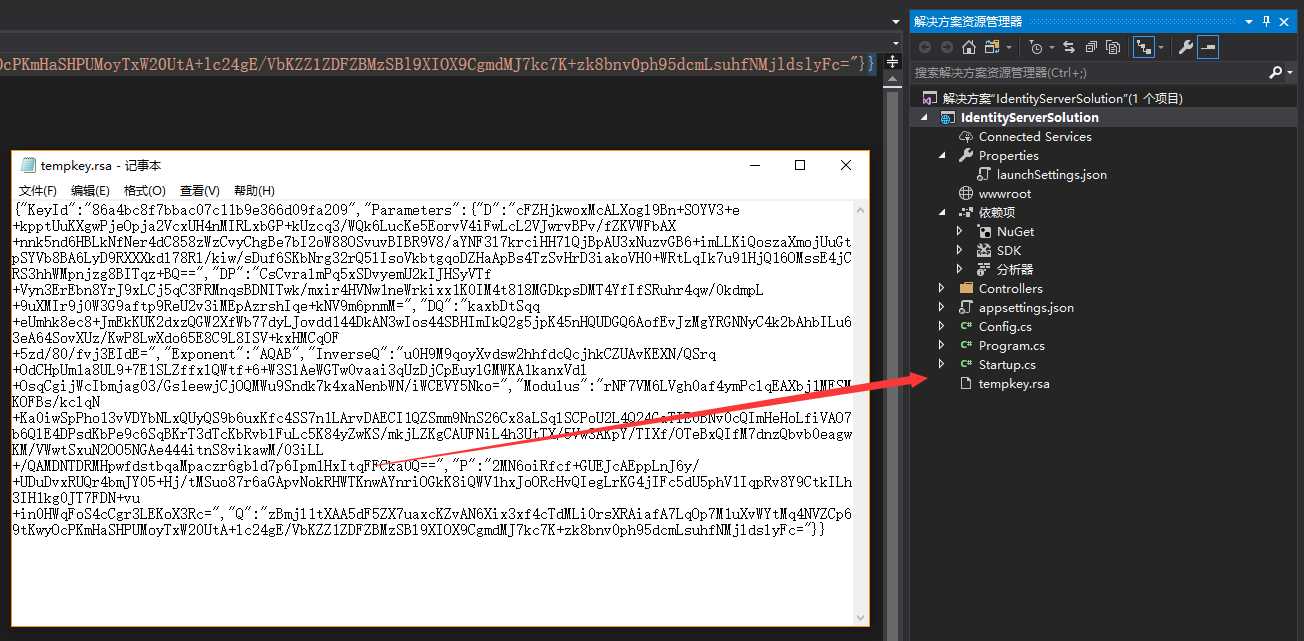
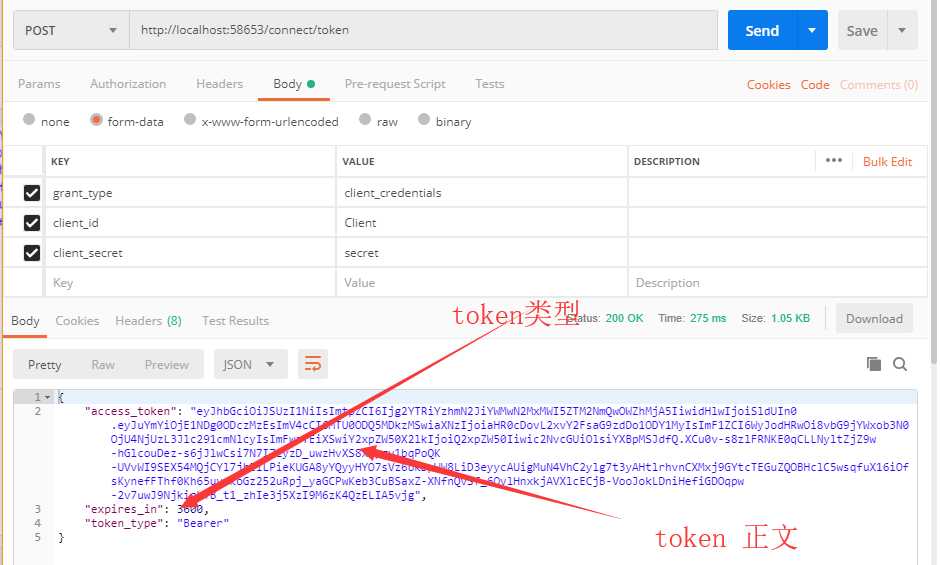
[Route("identity")]
[Authorize]
[ApiController]
public class IdentityController : ControllerBase
{
[HttpGet]
public IActionResult Get()
{
return new JsonResult(from c in User.Claims select new { c.Type, c.Value });
}
}
public void ConfigureServices(IServiceCollection services)
{
services.AddMvcCore()
.AddAuthorization()
.AddJsonFormatters();
services.AddAuthentication("Bearer")
.AddJwtBearer("Bearer", options =>
{
options.Authority = "http://localhost:58653";
options.RequireHttpsMetadata = false;
options.Audience = "api1";
});
services.AddMvc().SetCompatibilityVersion(CompatibilityVersion.Version_2_1);
}
// This method gets called by the runtime. Use this method to configure the HTTP request pipeline.
public void Configure(IApplicationBuilder app, IHostingEnvironment env)
{
app.UseAuthentication();
if (env.IsDevelopment())
{
app.UseDeveloperExceptionPage();
}
app.UseMvc();
}
AddAuthentication 是为了用于将IdentityServer4访问令牌验证处理程序将在DI中提供身份验证服务。 UseAuthentication 将身份验证中间件添加到管道中,以便在每次调用主机时自动执行身份验证。如果你现在转到 http://localhost:prot/identity
中是401错误的话,说明API已经得到了保护。配置成功了!,现在我们要创建我们的客户端了。去访问受保护的API需要携带钥匙,那么这个钥匙术语叫做令牌,那就是通往大门的令牌!现在立刻创建一个控制台程序,使用令牌访问API。
首先我们需要安装IdentityModel,因为它可以替我们找到元数据。
var client = new HttpClient();
var disco = await client.GetDiscoveryDocumentAsync("http://localhost:58653");
if (disco.IsError)
{
Console.WriteLine(disco.Error);
return;
}
var tokenResponse = await client.RequestClientCredentialsTokenAsync(new ClientCredentialsTokenRequest
{
Address = disco.TokenEndpoint,
ClientId = "Client", //id
ClientSecret = "secret", //pwd
Scope = "api1" //请求的api
});
if (tokenResponse.IsError)
{
Console.WriteLine(tokenResponse.Error);
return;
}
var Apiclient = new HttpClient();
Apiclient.SetBearerToken(tokenResponse.AccessToken);
var response = await client.GetAsync("http://localhost:58653/identity");
if (!response.IsSuccessStatusCode)
{
Console.WriteLine(response.StatusCode);
}
else
{
var content = await response.Content.ReadAsStringAsync();
Console.WriteLine(JArray.Parse(content));
}
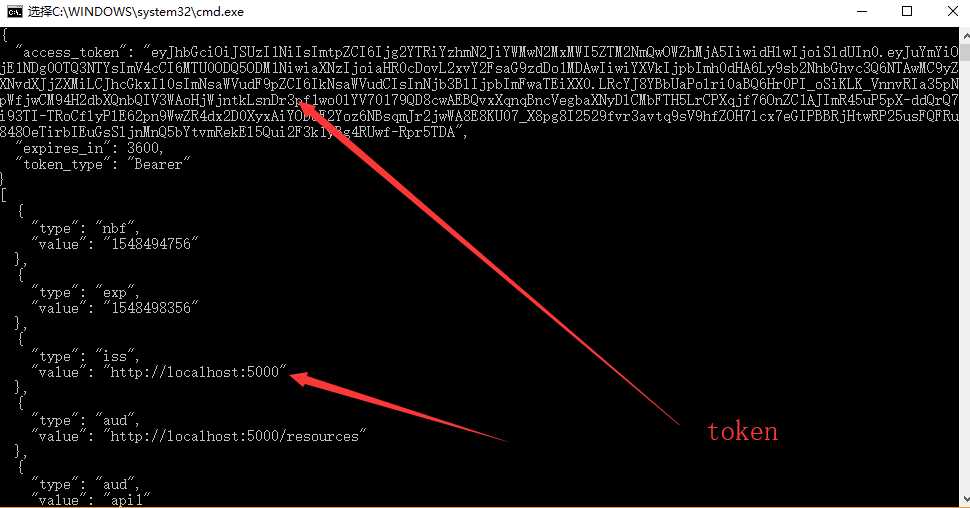
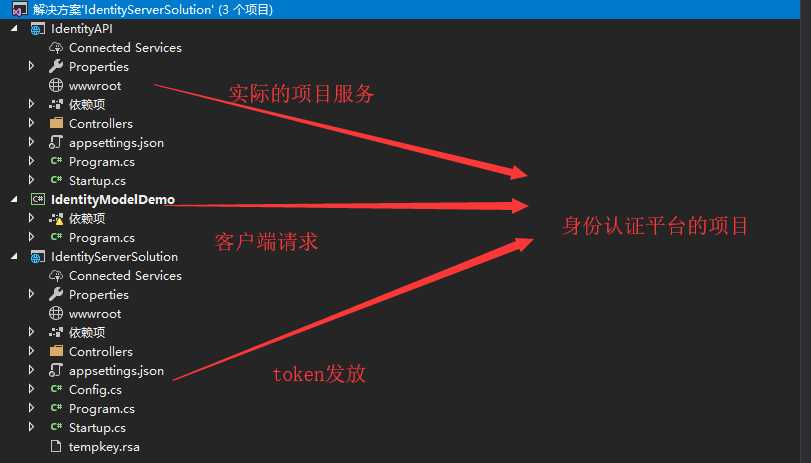
文章标题:.NET Core IdentityServer4实战 第一章-入门与API添加客户端凭据
文章链接:http://soscw.com/essay/95150.html