JavaORM框架之Mybatis篇(Ibatis)
2021-06-18 05:05
标签:drive soscw ssm 开发 实体 提升 data- spring alias 欢迎查看Java开发之上帝之眼系列教程,如果您正在为Java后端庞大的体系所困扰,如果您正在为各种繁出不穷的技术和各种框架所迷茫,那么本系列文章将带您窥探Java庞大的体系。本系列教程希望您能站在上帝的角度去观察(了解)Java体系。使Java的各种后端技术在你心中模块化;让你在工作中能将Java各个技术了然于心;能够即插即用。本章我们来一起了解ORM(对象关系映射关系)框架之Mybatis(Ibatis)。 ORM(Object Relational Mapping)对象关系映射,是 一种为了解决面向对象与关系型数据库不匹配而出现的技术,使开发者能够用面向对象的方式使用关系型数据库。 Spring和Myabtis整合的有两个关注点 我们进行简单的测试 , 观察Mybatis二级缓存是否开启 JavaORM框架之Mybatis篇(Ibatis) 标签:drive soscw ssm 开发 实体 提升 data- spring alias 原文地址:https://www.cnblogs.com/jimisun/p/9717124.html什么是ORM(对象映射关系)框架?
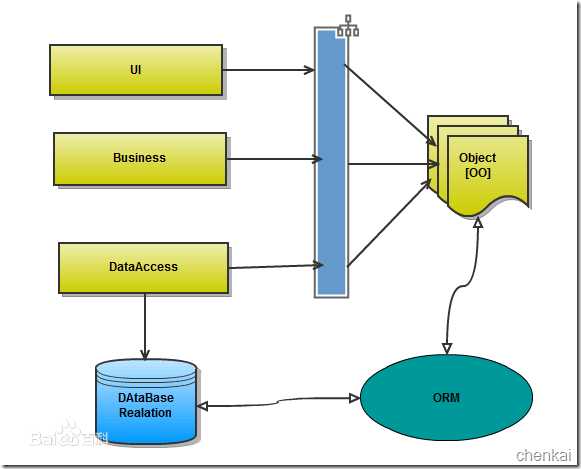
Mybatis和Hibernate有什么异同?
Mybatis入门起步 Mybatis入门起步完整示例下载
/**
* @Author:jimisun
* @Description:
* @Date:Created in 08:37 2018-09-24
* @Modified By:
*/
public class Main {
public static void main(String[] args) throws IOException {
String resource = "mybatis-config.xml";
InputStream inputStream = Resources.getResourceAsStream(resource);
SqlSessionFactory sqlSessionFactory = new SqlSessionFactoryBuilder().build(inputStream);
SqlSession sqlSession = sqlSessionFactory.openSession();
TestUserMapper mapper = sqlSession.getMapper(TestUserMapper.class);
TestUser testUser = mapper.selectOne(1);
System.out.println(testUser.toString());
}
}
@Select(" SELECT * from user where id = #{id};")
MyDto selectOne(Integer id);
DOCTYPE mapper PUBLIC "-//mybatis.org//DTD Mapper 3.0//EN" "http://mybatis.org/dtd/mybatis-3-mapper.dtd" >
mapper namespace="com.jimisun.dao.TestUserMapper">
mapper>
Mybatis和Spring的集成 Myabtis和Spring整合完整示例代码下载
dependency>
groupId>org.mybatisgroupId>
artifactId>mybatis-springartifactId>
version>1.2.2version>
dependency>
xml version="1.0" encoding="UTF-8"?>
beans xmlns="http://www.springframework.org/schema/beans"
xmlns:context="http://www.springframework.org/schema/context"
xmlns:xsi="http://www.w3.org/2001/XMLSchema-instance"
xsi:schemaLocation="http://www.springframework.org/schema/beans http://www.springframework.org/schema/beans/spring-beans-4.0.xsd
http://www.springframework.org/schema/context
http://www.springframework.org/schema/context/spring-context-4.0.xsd">
context:property-placeholder location="classpath:db.properties"/>
bean id="dataSource" class="com.alibaba.druid.pool.DruidDataSource"
destroy-method="close">
property name="driverClassName" value="${jdbc.driver}"/>
property name="url" value="${jdbc.url}"/>
property name="username" value="${jdbc.username}"/>
property name="password" value="${jdbc.password}"/>
property name="maxActive" value="10"/>
bean>
bean id="sqlSessionFactory" class="org.mybatis.spring.SqlSessionFactoryBean">
property name="dataSource" ref="dataSource"/>
property name="configLocation" value="classpath:mybatis-config.xml"/>
property name="typeAliasesPackage" value="com.jimisun.domain"/>
property name="mapperLocations" value="classpath:mapper/*.xml" />
bean>
bean class="org.mybatis.spring.mapper.MapperScannerConfigurer">
property name="sqlSessionFactoryBeanName" value="sqlSessionFactory"/>
property name="basePackage" value="com.jimisun.dao"/>
bean>
beans>
Mybatis结果映射 Myabtis自定义结果映射完整示例代码下载
resultMap id="MyDto" type="com.jimisun.domain.dto.MyDto">
result property="myid" column="id">result>
result property="myusername" column="username">result>
resultMap>
Mybatis二级缓存 Mybatis的二级缓存测试示例代码
cache/>
select id="selectOne" parameterType="java.lang.Integer" resultType="com.jimisun.domain.TestUser" useCache="false">
SELECT * from user where id = #{id}
select>
public static void main(String[] args) {
ClassPathXmlApplicationContext context = new ClassPathXmlApplicationContext("spring-config.xml");
TestUserMapper testUserMapper = (TestUserMapper) context.getBean("testUserMapper");
/*测试缓存:先查询此时username为jimisun*/
TestUser testUser = testUserMapper.selectOne(1);
/*测试缓存:修改username为lisi*/
Integer integer = testUserMapper.updateOne(1);
/*测试缓存:最后查询查看是否从数据库获取还是从缓存获取*/
TestUser resultUser = testUserMapper.selectOne(1);
System.out.println(resultUser.toString());
}
Mybatis其他使用技巧
Java开发之上帝之眼系列教程其他文章
勘误&感谢
本系列文章资料来源很多出自于互联网和在下本身的见解,受限于个人技术能力水平和其他相关知识的限制,相关见解错误或者资料引用错误请各位帮助留言校正!引用资料多来自于互联网,在下在引用前会遵循各位前辈或者博主的引用说明表示感谢,但互联网资料多是转发再转发或存在遗漏请原作者内信联系指正。
上一篇:java.lang.IllegalArgumentException: Invalid character found in the request target.
下一篇:python一行99乘法表