windows10开启内置ubuntu系统,使用xshell连接
2021-06-18 13:23
标签:shu data shel sof tps inf nbsp ubunt 文件 windows安装配置ubuntu系统内置子系统 https://www.jianshu.com/p/6d6e629df051 使用xshell登录windows内置ubuntu子系统 https://www.jianshu.com/p/039411d2c1f6 这个参考中开机自启的方式失败,所有尝试另一种方法: ubuntu的sshd设置开机自启,但是启动windows系统之后并未启动 设置windows 开机自启ubuntu的sshd 1、进入windows的启动目录 C:\ProgramData\Microsoft\Windows\Start Menu\Programs\StartUp 2、创建快捷方式文件 StartUbuntuSSH.exe 3、右键 StartUbuntuSSH.exe,属性中设置如下图 目标:C:\Windows\System32\bash.exe -c "sudo service ssh start" 运行方式: 最小化 4、重启windows,然后登录ubuntu ssh root@127.0.0.0.1 windows10开启内置ubuntu系统,使用xshell连接 标签:shu data shel sof tps inf nbsp ubunt 文件 原文地址:https://www.cnblogs.com/nineep/p/10295006.html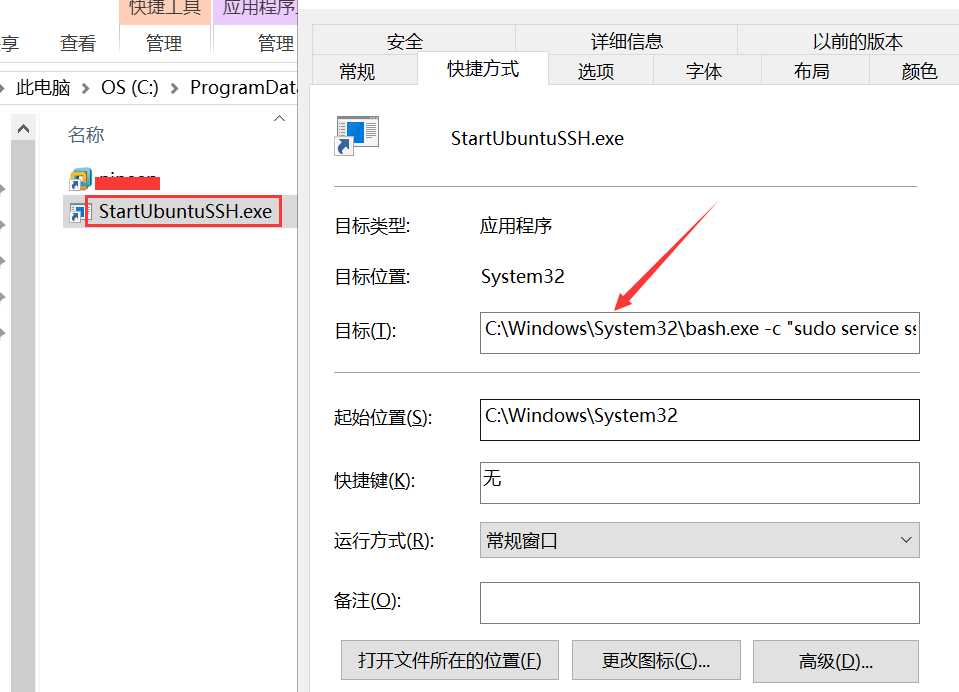
上一篇:APIO2012 派遣
下一篇:Win7安装和配置Apache
文章标题:windows10开启内置ubuntu系统,使用xshell连接
文章链接:http://soscw.com/essay/95496.html