学习HTML5 canvas遇到的问题
2021-06-19 00:09
标签:影响 charset strong 设置 原则 log arc pat rip 大矩形的绘制方向与小矩形的绘制方向相反时效果图 效果图 效果图 学习HTML5 canvas遇到的问题 标签:影响 charset strong 设置 原则 log arc pat rip 原文地址:http://www.cnblogs.com/stevexu/p/7196081.html 学习HTML5 canvas遇到的问题
1. 非零环绕原则(nonzZero rule)


1 DOCTYPE html>
2 html lang="en">
3
4 head>
5 meta charset="UTF-8">
6 title>非零环绕原则title>
7 head>
8
9 body>
10 canvas id="canvas" style="margin:0 auto;border:1px #666 solid" width="800" height="600">
11 canvas>
12 script>
13 var canvas = document.getElementById(‘canvas‘);
14 var ctx = canvas.getContext(‘2d‘);
15 ctx.moveTo(100, 100);
16 ctx.lineTo(100, 400);
17 ctx.lineTo(400, 400);
18 ctx.lineTo(400, 100);
19 ctx.lineTo(100, 100);
20
21 ctx.moveTo(200, 200);
22 ctx.lineTo(300, 300);
23 ctx.lineTo(300, 300);
24 ctx.lineTo(300, 200);
25 ctx.lineTo(200, 200);
26 ctx.fill();
27 script>
28 body>
29
30 html>



1 DOCTYPE html>
2 html lang="en">
3
4 head>
5 meta charset="UTF-8">
6 title>非零环绕原则title>
7 head>
8
9 body>
10 canvas id="canvas" style="margin:0 auto;border:1px #666 solid" width="800" height="600">
11 canvas>
12 script>
13 var canvas = document.getElementById(‘canvas‘);
14 var ctx = canvas.getContext(‘2d‘);
15 ctx.moveTo(100, 100);
16 ctx.lineTo(100, 400);
17 ctx.lineTo(400, 400);
18 ctx.lineTo(400, 100);
19 ctx.lineTo(100, 100);
20
21 ctx.moveTo(200, 200);
22 ctx.lineTo(300, 200);
23 ctx.lineTo(300, 300);
24 ctx.lineTo(200, 300);
25 ctx.lineTo(200, 200);
26 ctx.fill();
27 script>
28 body>
29
30 html>
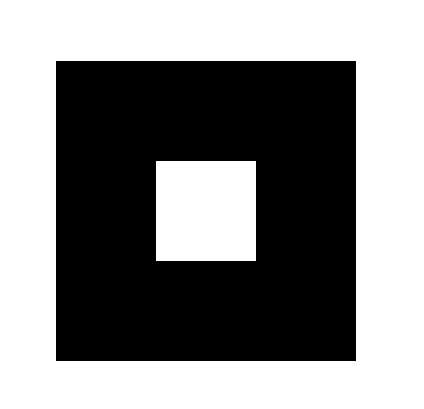 2. closePath() 与 lineTo()的区别
2. closePath() 与 lineTo()的区别
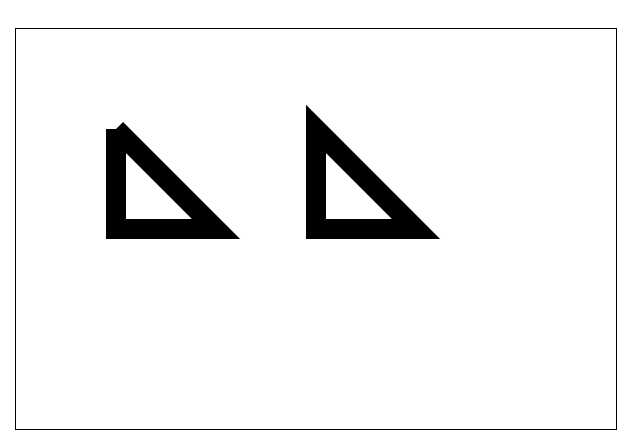


1 DOCTYPE html>
2 html lang="en">
3
4 head>
5 meta charset="UTF-8">
6 title>Documenttitle>
7 style>
8 canvas {
9 display: block;
10 margin: 100px auto;
11 border: 1px solid #000;
12 }
13 style>
14 head>
15
16 body>
17 canvas id="myCanvas" width="600px" height="400px">canvas>
18 script>
19 var myCanvas = document.getElementById("myCanvas");
20 var ctx = myCanvas.getContext(‘2d‘);
21 ctx.lineWidth = 20;
22 ctx.moveTo(100, 100);
23 ctx.lineTo(100, 100 + 100);
24 ctx.lineTo(100 + 100, 100 + 100);
25 ctx.lineTo(100, 100);
26
27 ctx.moveTo(300, 100);
28 ctx.lineTo(300, 100 + 100);
29 ctx.lineTo(300 + 100, 100 + 100);
30 ctx.closePath();
31 ctx.stroke();
32 script>
33 body>
34 html>
3. arc绘图的注意事项


1 DOCTYPE html>
2 html lang="en">
3 head>
4 meta charset="UTF-8">
5 title>Documenttitle>
6 style>
7 canvas{
8 display: block;
9 margin: 0 auto;
10 border: 1px solid #666;
11 }
12 style>
13 head>
14 body>
15 canvas id="myCanvas" width="800" height="300">canvas>
16 script>
17 var myCanvas = document.getElementById("myCanvas");
18 var ctx = myCanvas.getContext(‘2d‘);
19 ctx.moveTo(50,100);
20 ctx.lineTo(100,100);
21 ctx.arc(150,150,50,0,Math.PI);
22 ctx.stroke();
23
24 ctx.moveTo(200,100);
25 ctx.lineTo(300,100);
26 ctx.arc(300,150,50,0,Math.PI*1.2);
27 ctx.stroke();
28
29 ctx.beginPath();
30 ctx.moveTo(400,100);
31 ctx.lineTo(500,100);
32 ctx.arc(500,150,50,0,Math.PI*1.2);
33 ctx.fill();
34
35 ctx.beginPath();
36 ctx.moveTo(600,50);
37 ctx.lineTo(700,100);
38 ctx.arc(700,150,50,0,Math.PI*1.2);
39 ctx.fill();
40 script>
41 body>
42 html>
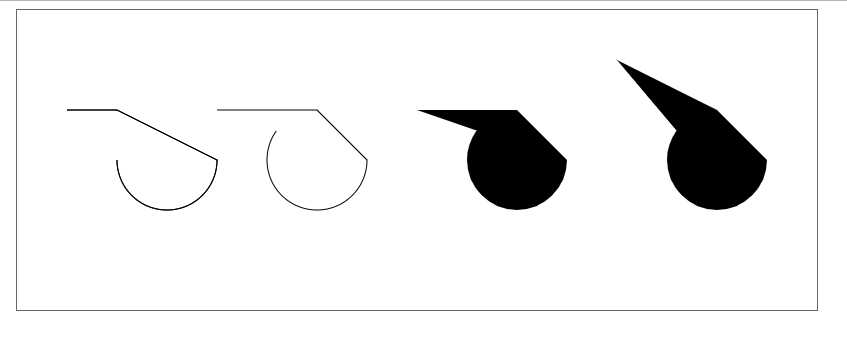
3.1 解决方法一:使用beginPath(),开启新的路径,两次绘制的图形就不会相互产生影响


1 DOCTYPE html>
2 html lang="en">
3 head>
4 meta charset="UTF-8">
5 title>Documenttitle>
6 style>
7 canvas{
8 display: block;
9 margin: 0 auto;
10 border: 1px solid #666;
11 }
12 style>
13 head>
14 body>
15 canvas id="myCanvas" width="800" height="300">canvas>
16 script>
17 var myCanvas = document.getElementById("myCanvas");
18 var ctx = myCanvas.getContext(‘2d‘);
19 ctx.moveTo(50,100);
20 ctx.lineTo(100,100);
21 //使用beginPath(),多添加的两句代码
22 ctx.stroke();
23 ctx.beginPath();
24 ctx.arc(150,150,50,0,Math.PI);
25 ctx.stroke();
26 script>
27 body>
28 html>
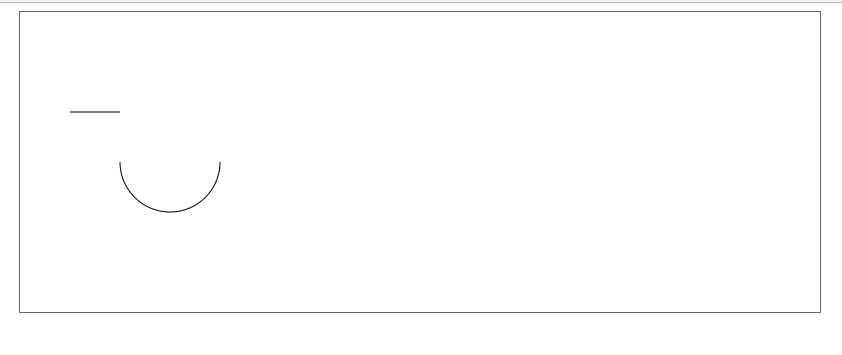
3.2 解决方法一:使用moveTo(),将上一个图形的终点移动到下一个即将绘制的图形上,就可以解决问题,效果与上面的解决方法相同。但是,该方法只需要使用一次stroke().


1 DOCTYPE html>
2 html lang="en">
3 head>
4 meta charset="UTF-8">
5 title>Documenttitle>
6 style>
7 canvas{
8 display: block;
9 margin: 0 auto;
10 border: 1px solid #666;
11 }
12 style>
13 head>
14 body>
15 canvas id="myCanvas" width="800" height="300">canvas>
16 script>
17 var myCanvas = document.getElementById("myCanvas");
18 var ctx = myCanvas.getContext(‘2d‘);
19 ctx.moveTo(50,100);
20 ctx.lineTo(100,100);
21 //添加moveTO()这一句代码即可
22 ctx.moveTo(200,150);
23 ctx.arc(150,150,50,0,Math.PI);
24 ctx.stroke();
25 script>
26 body>
27 html>
3.3 arc的一个小应用,绘制圆环进度条,使用了lineWidth


1 DOCTYPE html>
2 html lang="en">
3
4 head>
5 meta charset="UTF-8">
6 title>Documenttitle>
7 style>
8 canvas {
9 display: block;
10 margin: 0 auto;
11 border: 1px solid #666;
12 }
13 style>
14 head>
15
16 body>
17 canvas id="myCanvas" width="400" height="400">canvas>
18 script>
19 var myCanvas = document.getElementById("myCanvas");
20 var ctx = myCanvas.getContext(‘2d‘);
21
22 function toRad(d) {
23 return d * Math.PI / 180;
24 }
25 var x = 200,
26 y = 200,
27 angle = 0,
28 percent = 0;
29 var timeId = setInterval(function() {
30 ctx.clearRect(0,0,myCanvas.width,myCanvas.height);
31 ctx.beginPath();
32 ctx.arc(x, y, 120, 0, toRad(angle));
33 ctx.strokeStyle = ‘#00f‘;
34 ctx.lineWidth = 40;
35 ctx.stroke();
36
37 ctx.fillStyle = ‘#f00‘;
38 ctx.font = ‘700 30px Arial‘;
39 ctx.textAlign = ‘center‘;
40 ctx.textBaseline = ‘middle‘;
41 percent = Math.floor(angle /360*100);
42 ctx.fillText(percent + ‘%‘, x, y);
43 if (percent >= 100) {
44 clearInterval(timeId)
45 }
46 else{
47 angle++;
48 }
49 }, 20);
50 script>
51 body>
52
53 html>
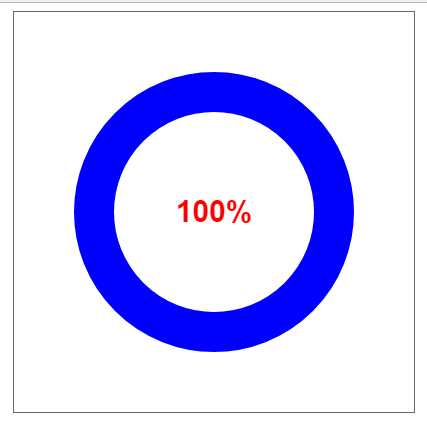
4. arcTo()的使用


1 DOCTYPE html>
2 html lang="en">
3
4 head>
5 meta charset="UTF-8">
6 title>Documenttitle>
7 style>
8 canvas {
9 display: block;
10 margin: 0 auto;
11 border: 1px solid #666;
12 }
13 style>
14 head>
15
16 body>
17 canvas id="myCanvas" width="600" height="460">canvas>
18 script>
19 var myCanvas = document.getElementById("myCanvas");
20 var ctx = myCanvas.getContext(‘2d‘);
21
22 function toRad(d) {
23 return d * Math.PI / 180;
24 }
25
26 function circleRect(x, y, width, height, r, color) {
27 //保存之前的绘图状态
28 ctx.save();
29 ctx.beginPath();
30 //绘制四条边
31 ctx.moveTo(x + r, y);
32 ctx.lineTo(x + width - r, y);
33
34 ctx.moveTo(x + r, y + height);
35 ctx.lineTo(x + width - r, y + height);
36
37 ctx.moveTo(x, y + r);
38 ctx.lineTo(x, y + height - r);
39
40 ctx.moveTo(x + width, y + r);
41 ctx.lineTo(x + width, y + height - r);
42
43 ctx.moveTo(x + r, y);
44 ctx.arcTo(x, y, x, y + r, r);
45
46 ctx.moveTo(x + width - r, y);
47 ctx.arcTo(x + width, y, x + width, y + r, r);
48
49 ctx.moveTo(x, y + height - r);
50 ctx.arcTo(x, y + height, x + r, y + height, r);
51
52 ctx.moveTo(x + width - r, y + height);
53 ctx.arcTo(x + width, y + height, x + width, y + height - r, r);
54 //传入颜色,则使用传入的颜色;否则使用默认黑色
55 ctx.strokeStyle = color || ‘#000‘;
56 ctx.stroke();
57 //恢复之前的绘图状态
58 ctx.restore();
59 }
60
61 circleRect(100, 100, 200, 200, 50, ‘red‘);
62 circleRect(300, 300, 100, 100, 25);
63 script>
64 body>
65
66 html>
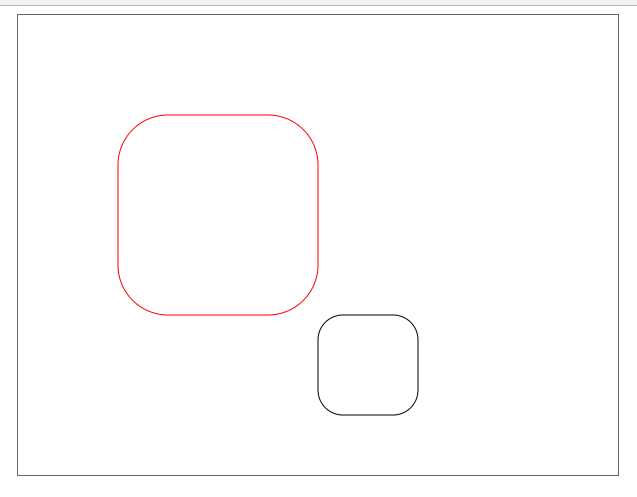
下一篇:1.关于css居中的几种方式